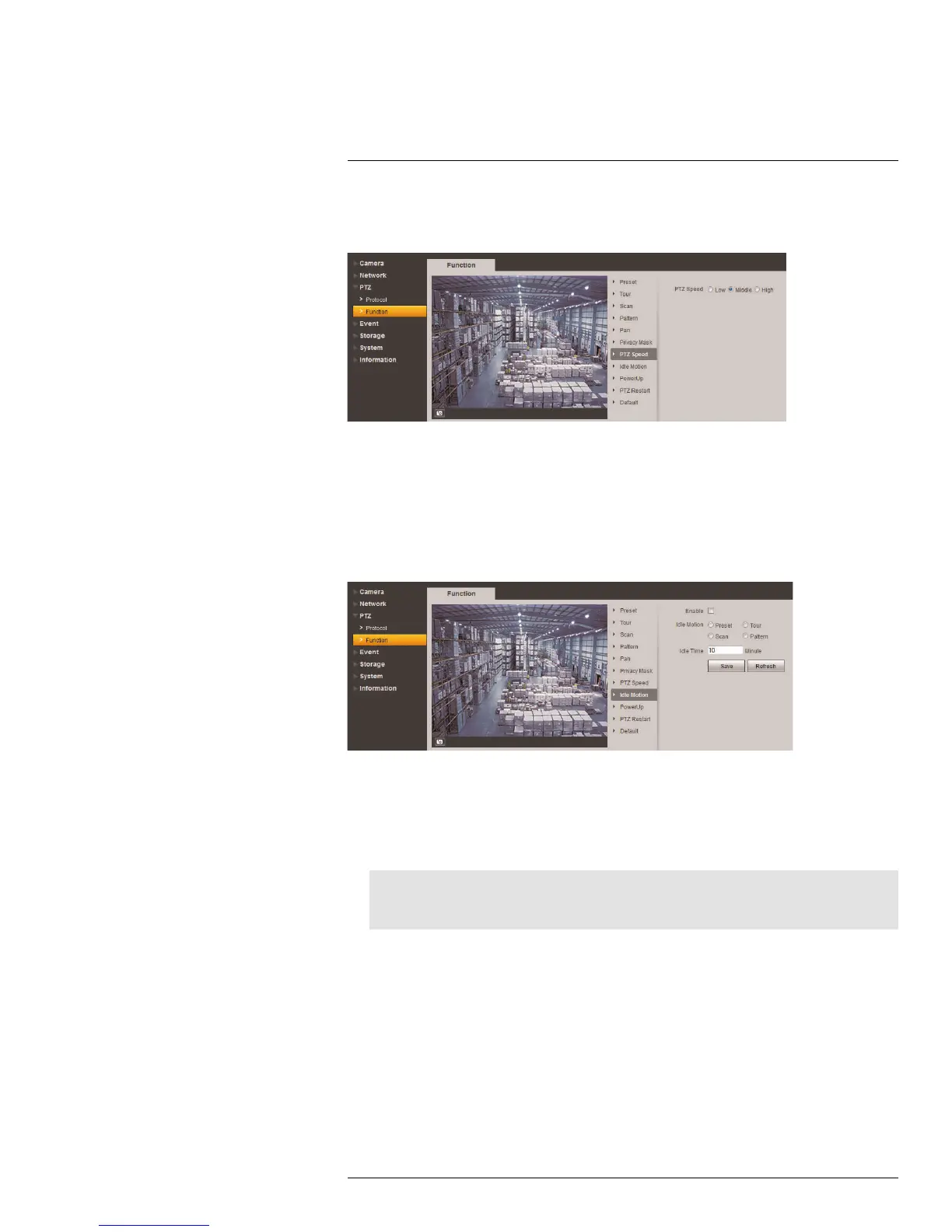Setup
5
5.3.7 PTZ Speed
Set the speed for the camera’s Pan-Tilt-Zoom functions.
To set PTZ speed:
1. Under PTZ > Function, click PTZ Speed.
2. Click either Low, Middle, or High to set the speed of PTZ functions.
5.3.8 Idle Motion
You can set the camera to perform a certain action when it is left idle for a set period of
time.
To configure idle motion:
1. Under PTZ > Function, click Idle Motion.
2. Check Enable to enable the idle motion feature.
3. Select an idle motion for the camera. You can choose from Preset, Tour, Scan, or
Pattern.
Note
You must setup at least one of the corresponding functions to set it as the idle motion. For example,
you must setup at least one tour to select Tour as the Idle Motion.
4. Under Idle Time, set the time in minutes before the idle camera performs the set idle
motion.
5. Press the Start button to test the tour, then Stop to stop the test.
5.3.9 Power Up
Choose an action for the PTZ camera to perform when it first powers up.
#LX400038; r. 1.0/18537/18537; en-US
33
