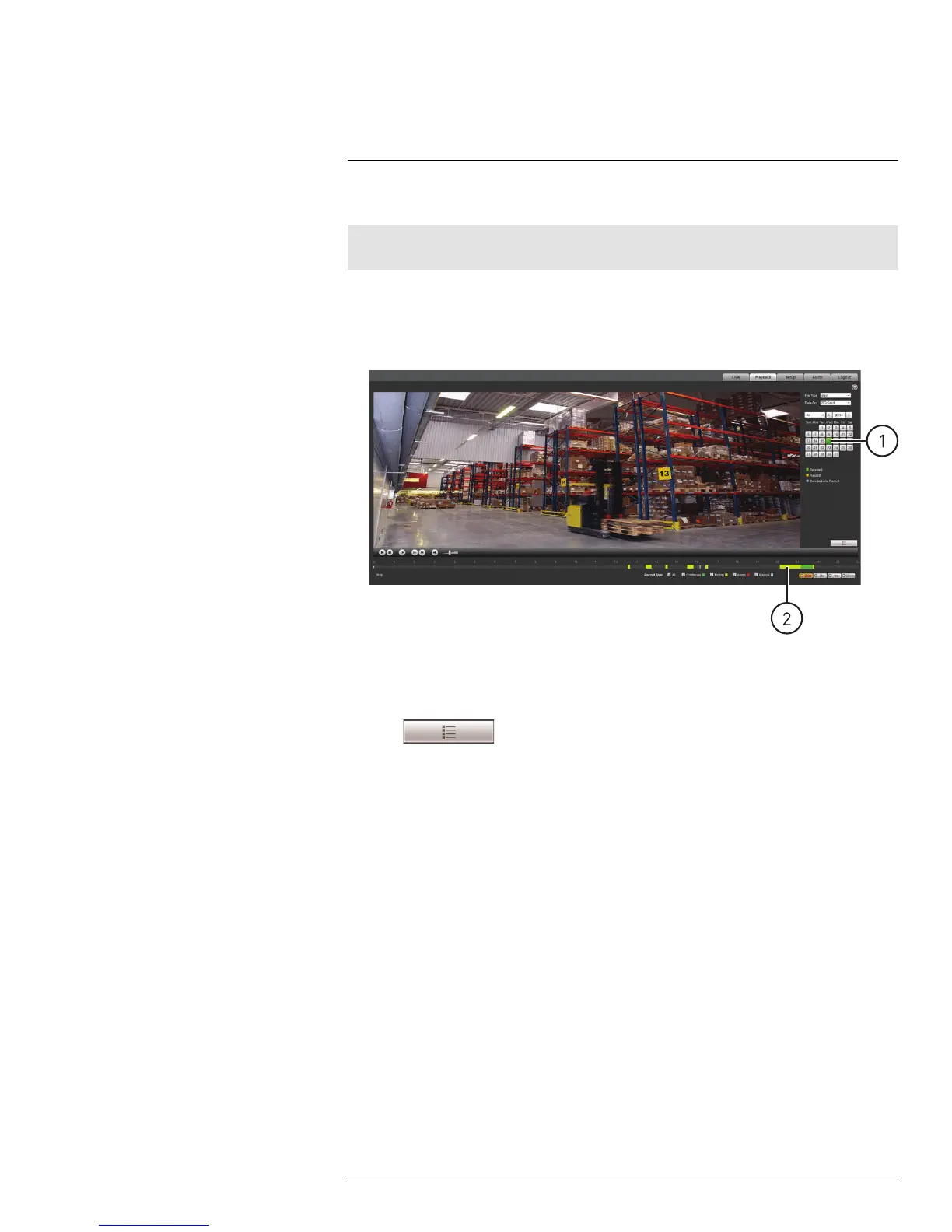Playback (Cameras with microSD
only)
4
Playback mode allows you to playback video from the camera’s SD / microSD card.
Note
Playback is only available if your camera supports on-board recording using an SD / microSD card.
To playback video from the microSD card:
1. Use the calendar to select a day to search for video. The bar on the bottom populates
with video recorded on that day.
2. Click in the time bar to start playback.
OR
1. Click in the calendar to select a day to search for video.
2. Click
. A list appears with video files from the selected day.
#LX400038; r. 1.0/18537/18537; en-US
11
