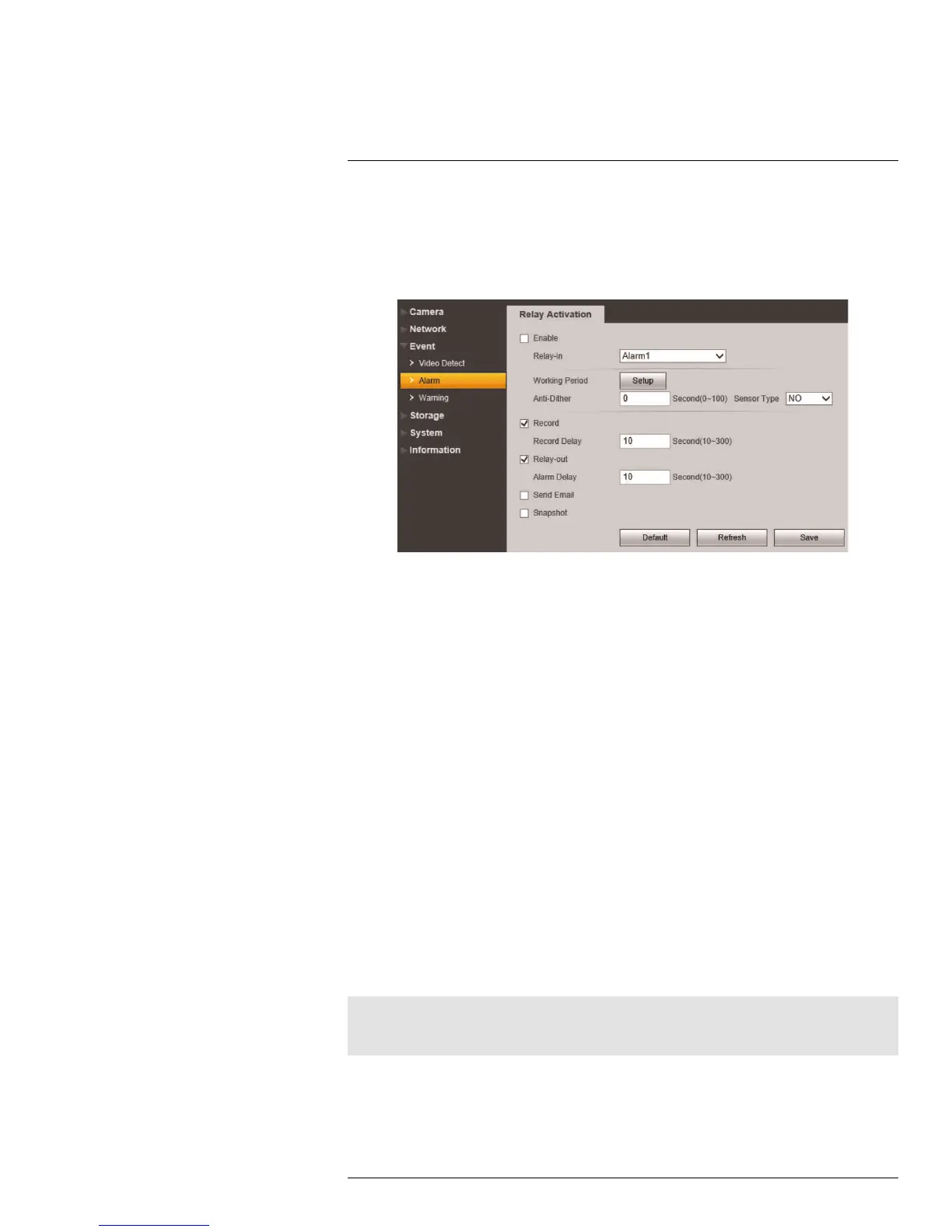Setup
5
5.4.2 Video Masking (Unsupported)
5.4.3 Relay Activation (Cameras with Alarm I/O Only)
The Alarm menu allows you to configure settings for alarm devices. Your camera must
have an alarm I/O connector to use alarm devices.
To configure alarm device settings:
1. Configure the following:
• Under Relay-In, select the alarm device you would like to configure.
• Check Enable to enable the selected alarm In device.
• Click Setup next to Working Period to set a schedule for alarm device activation.
• Under Anti-Dither, enter the latch time in seconds.
• Under Sensor Type, select NO (Normally Open) or NC (Normally Closed) depend-
ing on the type of sensor used.
• Check Record to record when a sensor device is triggered.
• Under Record Delay, enter the amount of time the system will record when a sen-
sor device is triggered.
• Check Relay-out to activate an alarm output device (e.g. strobe light) when the
sensor device is triggered. The camera must have an alarm output to use this
feature.
• Check Send Email for the camera to send out an alert email when the sensor de-
vice is triggered.
• Check Snapshot for the camera to save a snapshot to FTP or microSD when the
sensor device is triggered.
2. Click Save to save changes.
5.4.4 No SD Card
A No SD Card error occurs if recording is set in the camera, but there is no SD / microSD
card installed.
Note
The No SD Card warning is only available on cameras that support SD / microSD cards. Check the tech-
nical specifications for your camera.
#LX400038; r. 1.0/18537/18537; en-US
38
