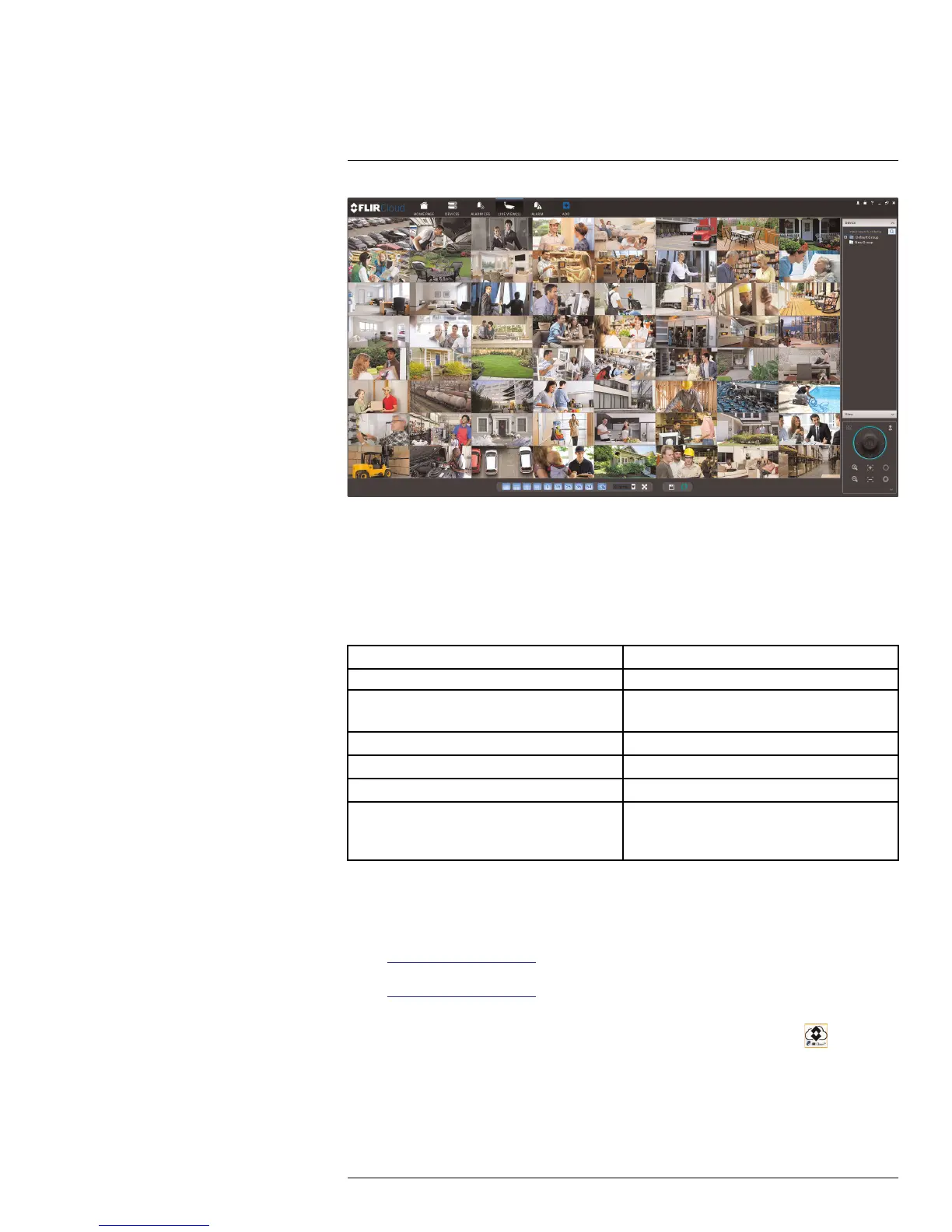Connecting to Cameras with FLIR
Cloud™ CMS
7
FLIR Cloud™ Client is a central management software that allows you to view and man-
age multiple FLIR security systems on a PC or Mac. It includes support for FLIR Cloud™
Services, allowing a simple, secure connection to compatible systems over the Internet
with no network configuration required.
7.1 System Requirements
Your system must meet the system requirements below:
Description Requirement
CPU Core 2 Duo 3.0GHz
Operating System Windows™ 8/7/Vista
Mac OSX 10.7 and above
Memory
2GB
Video 512 MB of video memory and above
Network (LAN) 10/100 BaseT Network
Network (WAN) 1 Mbps upstream
High-speed Internet service is required to remotely
connect to your system.
7.2 Installing FLIR Cloud™ Client
1. Download and install the client software.
• PC Users: Download and install FLIR Cloud™ Client for PC from
www.flirsecurity.com/pro.
• Mac Users: Download and install FLIR Cloud™ Client for Mac from
www.flirsecurity.com/pro. Double click to extract the software. Then, drag
the software to Applications.
2. Once installation is finished, double-click the FLIR Cloud™ Client icon (
) from the
desktop or Applications list.
#LX400038; r. 1.0/18537/18537; en-US
58
