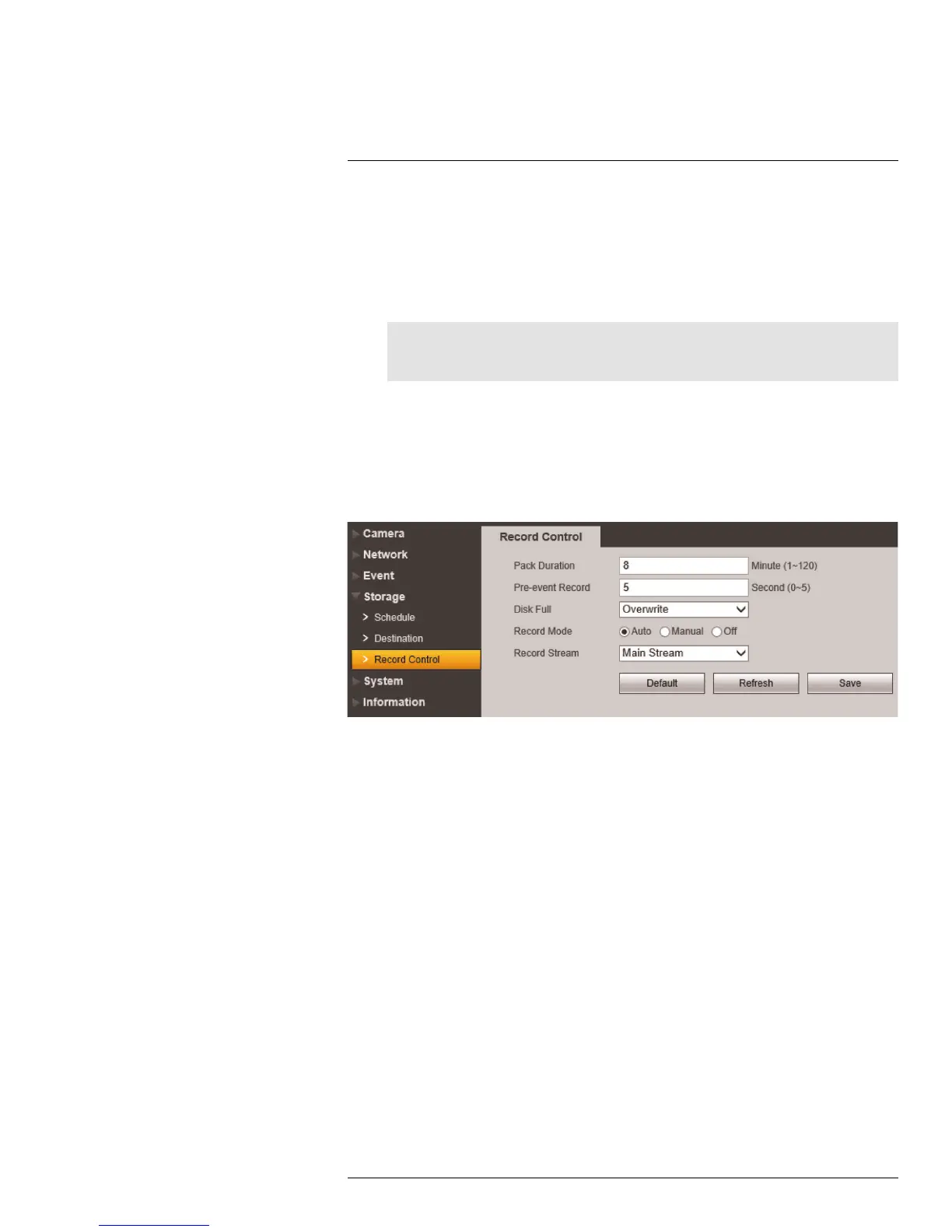Setup
5
2. Configure the following:
• Server Address: Enter the IP address or DNS address of the FTP server.
• Port: Enter the FTP server port number.
• User Name: Enter the user name for the FTP server.
• Password: Enter the password for the FTP server.
• Remote directory: Enter the recording directory on the FTP server (e.g. share).
Note
The recording directory must be located one level below the root directory. For example, share is
acceptable, but not share/recordings.
• Check Emergency (Local) to enable microSD recording if the FTP server cannot
be reached.
3. Click Save to save changes.
5.5.7 Record Control
The Record Control menu allows you to configure recording parameters for the camera.
To configure recording parameters:
1. Under Pack Duration, enter the duration in minutes that the camera will use to pack
video
2. Under Pre-event Record, enter the duration in seconds that the camera will pre-re-
cord before motion events.
3. Under Disk Full, select Overwrite to overwrite recordings when the recording medium
is full or select Stop to stop recording when the recording medium is full.
• Under Record Mode, select Auto to record according to the schedule, select Man-
ual to record continuously, or select Off to disable recording.
4. Under Record Stream, select Main Stream to record using the Main Stream settings,
or select Substream to record the substream.
5. Click Save to save changes.
5.6 System
5.6.1 General
The General menu allows you to configure general camera settings.
#LX400038; r. 1.0/18537/18537; en-US
46
