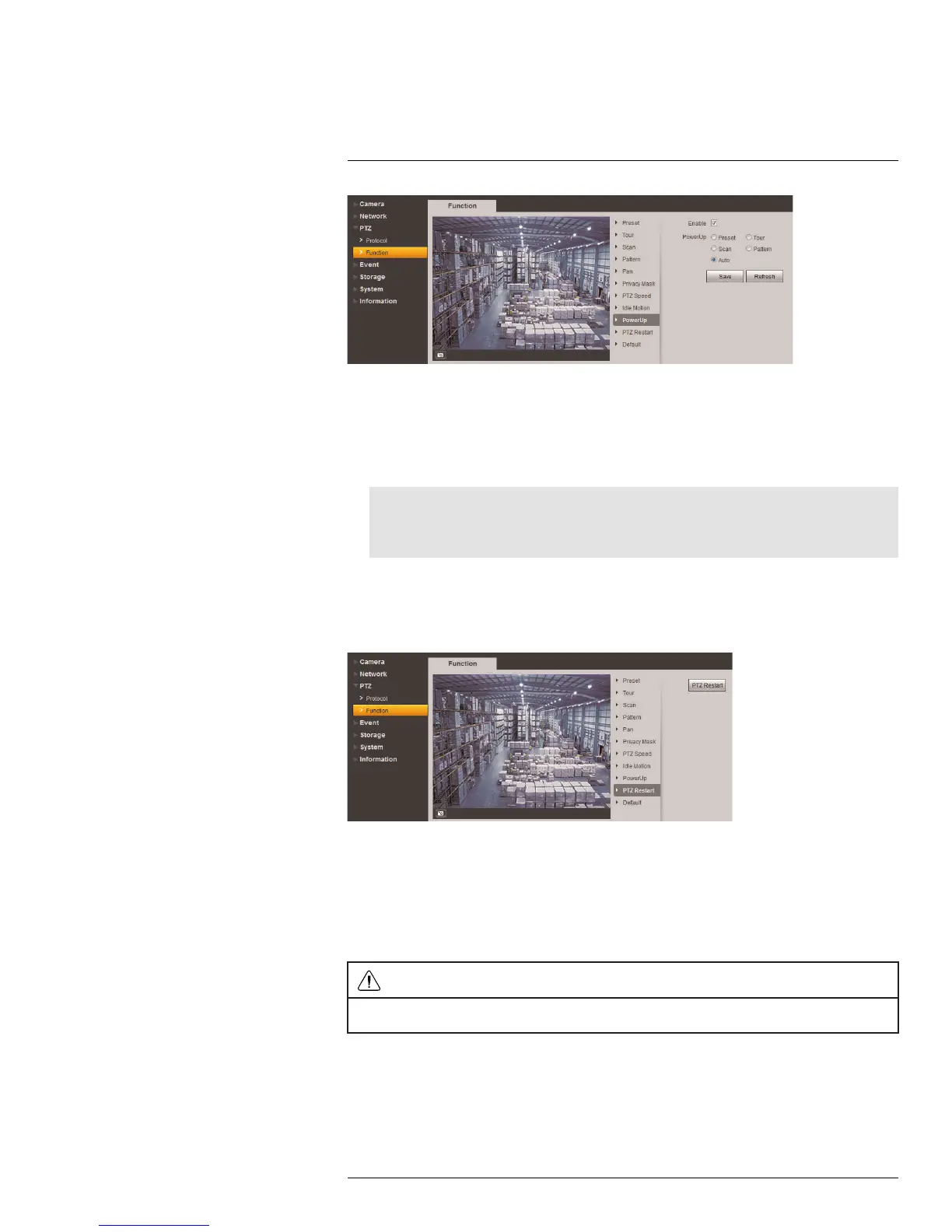Setup
5
To configure the power up function:
1. Under PTZ > Function, click PowerUp.
2. Check Enable to enable the power up feature.
3. Select a power up function for the camera. You can choose from Preset, Tour, Scan,
Pattern, or select Auto to perform the default PTZ diagnostic check on startup.
Note
For all options except Auto, you must setup at least one of the corresponding functions to set it as
the power up function. For example, you must setup at least one tour to select Tour as the power up
function.
4. Click Save to save your settings.
5.3.10 PTZ Restart
Restart the PTZ camera.
To restart the PTZ camera:
1. Under PTZ > Function, click PTZ Restart.
2. Click PTZ Restart.
5.3.11 Default
Set all PTZ functions back to the default settings.
CAUTION
Resetting to defaults will erase any custom PTZ functions you have created — this step cannot be
undone.
#LX400038; r. 1.0/18537/18537; en-US
34
