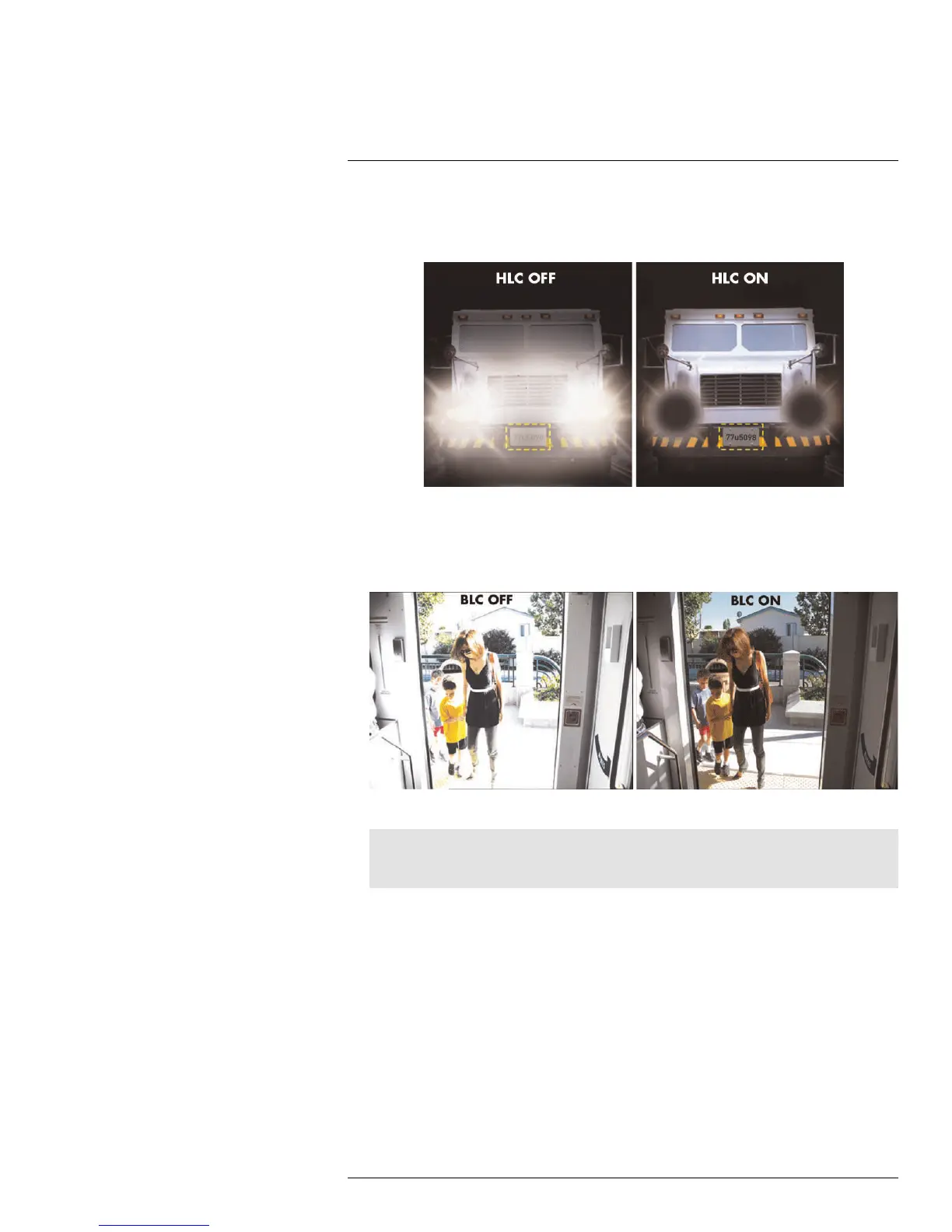Appendix A — Camera Conditions (Select models only)
10
12. Under HLC, select High, Low or Close to enable / disable high light compensation
(HLC). Turning HLC on darkens extremely bright spots of the camera images to ensure
a clear camera image.
Example image for HLC setting
13. Under BLC, select Open or Close to enable / disable back light compensation (BLC).
Turning BLC on fixes harsh contrast between bright and dark sections of the camera
image in backlit conditions.
Example image for BLC setting
Note
You can only configure one of the following features: WDR, HLC, BLC. If you attempt to configure 2
of these settings, the first one you configured will automatically be set to Close.
10.4 Noise Reduction Setting
Set the camera’s noise reduction levels — you can set 2 types of noise reduction: 2D tem-
poral noise reduction (2D NR ) and 3D spatial noise reduction (3D NR). The higher the val-
ue, the greater the noise reduction.
#LX400038; r. 1.0/18537/18537; en-US
129
