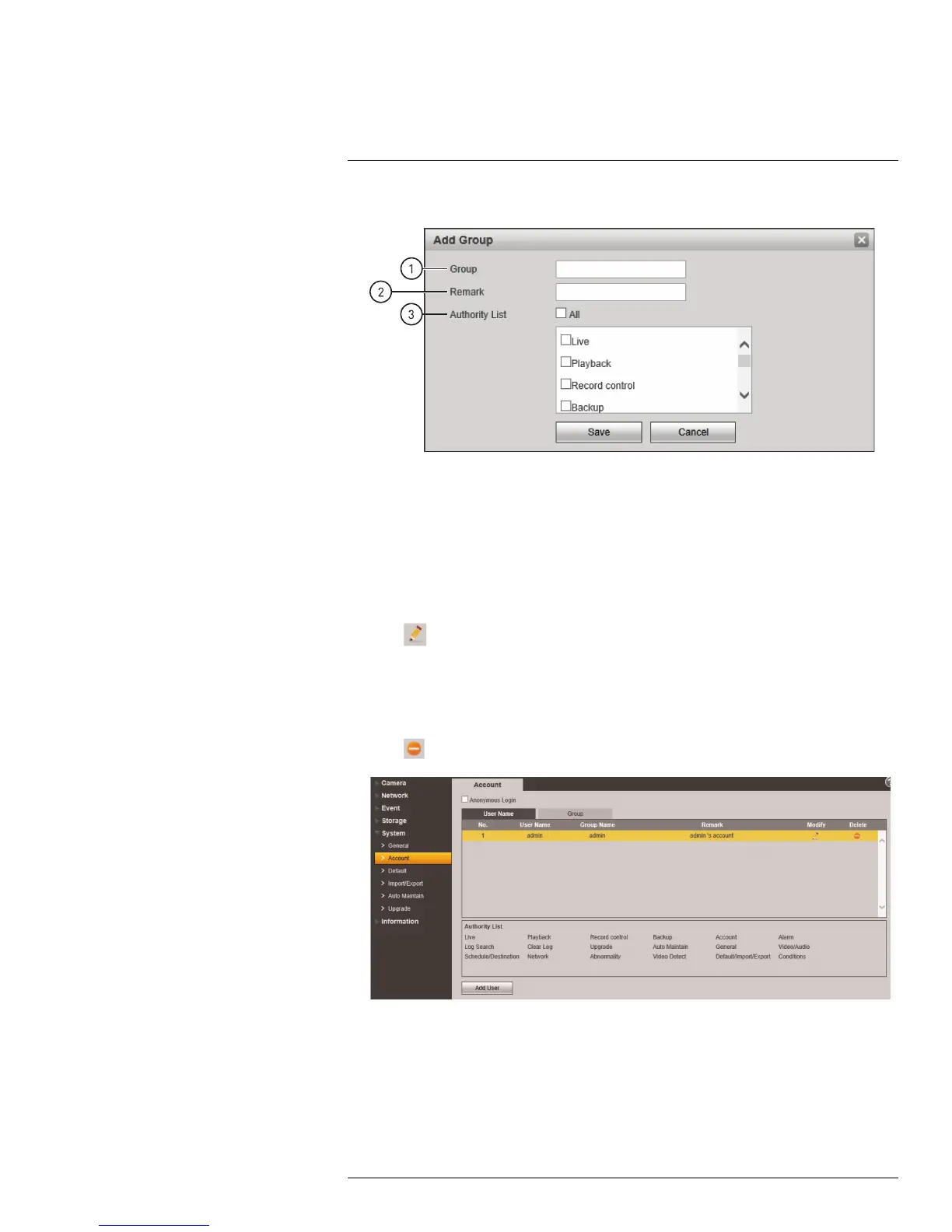Setup
5
3. Configure the following:
3.1. Group: Enter a name for the group.
3.2. Remark: (Optional) Enter a description for the group.
3.3. Authority List: Use the checkboxes to assign the default permissions for user
accounts added to this group.
4. Click Save.
To modify a user account or group:
1. Select the User or Group tab.
2. Click
next to the account or group you would like to delete.
3. Edit the account or group details and then click Save.
To delete a user account or group:
1. Select the User or Group tab.
2. Click
next to the account or group you would like to delete.
3. Click OK.
5.6.4 PTZ Settings
When connected to a FLIR NVR, FLIR IP PTZ cameras support camera control over
Ethernet cable, which means that setting up PTZ protocol information is not a requirement.
#LX400038; r. 1.0/18537/18537; en-US
50
