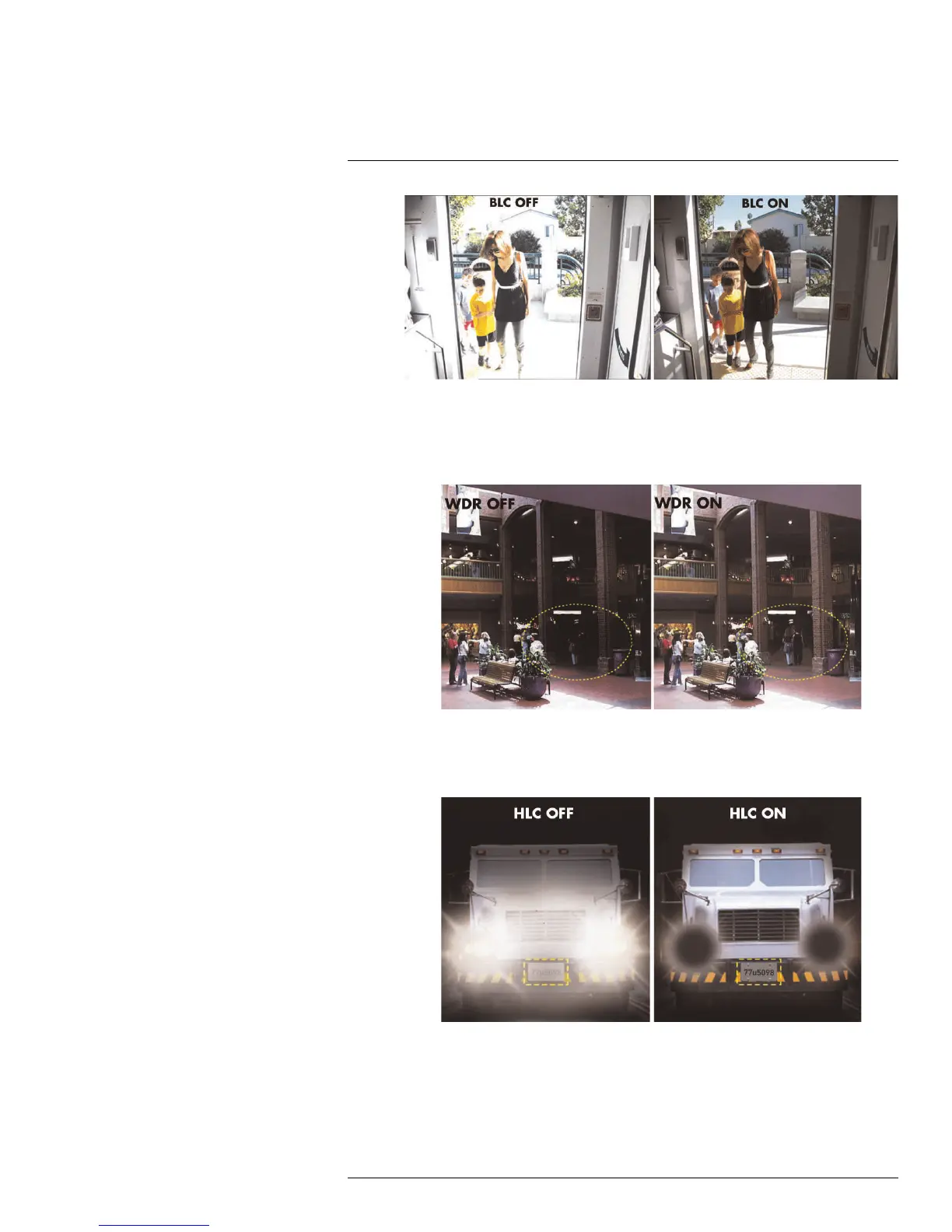Setup
5
Example image for BLC setting
• WDR (Wide Dynamic Range):The camera compensates for changes in bright-
ness across the image to enhance the picture quality of both light and dark areas.
Adjust the WDR level between 1 and 100.
Example image for WDR setting
• HLC (Highlight Compensation):The camera dims the brightest areas of the im-
age to make them clearer. Adjust the HLC level between 1 and 100.
Example image for HLC setting
• Off: Disable this function.
• Mirror: Select ON to flip the camera left and right.
• Flip: Select one of the options to flip the image or 0° to disable. Note that 90° rota-
tions are not supported if the Main Stream is set above 720p resolution.
#LX400038; r. 1.0/18537/18537; en-US
16
