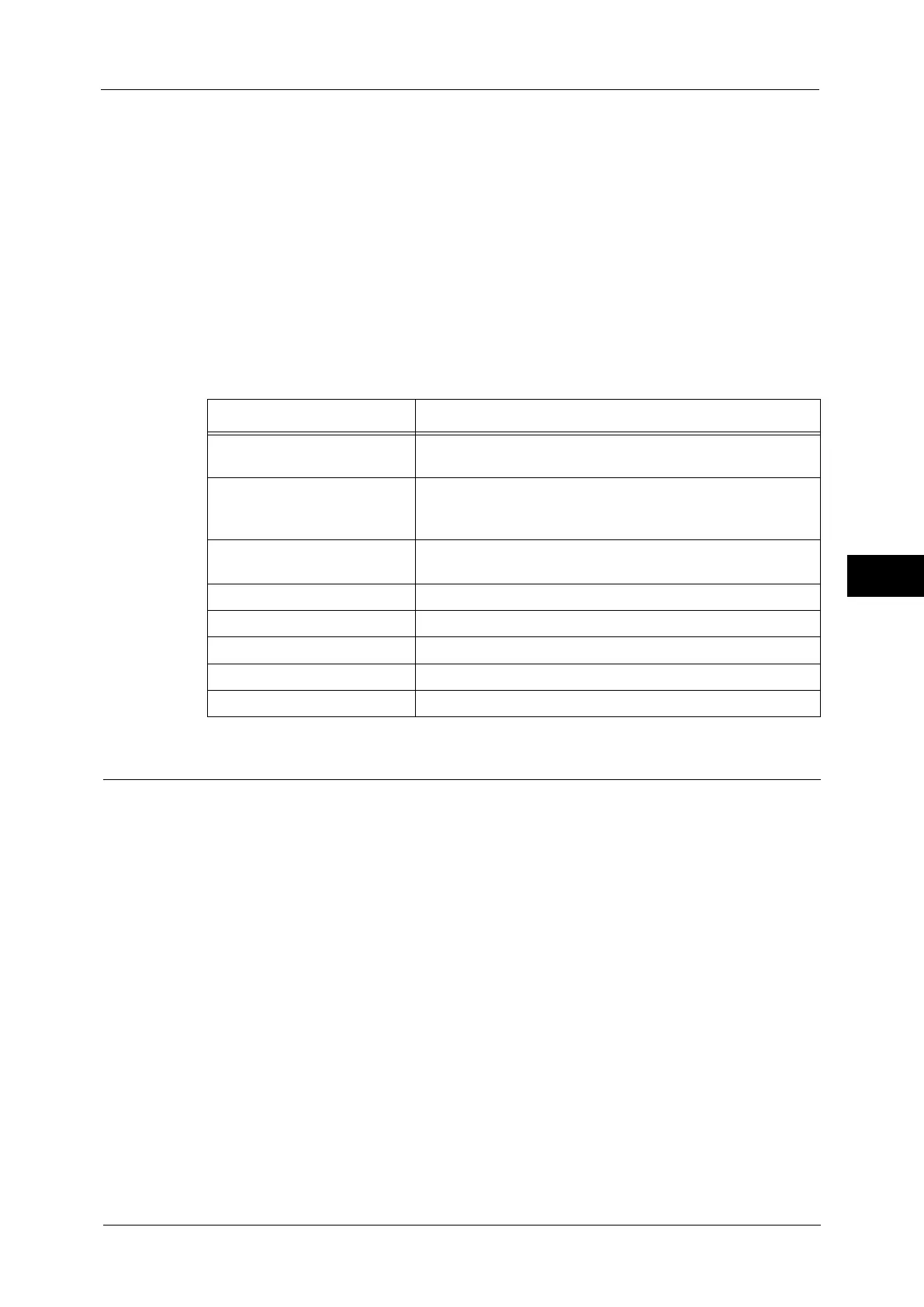Common Service Settings
139
Tools
5
When [Enable during Auto Select] is selected, the machine switches the tray when [Auto
Select] is selected in the [Copy] screen or [Paper Select] of the print driver.
Note • The machine does not switch the tray automatically in the following cases:
-Tray 5 is selected.
- The tray set as [Auto Paper Off] is selected in [Paper Type Priority].
Image Quality
You can specify the image quality processing method for each paper type.
When copying or printing a document, the machine controls the image quality according to
the type of paper set in [Image Quality] and the image quality processing method specified
for that type of paper.
The following table shows available settings.
For information about paper characteristics and notes, refer to "Loadable Quantity and Weight" (P.38).
Image Quality Adjustment
You can set the image quality and calibration settings.
Image Quality
You can select the image quality processing method when the machine scans a document.
Photo & Text Recognition
Allows you to change a level with which the machine determines a document as text or
photos. This setting is used when you select [Photo & Text] for [Original Type] on the [Image
Quality] screen.
Selecting [More Text] enables the machine to easily recognize very fine print as text.
Selecting [More Photo] enables the machine to easily recognize halftone images from
newspapers and advertisements as photos.
Output Color Recognition
Allows you to change a level from the five levels with which the machine determines a
document as monochrome or color. This setting is used when you select [Auto Detect] for
[Output Color] on the [Copy] screen.
Selecting [More Black & White] enables the machine to easily recognize monochrome
documents.
Setting values Meaning
Plain A (81-105 gsm) Default setting for bond paper. The image quality is suitable for
color printing. Paper having ream weight of 81 - 105 gsm.
Plain C (60-80 gsm) Default setting for recycled paper. The image quality is suitable
for the recycled paper that contains 70% or more recycled pulp.
Paper having ream weight of 60 - 80 gsm.
Plain D (60-80 gsm) Default setting for plain paper. The image quality is suitable for
general office use. Paper having ream weight of 60 - 80 gsm.
Plain S (60-105 gsm) This is for custom settings.
Plain A Reload (81-105 gsm) The image quality is suitable for side 2 of the Plain A paper.
Plain C Reload (60-80 gsm) The image quality is suitable for side 2 of the Plain C paper.
Plain D Reload (60-80 gsm) The image quality is suitable for side 2 of the Plain D paper.
Plain S Reload (60-105 gsm) The image quality is suitable for side 2 of the Plain S paper.
