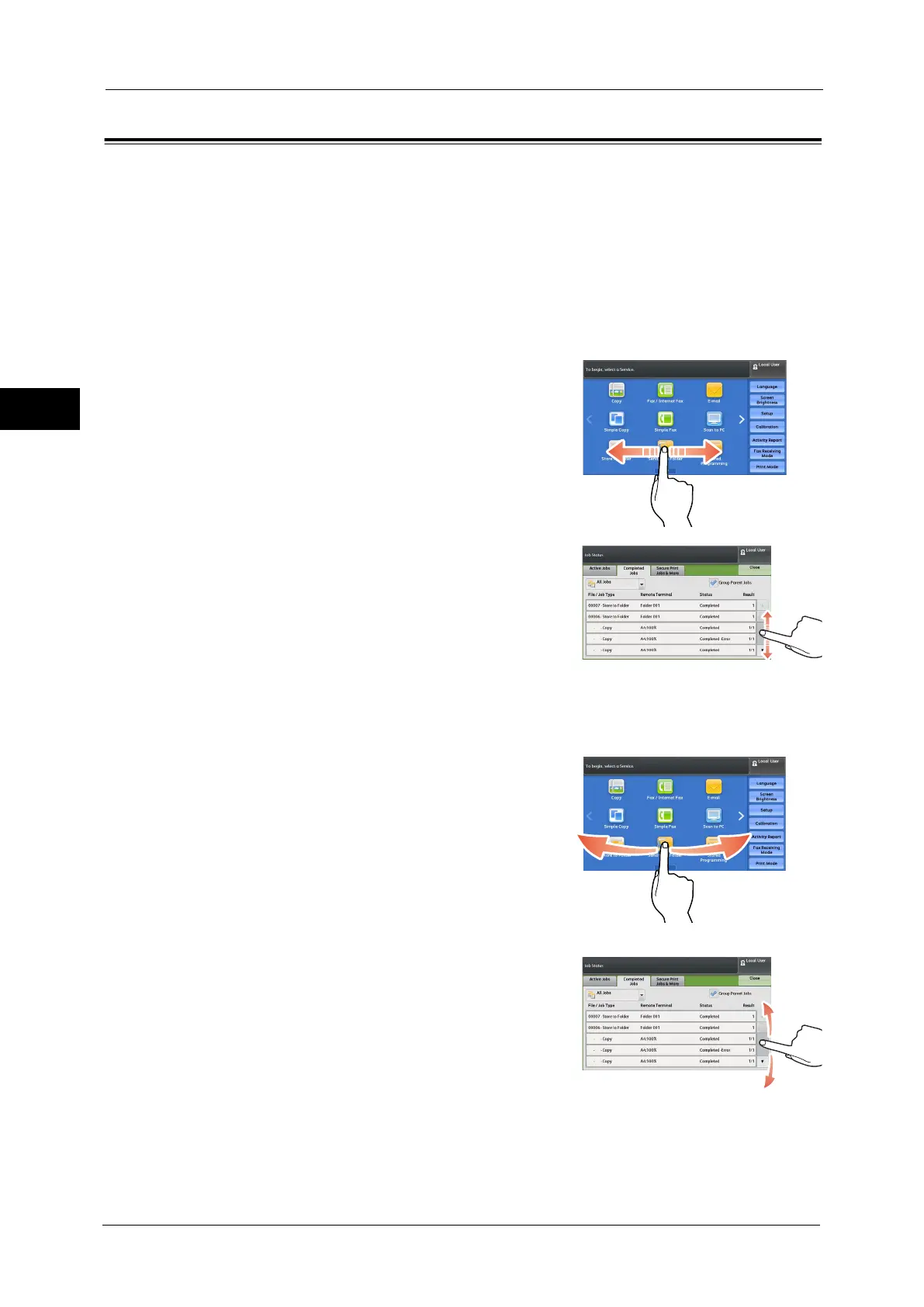1 Before Using the Machine
32
Before Using the Machine
1
Touch Screen
On the touch screen of the machine, you can switch pages and scroll a list by the following
operations.
Note • The touch screen of the control panel used in the machine is pressure-sensitive. Adjust the power to
touch the screen. You can also use the touch-pen.
• You can set whether to enable flick and double-tap or not. For more information, refer to "Screen/
Button Settings" (P.132).
Drag
Slide your finger to the position desired with your finger touched the touch screen.
Drag the touch screen from side to side to switch
pages.
Drag the touch screen up and down to scroll a list.
Note • During drag, scrolling stops when you move your
finger away from the touch screen.
Flick
Slide your finger quickly to the position desired and release it.
Flick the touch screen from side to side or up and
down to switch pages.
Flick the touch screen up and down to scroll a list.
Note • During flick, scrolling continues for a while even
after you move your finger away from the touch
screen.
