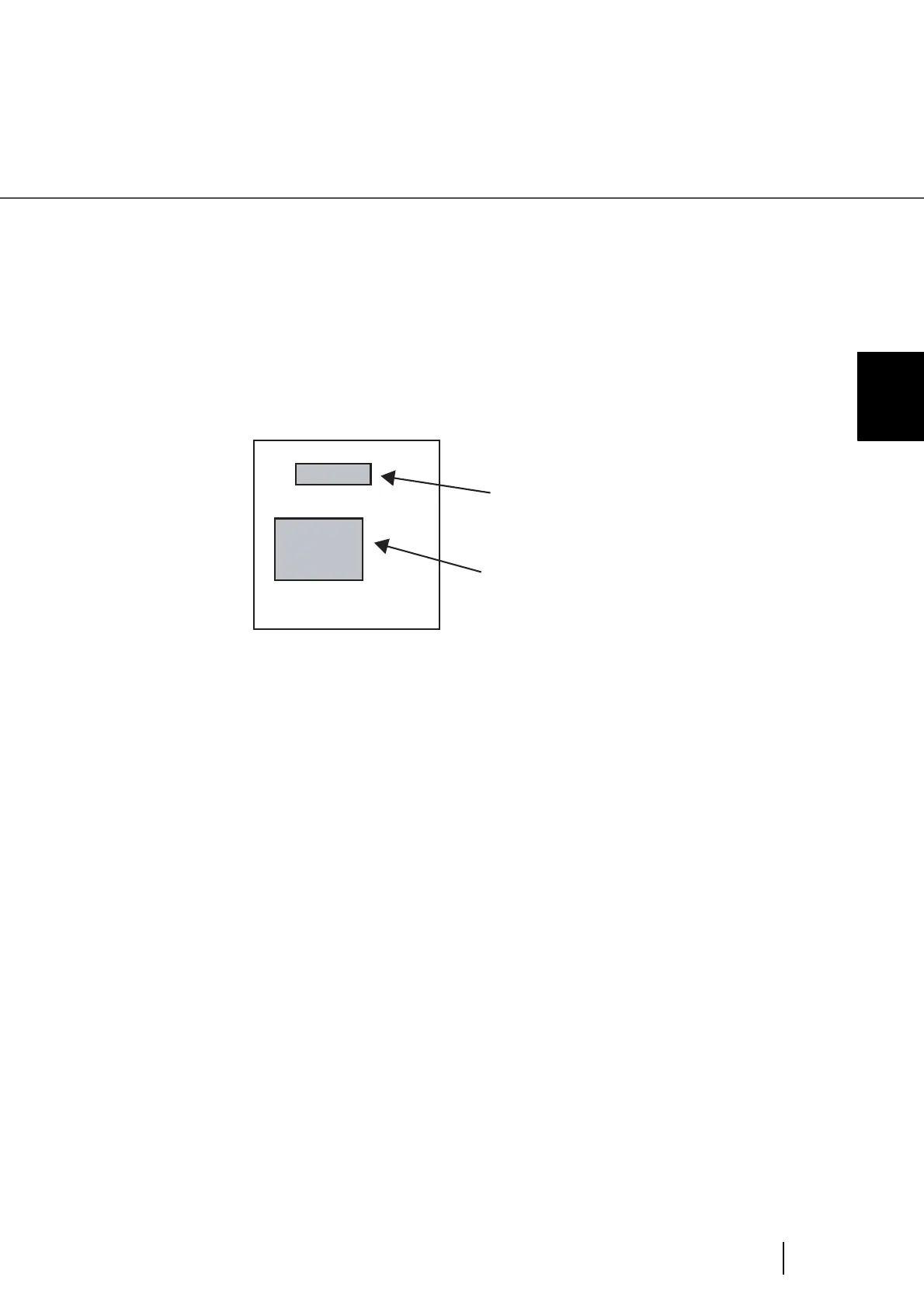99
3.12 Not detecting Multifeed for fixed format
3
SCANNING VARIOUS TYPES OF DOC-
3.12 Not detecting Multifeed for fixed
format
When sheets with glued photographs or sticky notes are scanned, the scanner can accidentally detect a
multifeed error, and scanning is interrupted. This section explains "Intelligent Multifeed Function", or a
resolution function that eliminates such a problem (hereinafter referred to as "this function").
This function has one manual mode and two automatic modes as follows:
•Manual mode in which multifeed error detection is disabled by manipulating the Operator
Panel
•Automatic mode in which the scanner ignores multifeed errors based on information about
the glued photos and labels. The above information is stored in memory; it refers to the
location and length of those slips (hereinafter referred to as the "glued paper").
Sticky note
Glued photos or labels