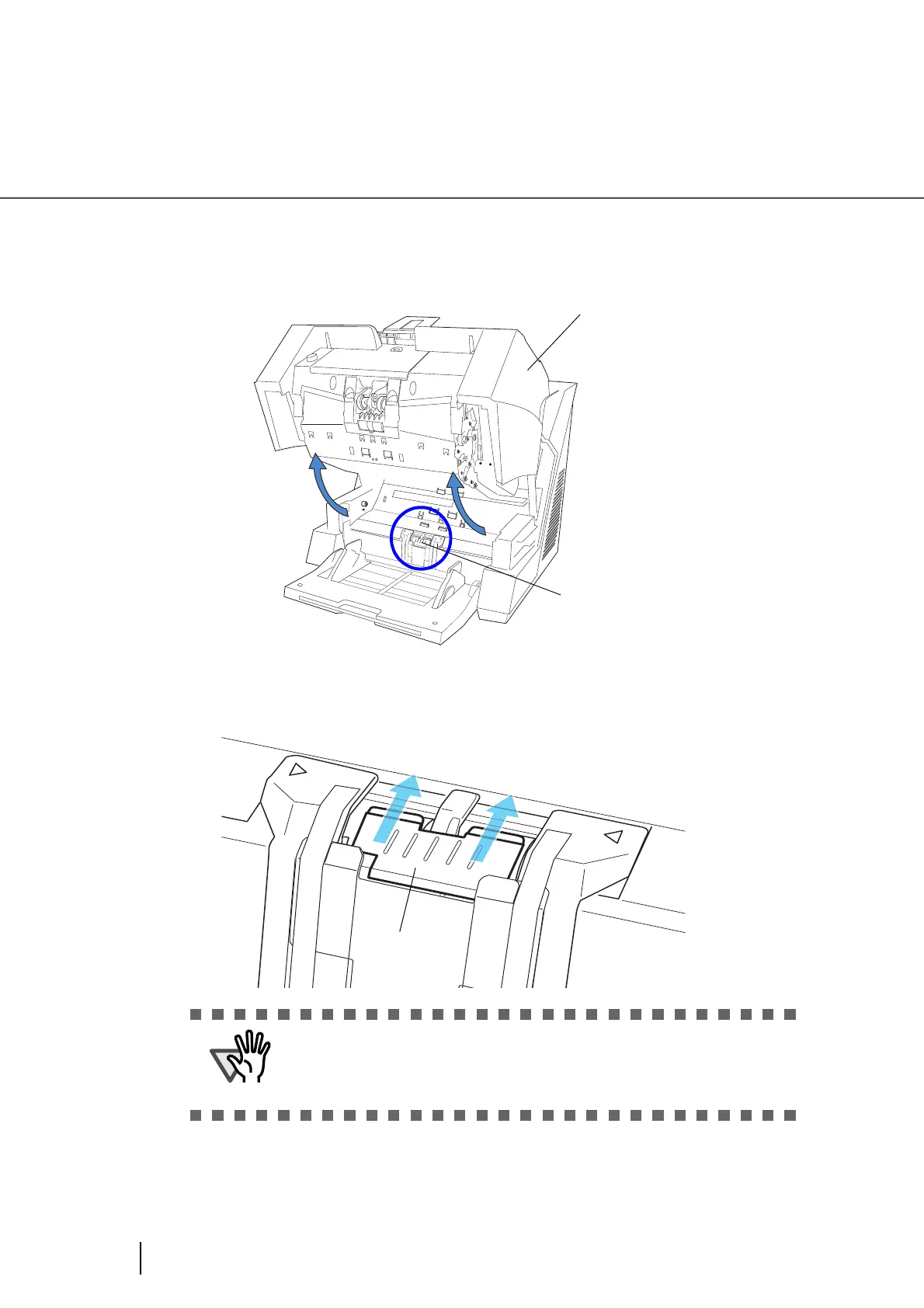110
4.2 Cleaning the Pad
4.2 Cleaning the Pad
1. Open the ADF cover.
For details, refer to “2.3 Opening and Closing ADF” on page 12.
2. Wipe the Pad (the parts of rubber) with a lint-free cloth, moistened with
cleaner F1, in the direction indicated by the arrows.
3. Close the ADF.
If all the cleaning is done, reset the Cleaning counter by referring “5.2 How to check and reset
the Consumable/Cleaning Counter” on page 125.
It may take long before the cleaner vaporizes if a large quantity is used.
When cleaning the scanner parts, dampen a cloth with modest quantities
of the cleaner. In addition, wipe off the cleaner completely with a soft lint-
free cloth to leave no residue on the surface of the cleaned parts.