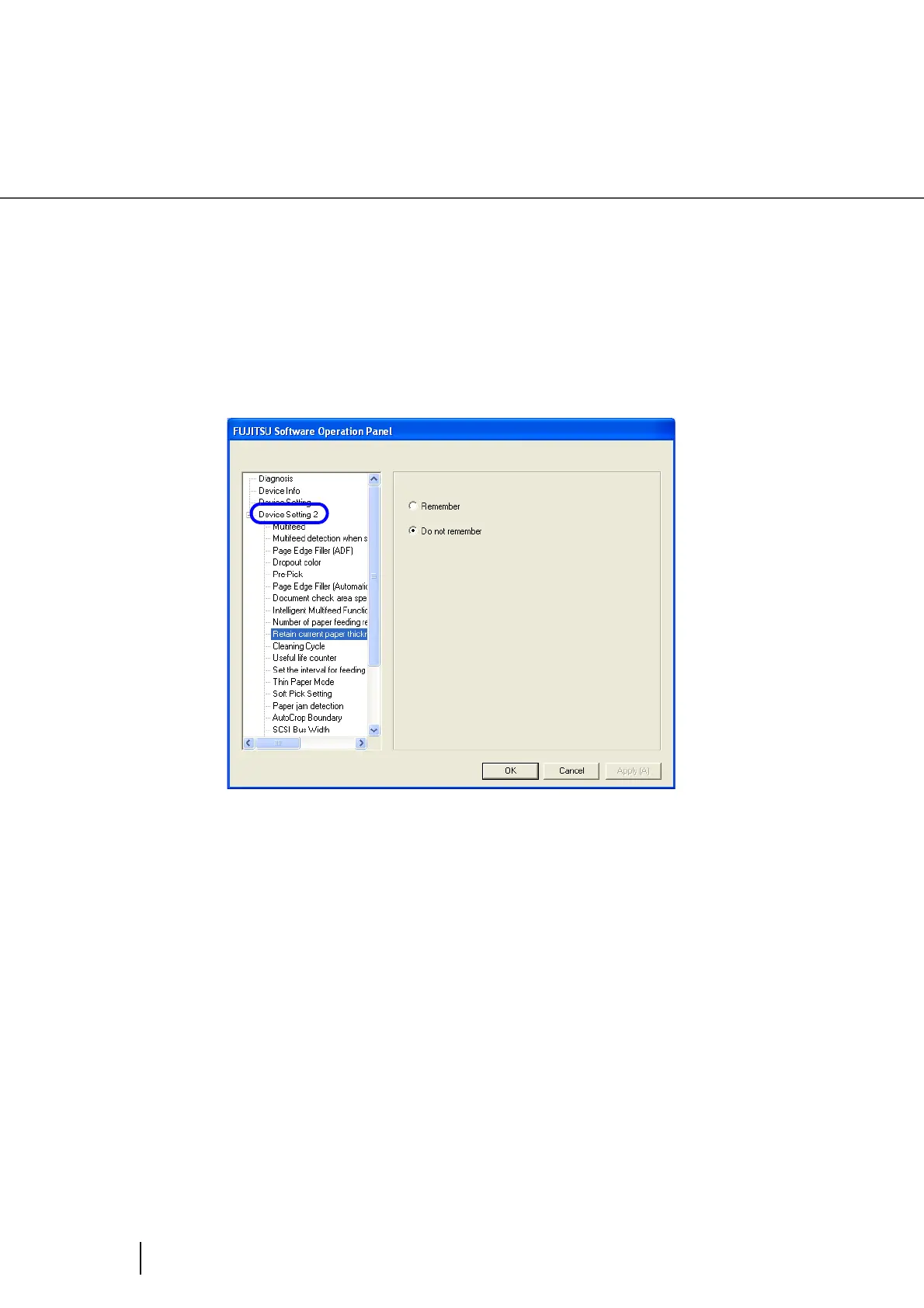202
8.12 Retaining current paper thickness after Power off
8.12 Retaining current paper thickness
after Power off
The Paper thickness setting on the Operator panel is memorized and displayed after turning off and on the
power.
1. Start up the Software Operation Panel.
Refer to “8.1 Scanner Settings” on page 177.
2. Select [Device Setting 2] from left side list in the window, and select
[Retain current paper thickness] from its lower level.
3. Specify whether to remember the setting or not.
If [Remember] is specified, the paper thickness setting at power off is used at next power on.