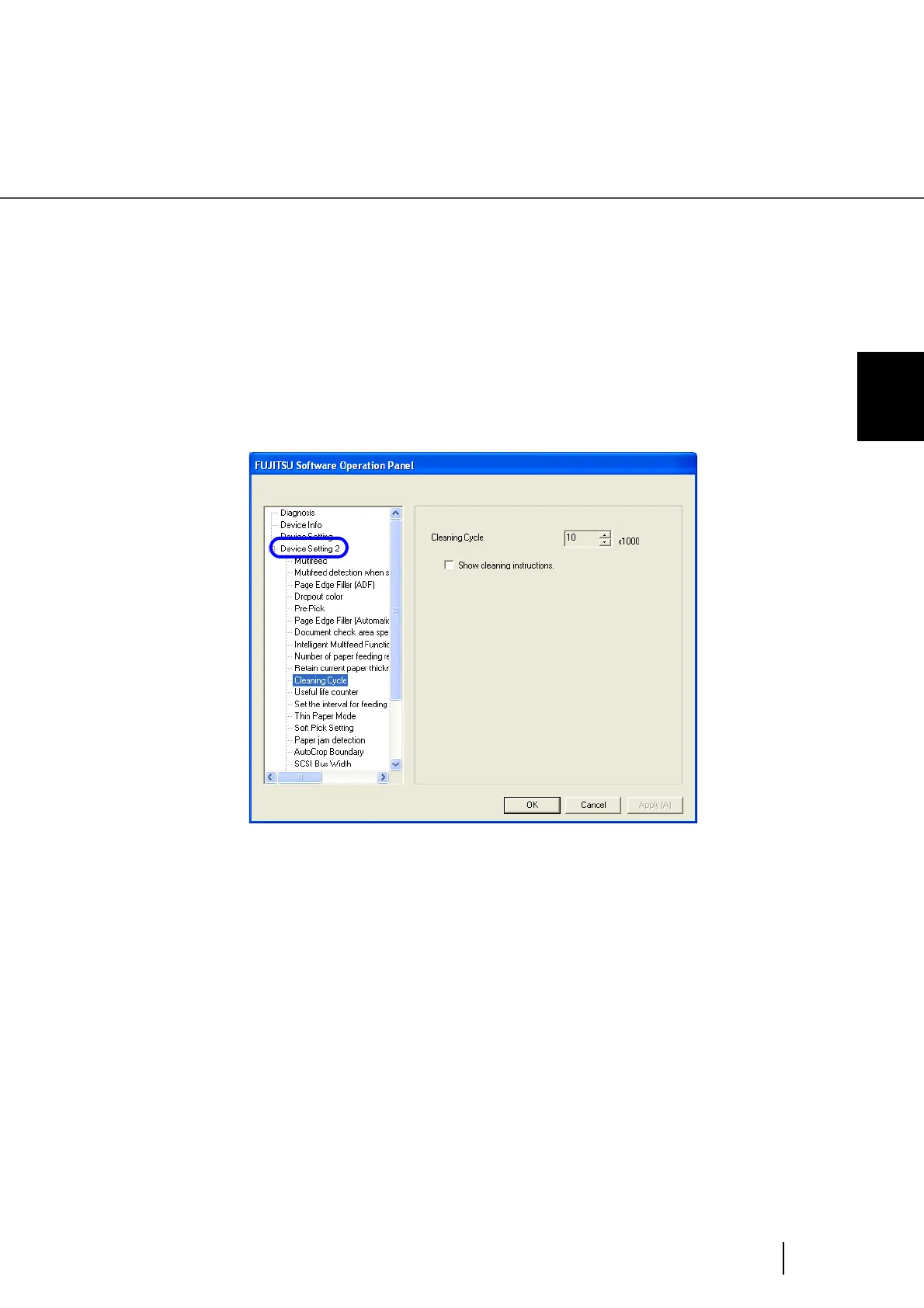203
8.13 Cleaning cycle
8
SCANNER SETTINGS
8.13 Cleaning cycle
The cleaning cycle of the scanner is specified by this setting. When Page counter (Consumable counter)
exceeds the value specified here, the background color of the counter in the window on
page 126 becomes
yellow, and the message to ask user to clean the scanner may appear as described in Section
“5.2 How to
check and reset the Consumable/Cleaning Counter” on page 125
.
1. Start up the Software Operation Panel.
Refer to “8.1 Scanner Settings” on page 177.
2. Select [Device Setting 2] from left side list in the window, and select
[Cleaning cycle] from its lower level.
3. Specify the cleaning cycle to change the background color for each
consumable.
Setting is available from 1,000 to 255,000 with 1,000 increment. Default is 10,000.
Also, specify whether to display the message to ask operator clean the scanner.