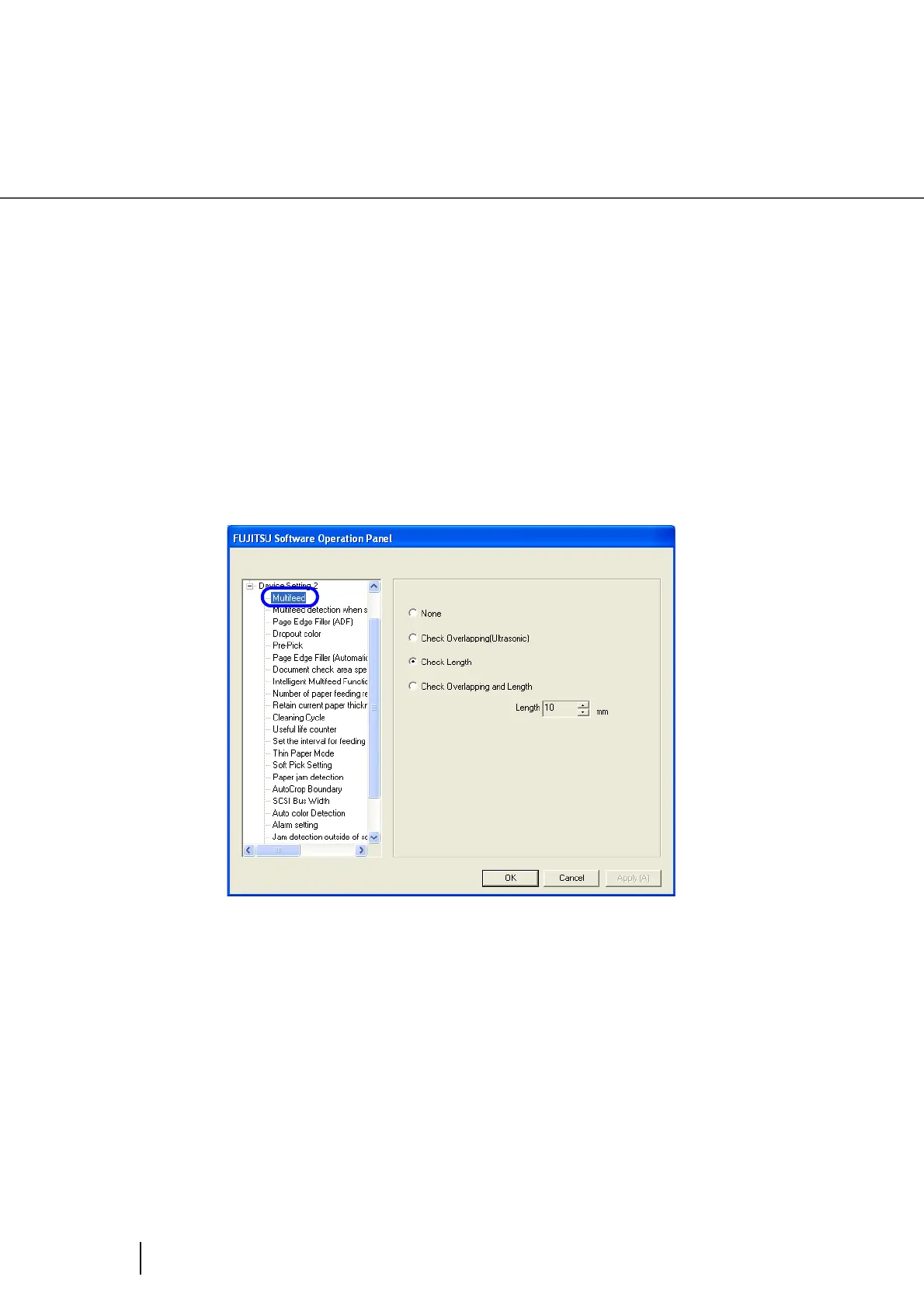188
8.4 Multifeed Detection
8.4 Multifeed Detection
Multifeed refers to the phenomenon, when two or more documents are fed overlapping at once into the
scanner.
This may cause the loss of important data.
To prevent this, this scanner is equipped with a Multifeed detection function.
When function is activated, a message will be displayed and the scanning interrupted in case a Multifeed
has been detected.
Configure the settings for the Multifeed detection as follows.
1. Start up the Software Operation Panel.
Refer to “8.1 Scanner Settings” on page 177.
2. Select [Device Setting 2] from left side list in the window, and select
[Multifeed] from its lower level.
3. Select the detection method.
None: No Multifeed detection will be performed.
Check Overlapping
(Ultrasonic):
Document overlapping will be monitored.
When this method is slected, two more options are available specified by other sec-
tions.
• Multifeed detection areas can be narrowed separately for left/middle/right
Ultrasonic sensors to avoid unintensional multifeed detection of sticked photo-
gragh or something on the document. To specify this, go to Step 4.
• If photogragh or something is sticked on the document and its size and/or posi-
tion are same, you can easily let the scanner memorize its size and/or position
just scanning those document. To use this function, go to Section “8.10
Intelligent multifeed setting” or Section “3.12 Not detecting Multifeed for
fixed format”.
Check Length: The difference of the documents length will be monitored.