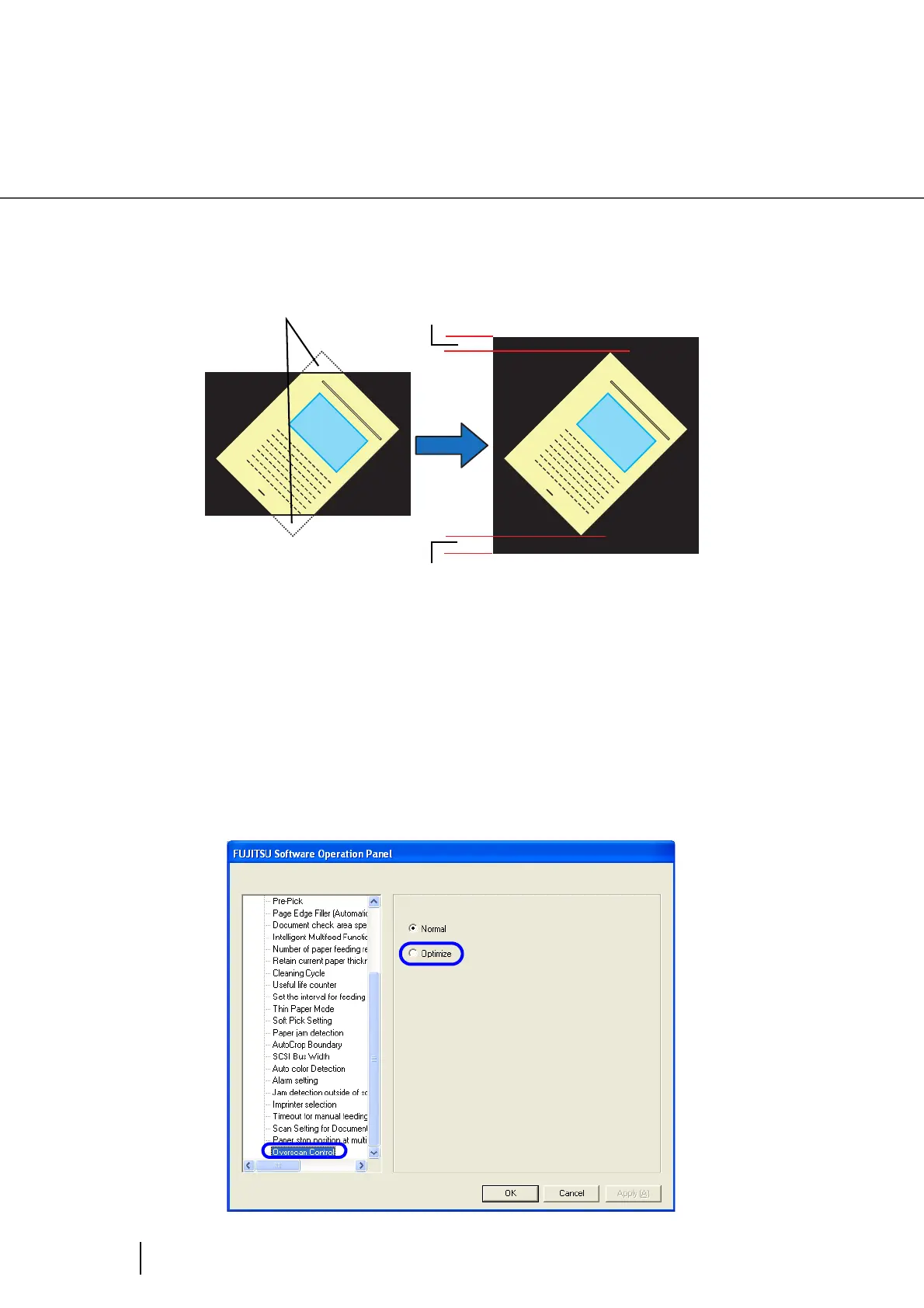218
8.28 Overscan Control
8.28 Overscan Control
Specify [Optimize] when you use Overscan and the image is partially missing due to an abnormal skew.
You can detect abnormal image skew and set sufficient amount of black margins on the top and the bottom
so that the whole image is contained.
Configure the settings for Overscan Control as follows.
1. Start up the Software Operation Panel.
Refer to “8.1 Scanner Settings” on page 177.
2. Select [Device Setting 2] from left side list in the window, select
[Overscan Control] from its lower level, then select [Optimize].
Added margin
Added margin
When parts of the image are
missing
When [Optimize] is specified
missing