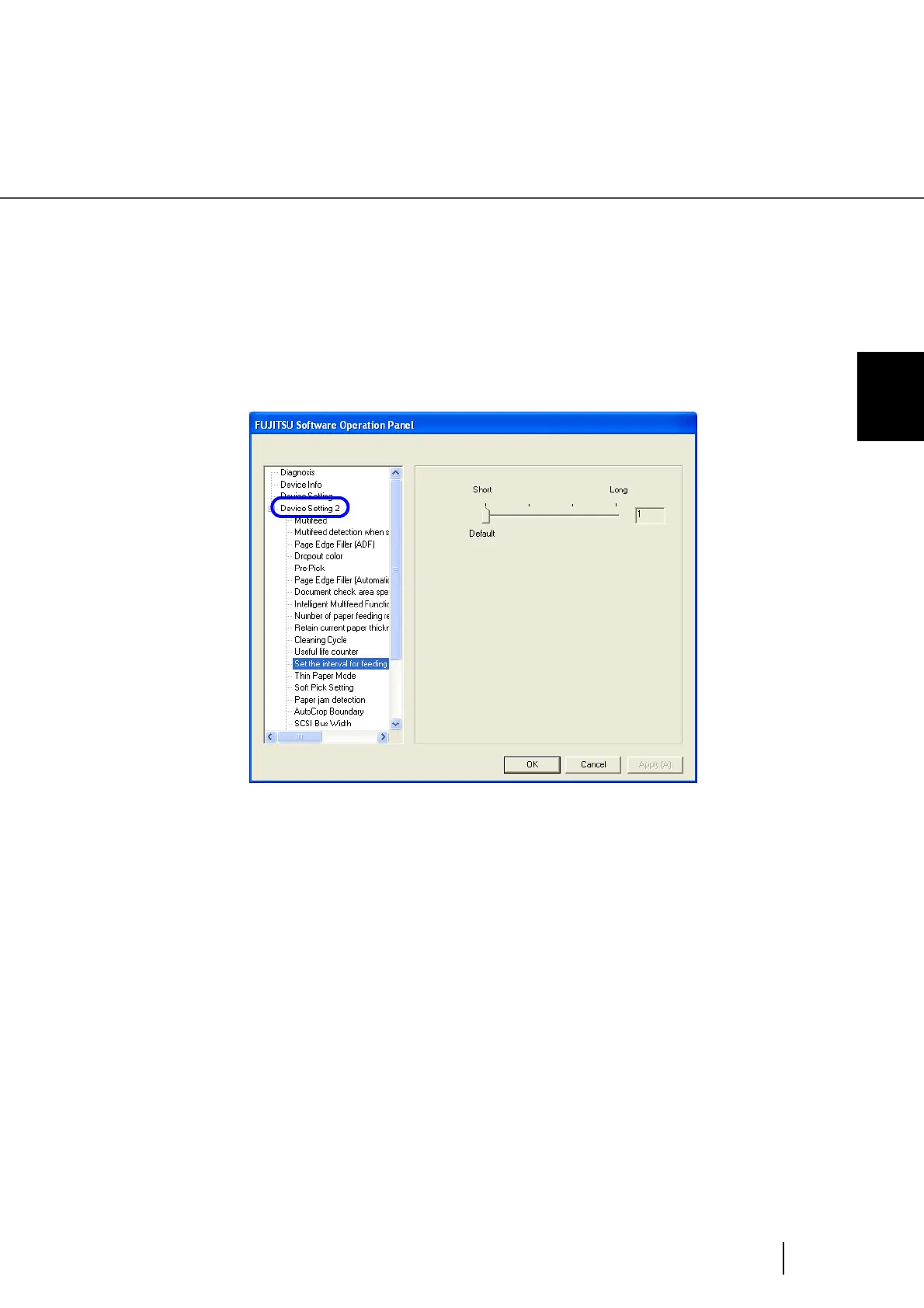205
8.15 Document clearance setting
8
SCANNER SETTINGS
8.15 Document clearance setting
Scanned image may be chipped at the bottom area, if the document is fed with large skew. This trouble can
be avoided by setting the document clearance wider.
1. Start up the Software Operation Panel.
Refer to “8.1 Scanner Settings” on page 177.
2. Select [Device Setting 2] from left side list in the window, and select [Set
the interval for feeding sheets] from its lower level.
3. Select a document clearance from 4 steps from Short to Long.