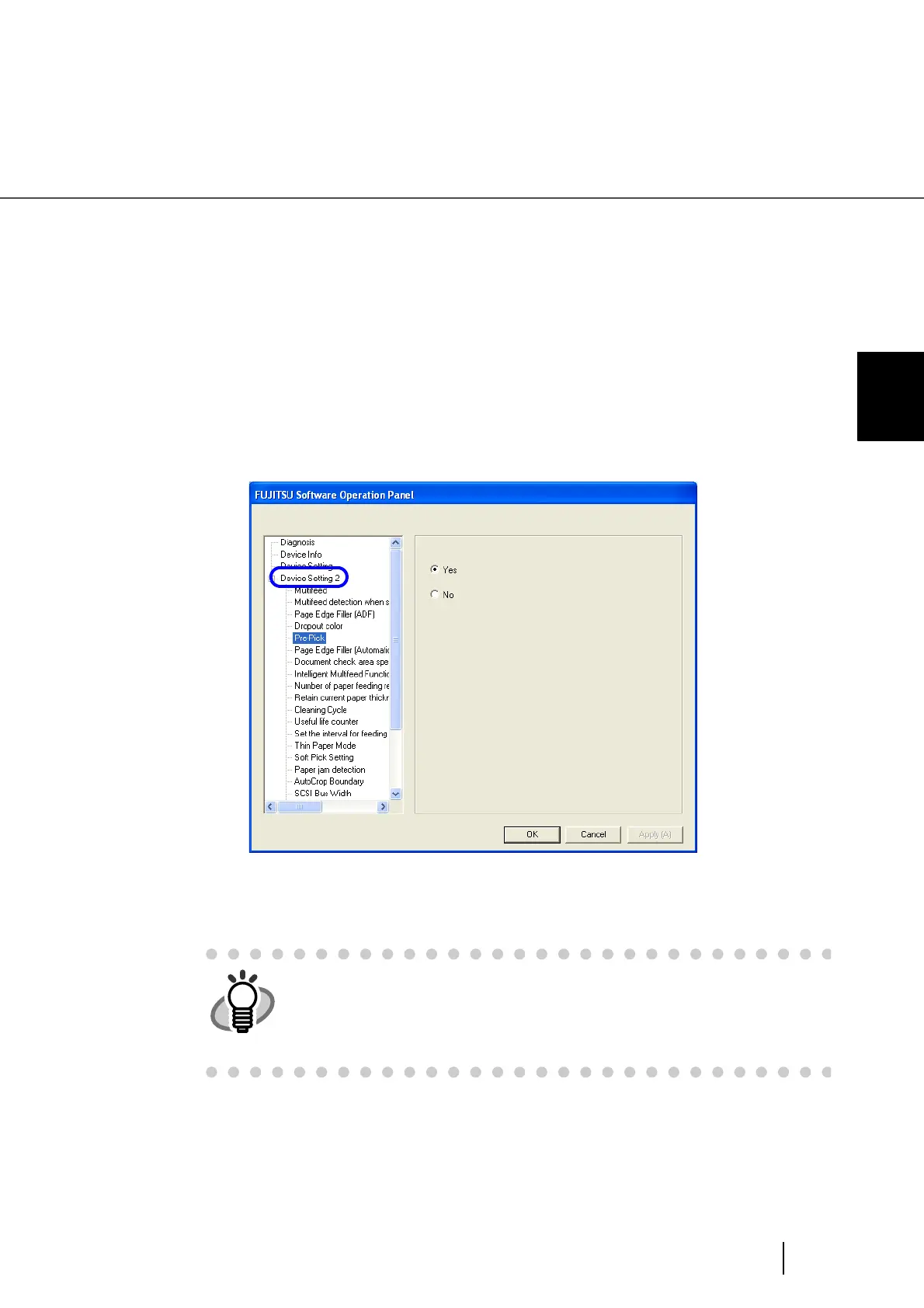197
8.8 Pre-Pick
8
SCANNER SETTINGS
8.8 Pre-Pick
To scan documents consecutively, you can previously pick the document to be scanned next. This opera-
tion is called Pre-Pick.
By enabling Pre-Pick, the time interval between the scanning of two separate documents can be shortened.
Configure the settings for the Pre-Pick as follows:
1. Start up the Software Operation Panel.
Refer to “8.1 Scanner Settings” on page 177.
2. Select [Device Setting 2] from left side list in the window, and select [Pre-
Pick] from its lower level.
3. Select “Yes” or “No” for Pre-Pick.
Select “Yes” to make Pre-pick valid, and select “No” to make it invalid.
By enabling Pre-Pick, faster scanning can be achieved.
While Pre-Pick is valid, if you cancel scanning in process, you have to re-
load the document after ejecting all the pre-picked document.
• This setting is also available by device driver setting. In this case device
driver setting has a priority to the setting by this section.
