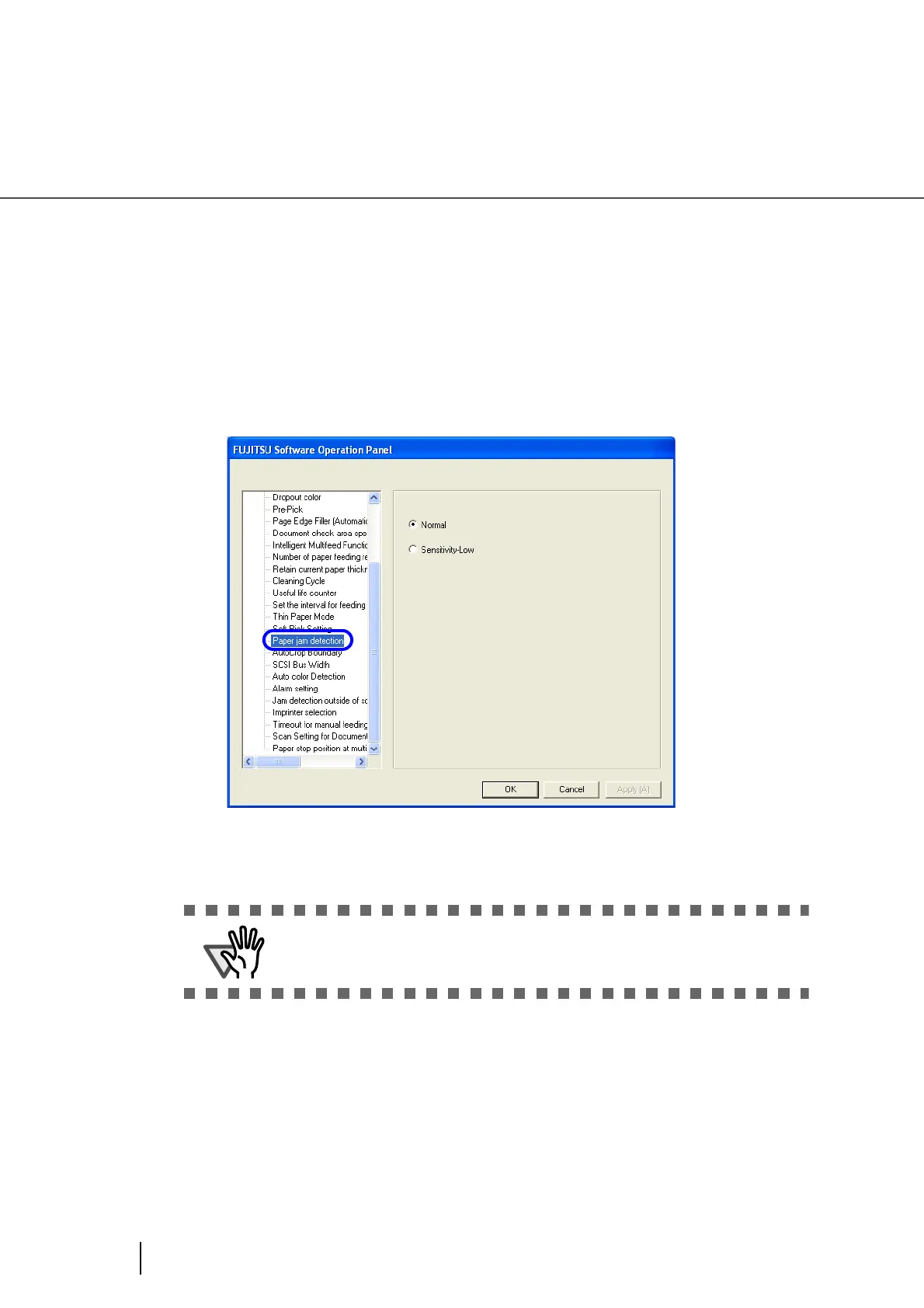208
8.18 Paper Jam Detection
8.18 Paper Jam Detection
You can set the degree of detection sensitivity for a jam at the feeder.
Configure the settings for Paper Jam Detection as follows:
1. Start up the Software Operation Panel.
Refer to “8.1 Scanner Settings” on page 177.
2. Select [Device Setting 2] from left side list in the window, and select
[Paper jam detection] from its lower level.
3. Set the degree of detection sensitivity for a jam occurred at the feeder.
If you encounter frequent jams, set the setting to “Sensitivity-Low”.
Setting to “Sensitivity-Low” reduces the detection accuracy for a paper jam.
If you don’t want to get your important document ripped or crumpled, be
sure to set the setting to “Normal” to scan the document.