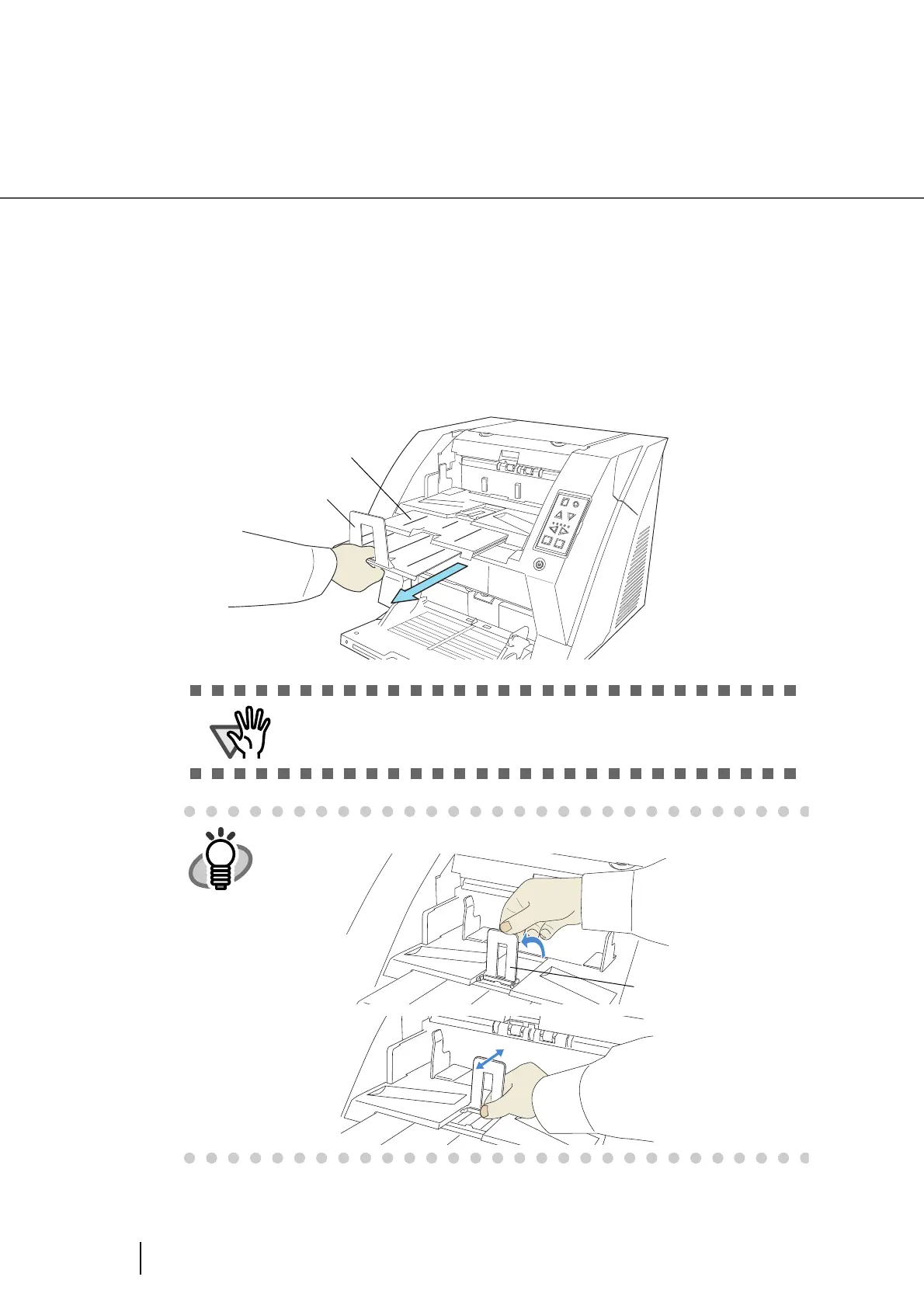22
2.7 Setting up the Stacker
2.7 Setting up the Stacker
The document set on the hopper, once scanned, will be ejected onto the stacker.
You can adjust the inclination of Stacker table to align the leading edge of document or not. Also you can
fix the height of Stacker table for thin paper stacking.
Set up the Stacker by adjusting the Stacker extension, Stopper, Side Guides and Stacker's inclination.
■ Stacking the document
1. Pull out the stacker extension in accordance with document length.
• Do not use the stopper to pull out the stacker extension. It may be dam-
aged.
• Be sure to extend the stopper longer than the document.
For short documents, use the small stopper.
Send to
Scan
Pow
er Thickness
Hopper
Height
Function
Thick
Thin