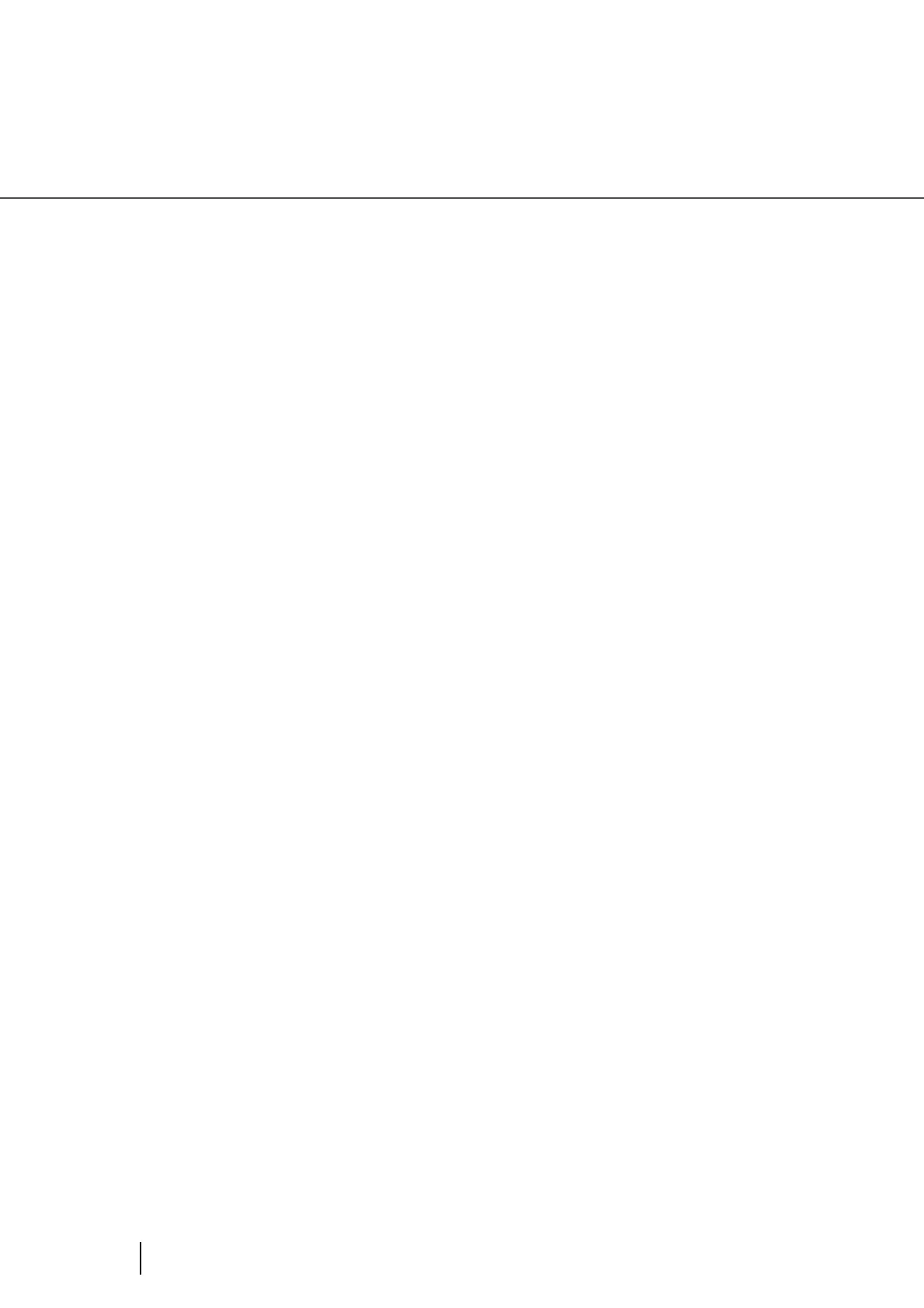168
7.5 Multifeed Detection Conditions
7.5 Multifeed Detection Conditions
The following describes the conditions required for Multifeed detection:
■ Check overlapping
•Paper weight: 31 - 209.3 g/m
2
(8.3 to 56.1 lb)
•Punched holes are not allowed within 35 mm (1.4 in) of the vertical lines of the center,
right and left sides of the the document as shown in Fig. 1.
•Other paper shall not be glued within 35 mm (1.4 in) of the vertical lines of the center, right
and left sides of the the document as shown in Fig. 1.
■ Check length
(Load only documents of the same length onto the hopper.)
•Document length deviation: 1% or less
•Punched holes are not allowed within
35 mm (1.4 in)
of the vertical center line of the
document as shown in Fig. 2.
■ Check overlapping and length
(Load only documents of the same length and thickness onto the hopper.)
•Paper weight: 31 - 157 g/m
2
(8.3 to 42 lb)
•Document length deviation: 1% or less
•Punched holes are not allowed within 35 mm (1.4 in) of the vertical lines of the center,
right and left sides of the the document as shown in Fig. 1.
•Other paper shall not be glued within 35 mm (1.4 in) of the vertical lines of the center, right
and left sides of the the document as shown in Fig. 1.