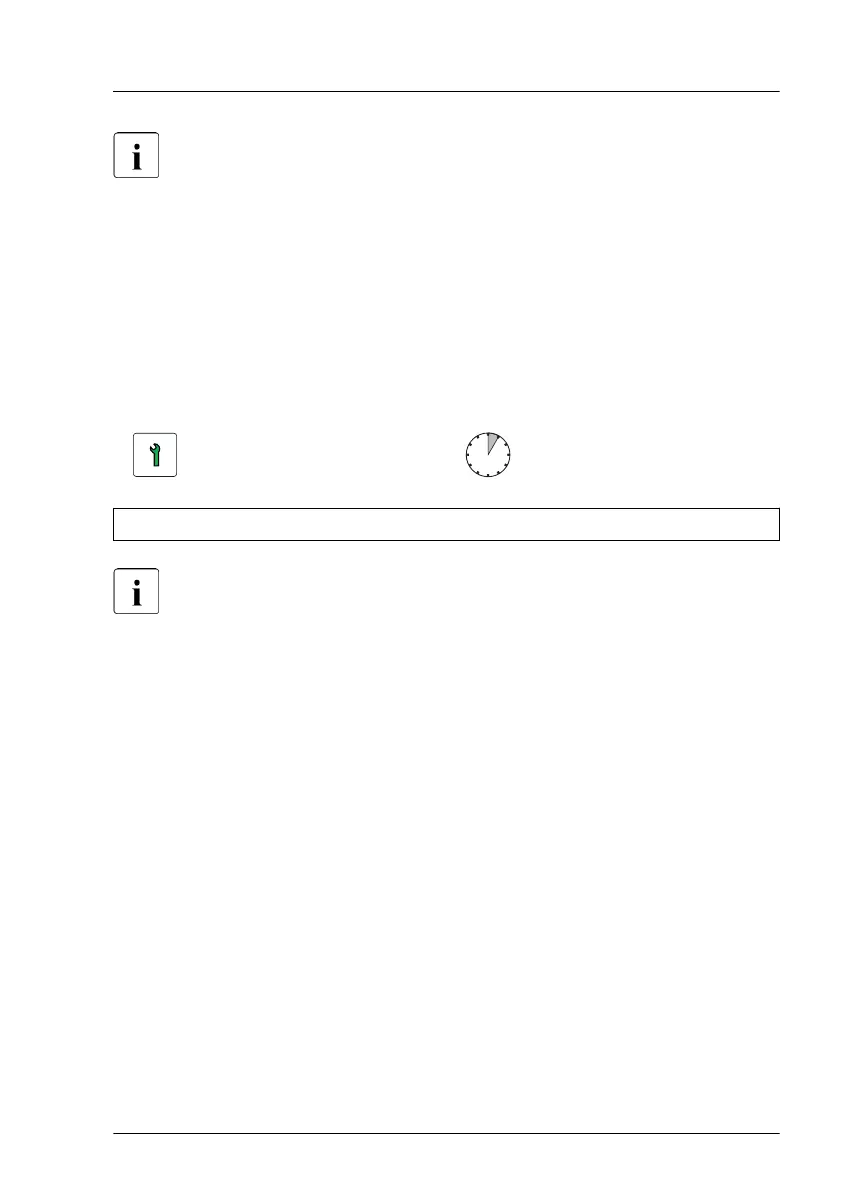Configuring the RAID array, see the documentation of the RAID
controller, used in your configuration, see "Documentation overview" on
page 26.
Concluding steps
▶
If applicable, "Installing the front cover with lock" on page 61
.
7.5.3 Removing 2.5-inch HDD / SSD / PCIe SSD
modules
Customer Replaceable
Unit (CRU)
Hardware: 5 minutes
Tools: tool-less
This procedure is also valid for PCIe SSD modules, because this server
has no onboard NVMe controller and the PCIe SSD modules are
controlled by a RAID controller.
Preliminary steps
▶
If applicable,
"Removing the front cover with lock" on page 45
.
▶
If the HDD/SSD module to be removed is combined into a RAID array,
please proceed as follows:
Hard disk drive (HDD) / solid state disk (SSD)
RX1330 M5 Upgrade and Maintenance Manual 141