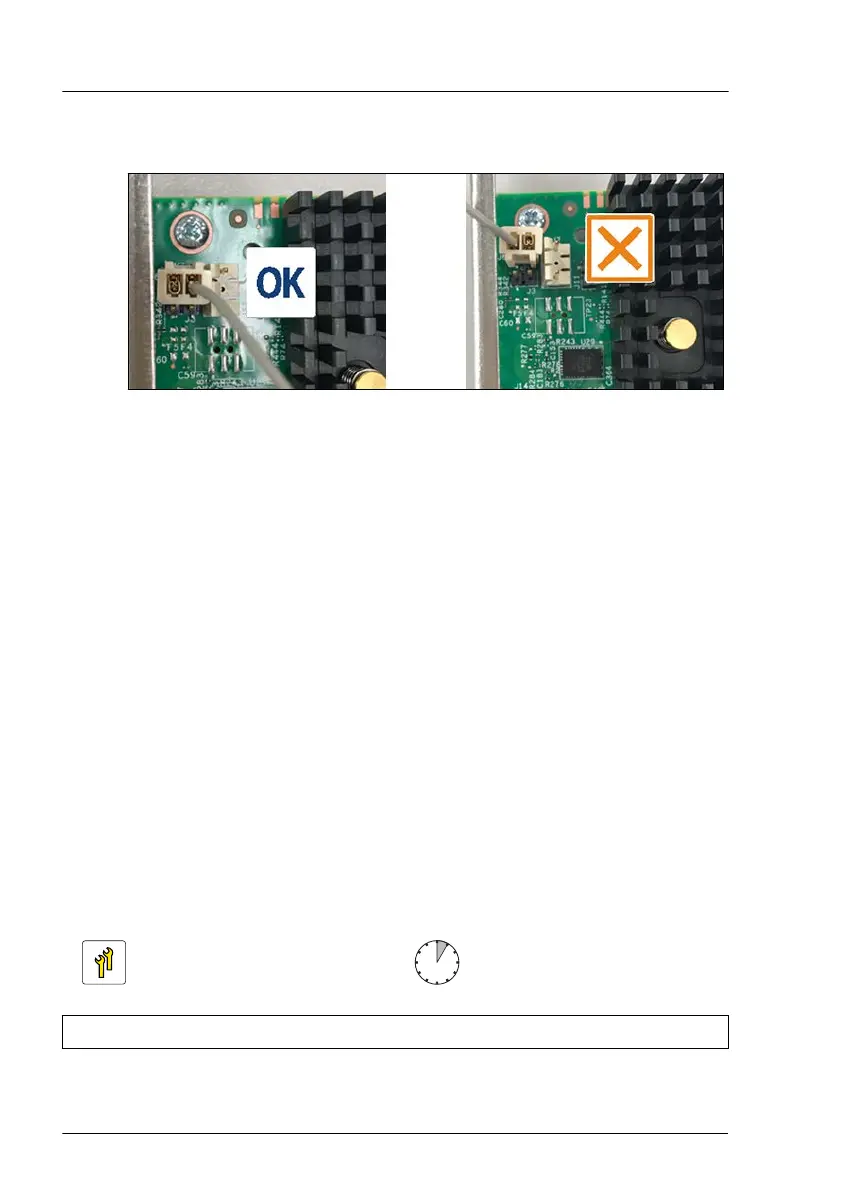1 If applicable, HDD LED cable
2 SAS cable
Concluding steps
▶
Install the corresponding riser module, see "Installing a riser module" on
page 64
.
▶
"Reassembling" on page 53.
▶
"Connecting the power cord" on page 57.
▶
"Switching on the server" on page 60.
▶
If applicable, "Installing the front cover with lock" on page 61.
▶
If applicable, update the system information of your server using the Chassis
ID Prom Tool, see "Using the Chassis ID Prom Tool" on page 91.
▶
"Updating expansion card firmware" on page 77.
▶
"Resuming BitLocker functionality" on page 86.
9.5.3 Removing an expansion card
Upgrade and Repair Unit
(URU)
Hardware: 5 minutes
Tools: tool-less
Expansion cards and backup units
200 Upgrade and Maintenance Manual RX1330 M5