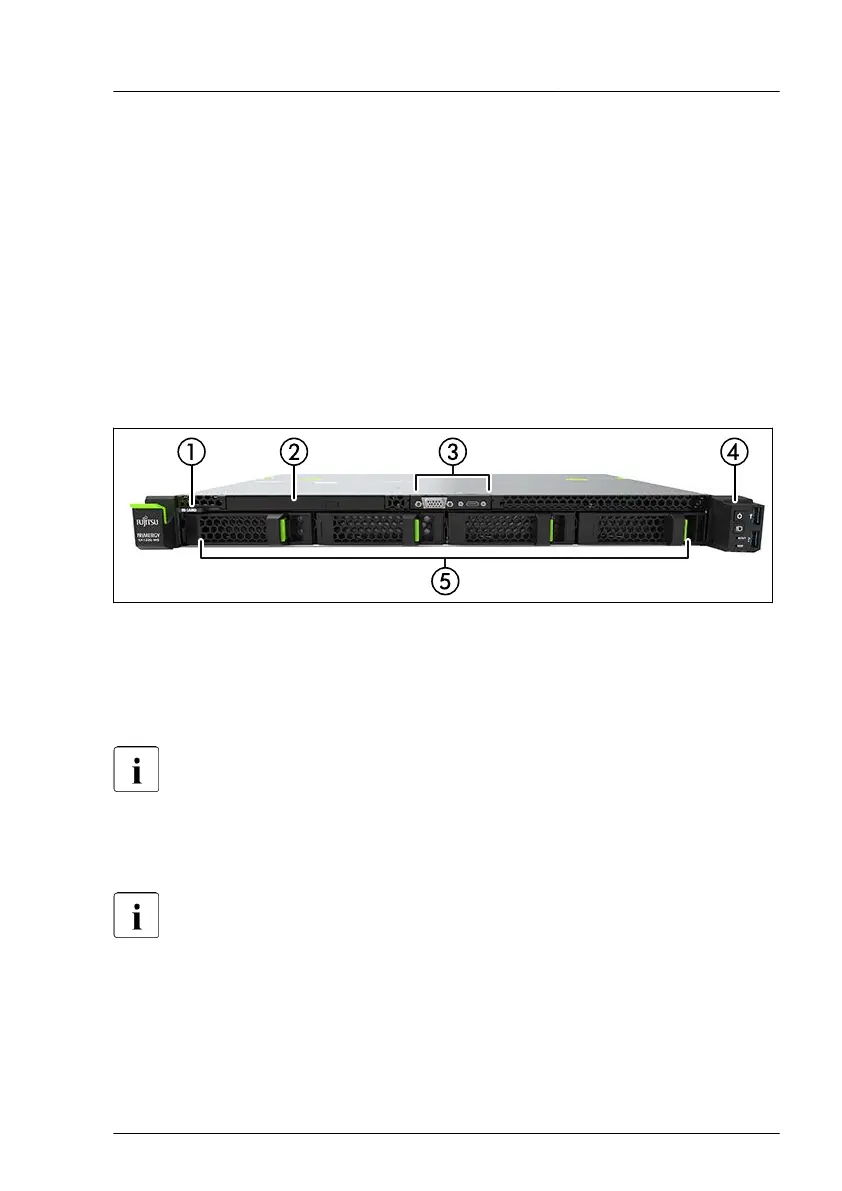16 Appendix A
16.1 Mechanical overview
16.1.1
Server front
16.1.1.1 3.5-inch HDD configuration
The PRIMERGY RX1330 M5 server is available as a rack model.
Figure 262: Server front with up to 4x 3.5-inch HDDs
1 ID card
2
ODD (option) / dummy cover
3
Front VGA module
4 Common Operation Panel (COP)
5 Up to 4x 3.5-inch HDDs
The front VGA module offers a front VGA connector (option) and an
USB Type C connector.
16.1.1.2 2.5-inch HDD/SSD configuration
The PRIMERGY RX1330 M5 server is available as a rack model.
The RX1330 M5 is offered with dif
ferent depth. In this manual the
RX1330 M5 with short depth is named RX1330 M5S.
RX1330 M5 Upgrade and Maintenance Manual 337