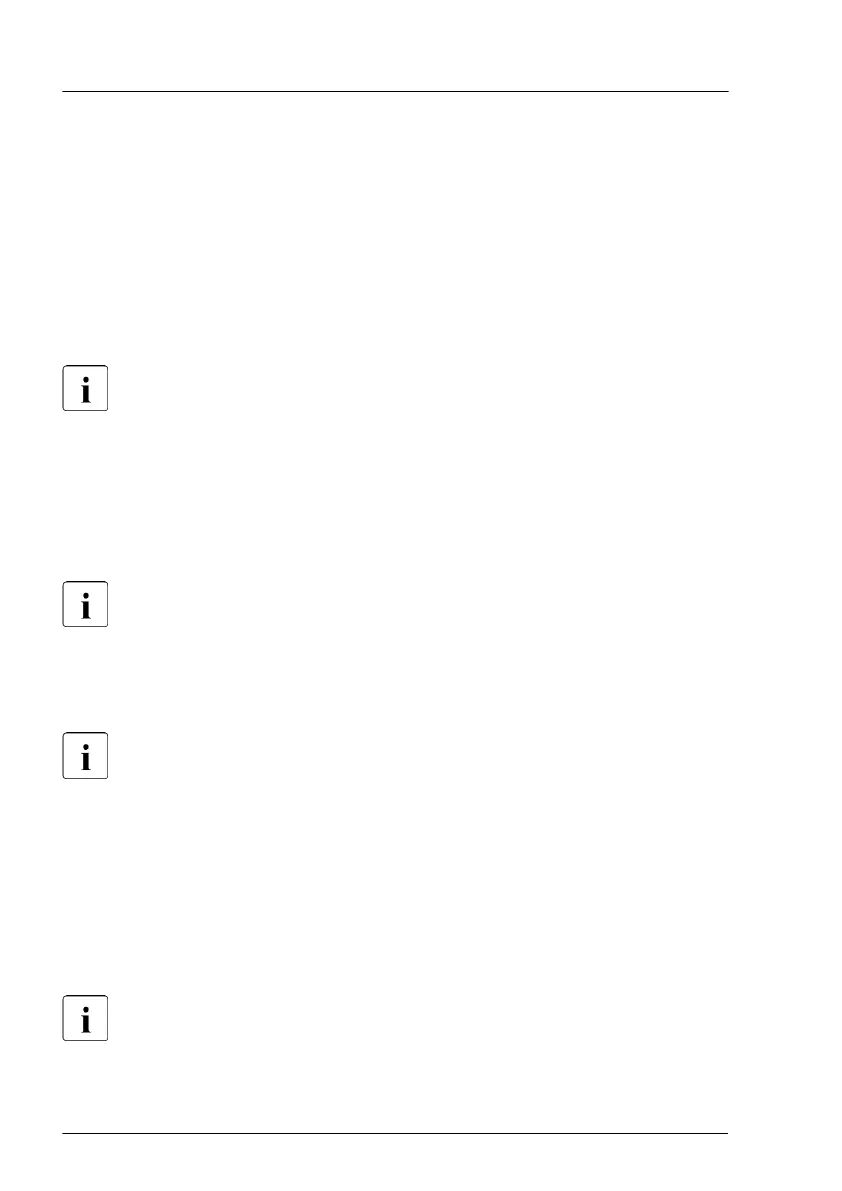5.2.3 Removing backup and optical disk media
▶
Ask the system administrator to eject all remaining backup or optical media
from the backup drive or ODD before removing it from the server.
▶
If the backup media cannot be ejected by conventional means, and it is
mandatory that the cartridge be removed prior to returning the drive for
repair or disposing it, a manual tape extraction needs to be performed.
Please contact Fujitsu support, if "forcible" tape ejection is necessary.
Fujitsu does not assume responsibility for any damage to the tape drive,
the data cartridge/tape or for the loss of any data resulting from manual
tape extraction procedures.
5.2.4 Verifying and configuring the backup software
solution
This task only applies to Japan.
Depending on the backup software solution, it may be necessary to disable or
delete the backup drive from the backup software drive list before starting the
maintenance task.
For more information on suitable backup software solutions and related
documentation, see the Fujitsu web pages.
5.2.5 Switching on the ID indicator
For easy identification of the server
, switch on the ID indicator
, especially when
working in a datacenter environment or a server room. The ID indicator can
also be activated via the iRMC S6 web interface and its status is reported to
the iRMC S6.
For more information, see "Locating the defective server" on page
43
or
the "ServerView Suite Local Service Concept (LSC)", the iRMC user
guides or the Infrastructure Manager documentation.
Basic software procedures
72 Upgrade and Maintenance Manual RX1330 M5