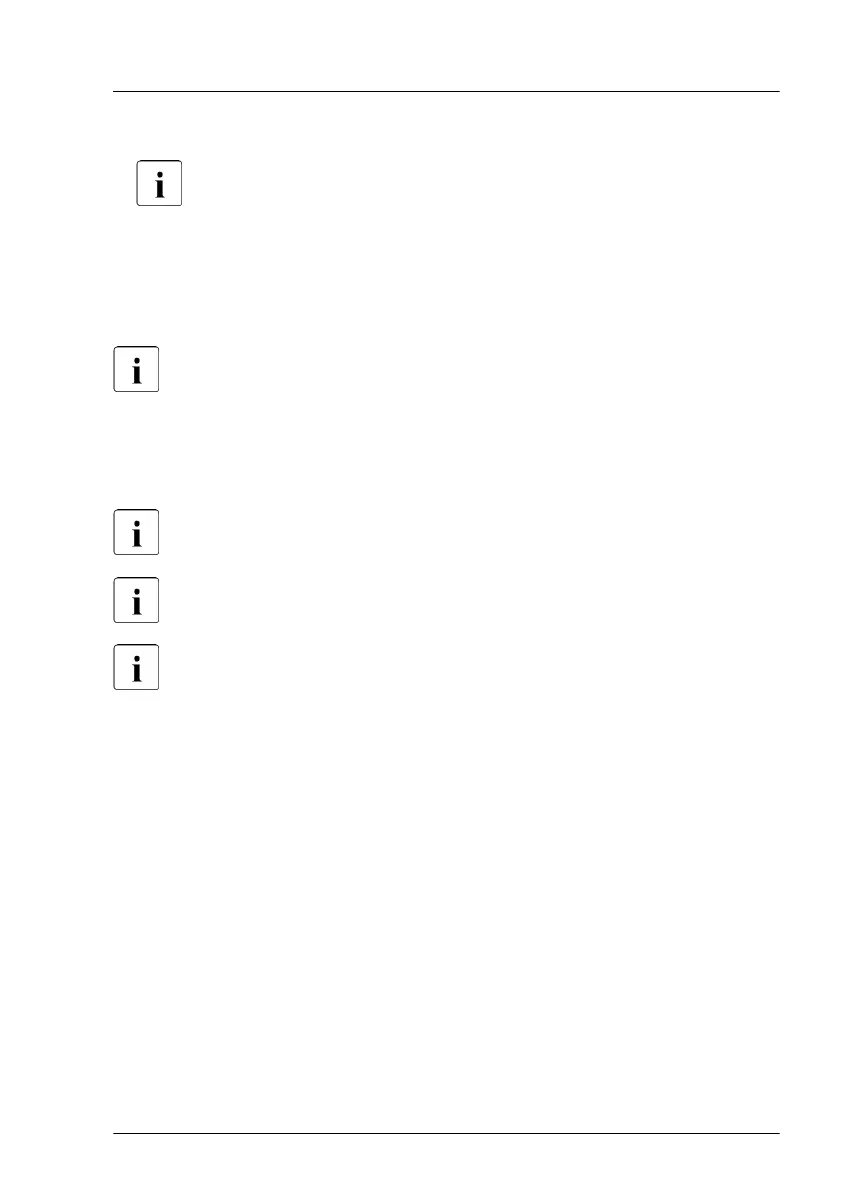▶
Under System Time
and System Date specify the correct time and date.
By default, the system time set in the BIOS is RTC (Real Time Clock)
local time. If your IT infrastructure relies on universally accepted time
standards, set the System Time to UTC (Universal Time,
Coordinated) instead. Greenwich Mean Time (GMT) can be
considered equivalent to UTC.
▶
Save your changes and exit the BIOS.
For more information on how to access the BIOS and modify settings,
see the corresponding BIOS Setup Utility reference manual.
5.3.9 Viewing and clearing the System Event Log (SEL)
You can view the System Event Log (SEL) using the iRMC S6 web
interface.
You can clear the System Event Log (SEL) using the iRMC S6 web
interface.
You can collect logs using the Infrastructure Manager.
Viewing the SEL using the iRMC S6 web interface
▶
Log in to the iRMC S6 web interface.
▶
Open the Logs menu.
▶
Click System Event Log to open the System Event Log page.
All events concerning the system are displayed in a table in the Event Log
Content group.
▶
You can sort the table based on a column using the arrows in the header
field.
▶
Y
ou can also filter the table using the filter lists in the header of some
columns.
Basic software procedures
RX1330 M5 Upgrade and Maintenance Manual 83