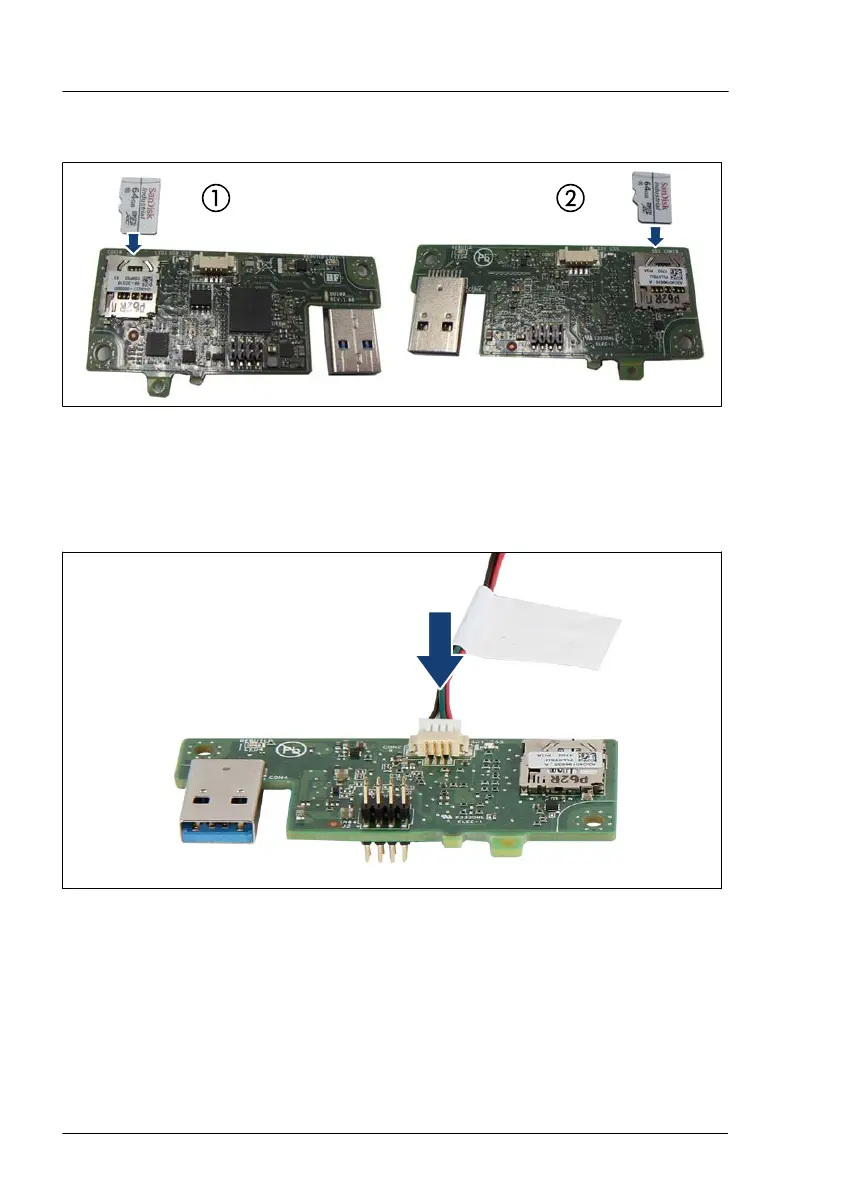Installing the Dual microSD 64GB Enterprise
Figure 254: Installing the microSD card
▶
Install the microSD card on the top side (1) or on the bottom side (2) or in
both sides in the corresponding slot. For the installation of the microSD card,
see "Replacing the Dual microSD 64GB Enterprise" on page 325.
Figure 255: Connecting the cable to the Dual microSD 64GB Enterprise
▶
Connect the cable to connector "CON1" on the Dual microSD 64GB
Enterprise.
System board and components
320 Upgrade and Maintenance Manual RX1330 M5