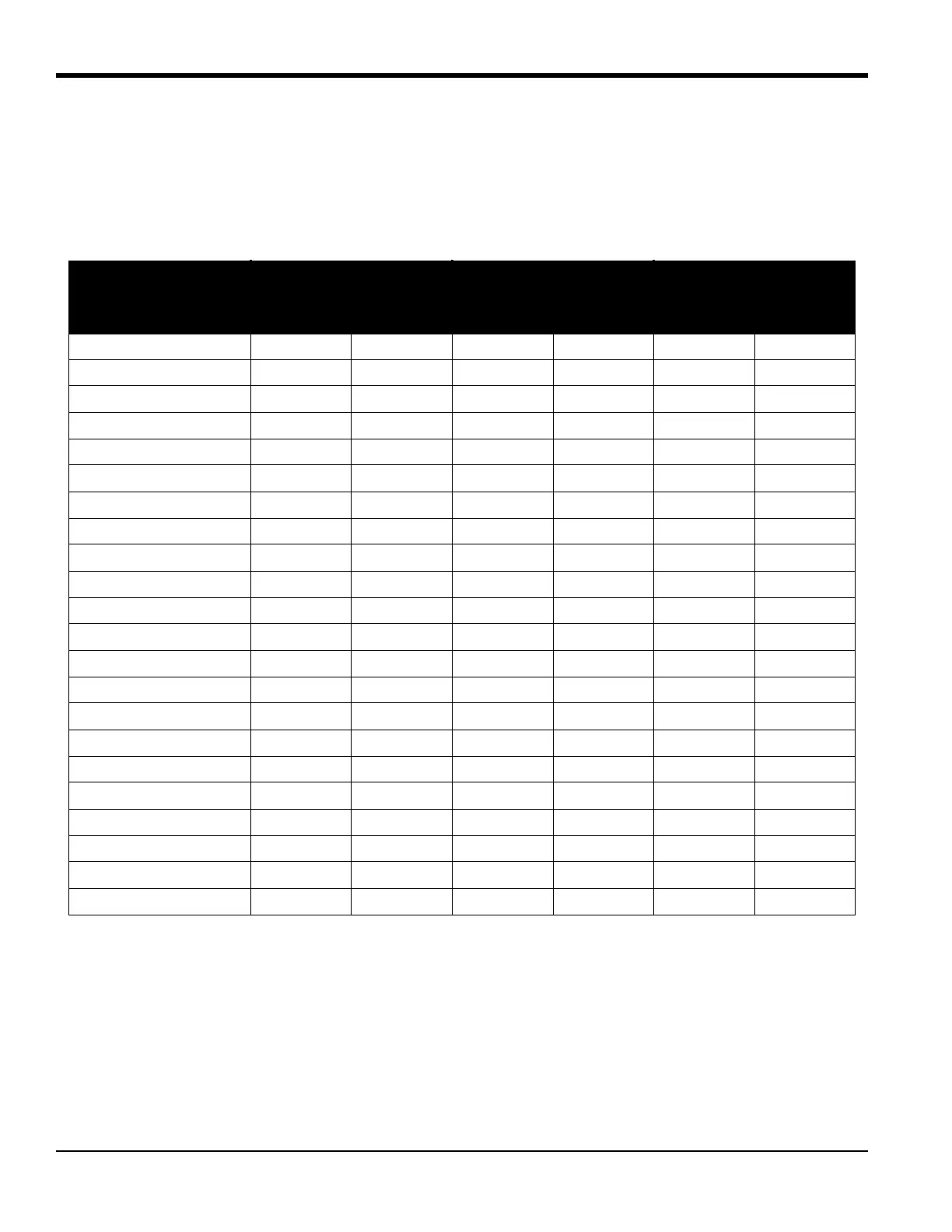Appendix C. Data Records
124 PanaFlow™ LC User’s Manual
C.3 Diagnostic Parameters
The values for the diagnostic parameters immediately after initial installation of the meter and verification
of proper operation should be entered in Table 32 below. These initial values can then be compared to
current values to help diagnose any future malfunction of the system.
Table 32: Diagnostic Parameters
Parameter
Channel 1 Channel 2 Channel 3
Initial Current Initial Current Initial Current
Velocity
Soundspeed
Transit Time Dn
Transit Time Up
Delta T
Up Signal Quality
Dn Signal Quality
Up Amp Disc
Dn Amp Disc
SNR Up
SNR Dn
Active TWup
Active TWdn
Gainup
Gaindn
Error Status
Report Error
Peak Up
Peak Dn
Peak% Up
Peak% Dn
Error
