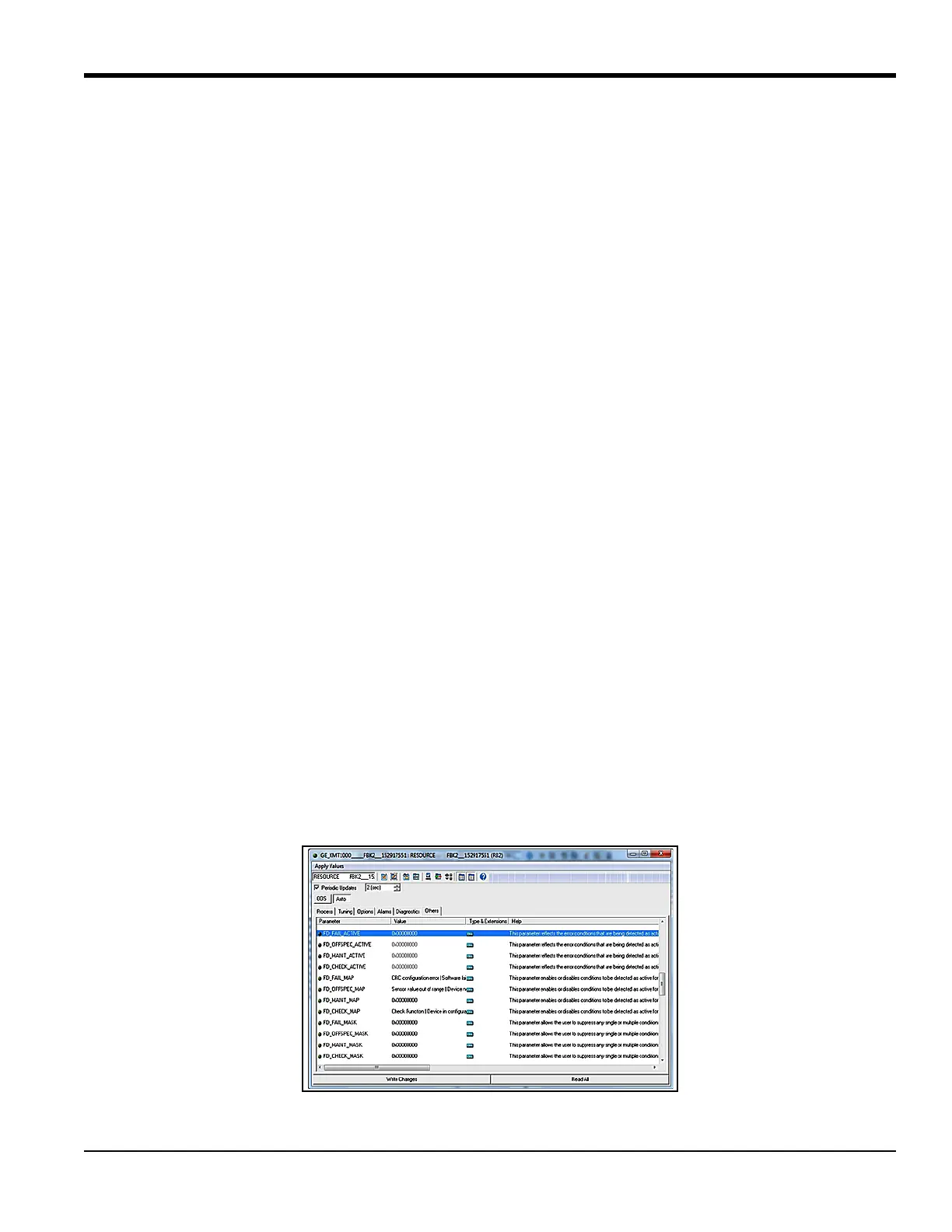PanaFlow™ LC User’s Manual 147
Appendix H. Foundation Fieldbus Communication
H.4.2 Password (cont.)
To Edit the fields in the Transducer Blocks, complete the following steps:
1. Select or enter the
new value.
2. Click on the
Write Changes button.
3. Return to the
Resource Block > Others tab and select Commit from the SYTEM_REQ_COM drop down box
4. Click on the
Write Changes button.
To Exit configuration mode, complete the following steps:
1. Select
Cancel from the SYSTEM_REQ_CMD drop down box.
2. Click on the
Write Changes button.
Note: The XMT1000 will automatically exit configuration mode after 5 minutes of inactivity.
H.4.3 NAMUR NE107
The NAMUR NE107 recommendation specifies that detailed device-specific diagnostics are summarized as
four simple status signals. The diagnostics are set to defaults by BHGE, but they can be modified to any other
level by the user. The four status signals are:
• Failed: This category is typically used for hardware or software failures. The meter output is not valid.
Consult with the factory for a resolution.
• Offspec: This category is typically used for application, installation, or process problems. Consult the
troubleshooting section of this appendix or contact BHGE customer service for assistance.
• Check: This category means the output of the device is invalid due to on-going work on the device,
such as programming, etc.
• Maintenance: This category is typically used to assign parameters that are in good status but which
may fall out of specification due to some process condition or wear factor. There are no diagnostics
set as default in this category.
The status signals (see Figure 133 below) can either be reported as errors (
ACTIVE) or masked when the error
occurs (
MASK). There are no default settings for the MASK bits.
Figure 133: NAMUR NE107 Configuration in Resource Block
