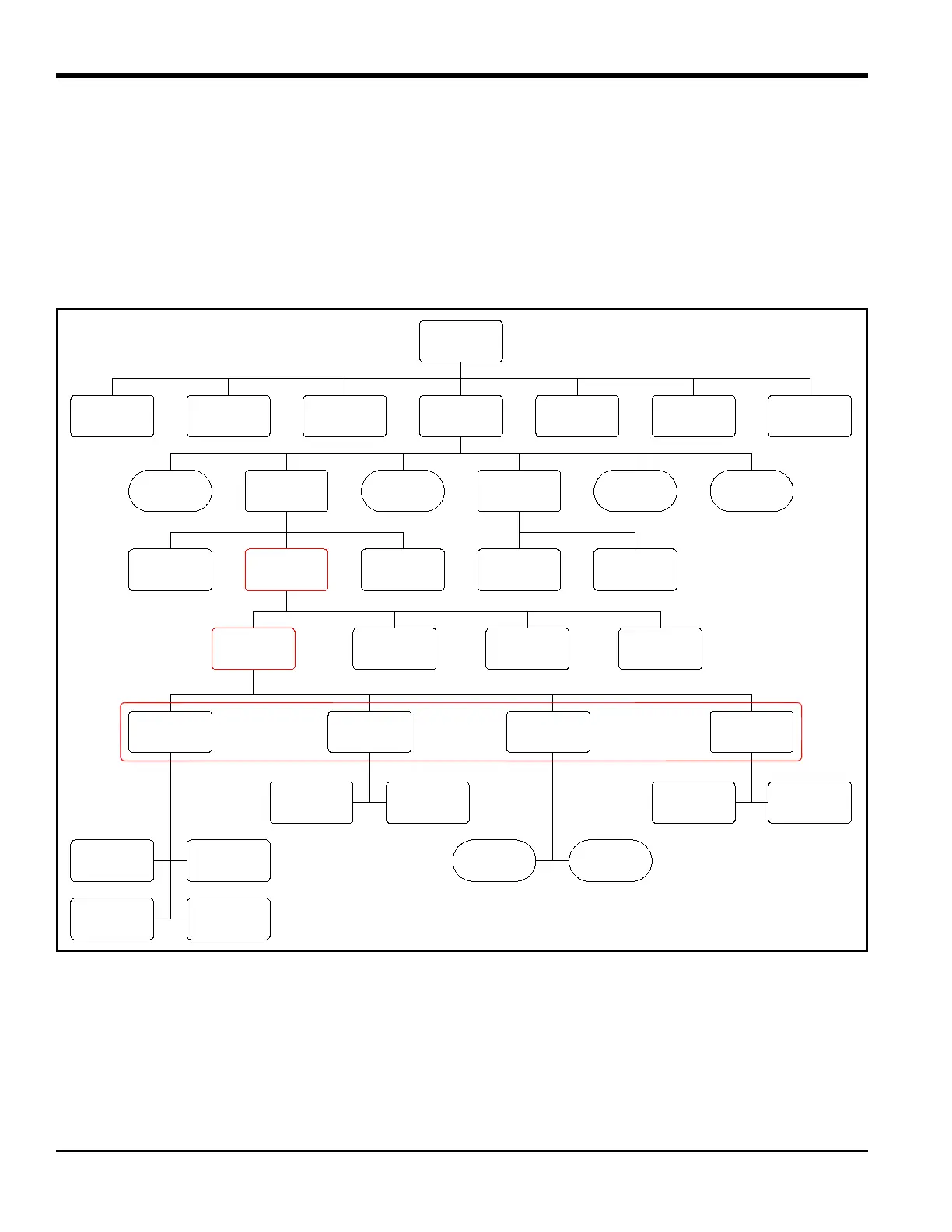Appendix F. HART Communication
130 PanaFlow™ LC User’s Manual
F.3 HART Menu Maps
For reference while programming the XMT1000, see the following HART menu maps:
• “HART Output Menu Map” on page 130
• “HART Review Menu Map” on page 131
F.3.1 HART Output Menu Map
Figure 125: HART Output Menu Map
*Editable only by Admin/Operator users
*Visible only to Admin users
*see Programming chapter
(visible only to Admin users)
*Visible only when Loop Current
Error Handling = "Other"
Root Menu
Setup Menu
SV Value PV Value
Product Type
TV Value
QV Value
Current
PV Loop
Login
Service Menu*
Logout
Review Menu
Squawk
Clear Totals
Menu
Use Preference
Menu
I/O Options
Menu*
Sensor Setup
Meter Review HART Review
Menu
HART Output
Output Menu*
Main Analog
Output Menu*
Main Digital
Port*
Modbus/Service
Range Menu
HART Analog
Measurement
HART
Type Menu
Analog Out
Calibrate HART
Menu
Analog Error
HART
Handling Menu
PV Type
SV Type
QV Type
TV Type
Range
PV Upper
Range
PV Lower
Error Handling
Loop Current
Error Handling
Loop Current
Value*
Analog Out
Calibrate HART
Percentage
Set HART Loop
