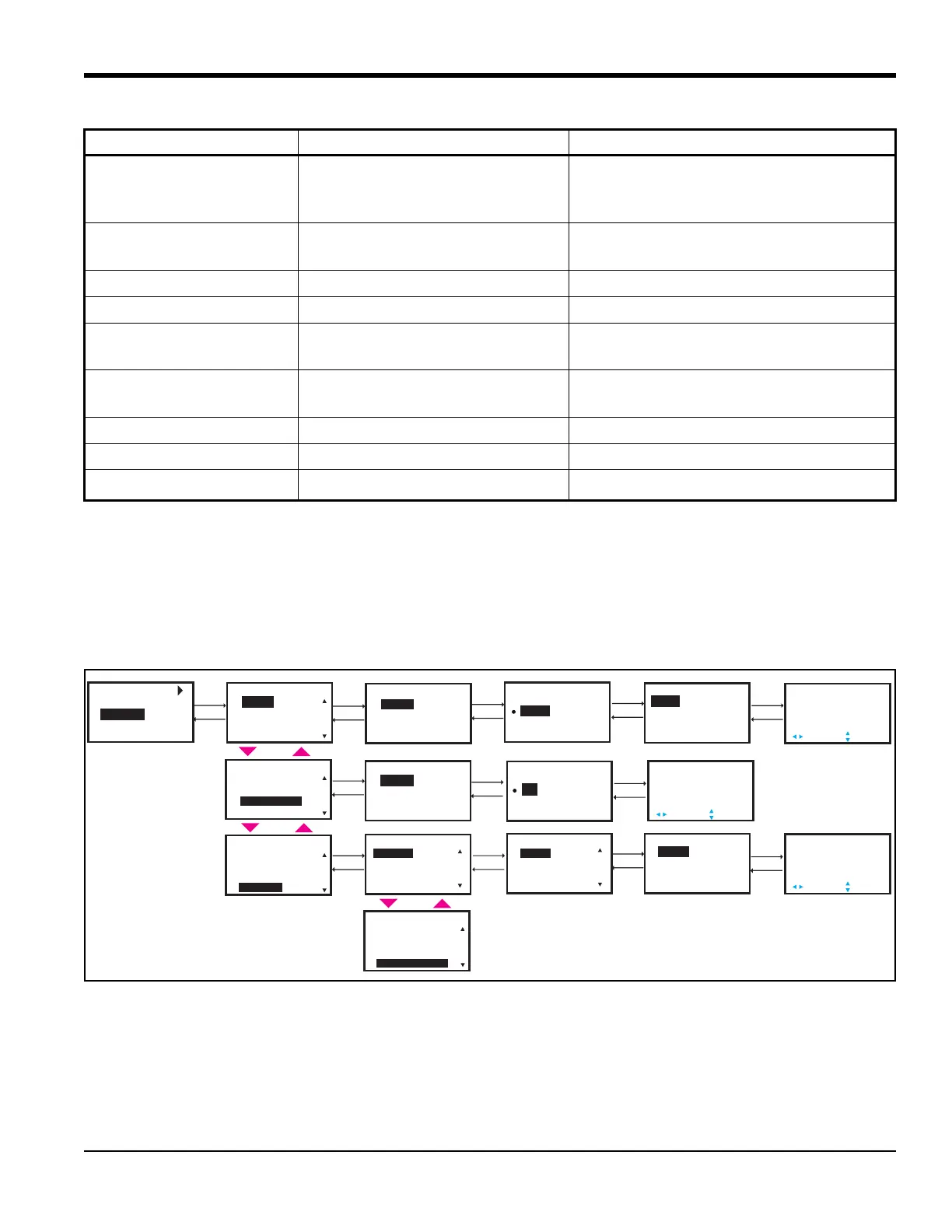PanaFlow™ LC User’s Manual 41
Chapter 3. Programming
3.4.2 Meter Settings
In order to change the Language, display settings, System Date, Meter Tag, Label, Change password or view
About meter, use steps as in section “Log-in and Primary Pages” to navigate to the System settings page. Then
highlight [Meter Settings] and press [ENTER]. Figure 55 below, shows the options available.
Figure 55: Meter Settings
Mass Units kg/s, kg/min, kg/h, kg/d, Ton/s,
Ton/min, Ton/h, Ton/d
lb/s, lb/min, lb/h, lb/d, klb/s, klb/min,
klb/h, klb/d, STon/s, STon/min, STon/h,
STon/d
Volumetric Totals Units m³, L, Sm³, SL, ML, Mm³ ft³, Mft³, gal, Mgal, bbl, Mbbl, ac-ft, ac-in,
impgal, Sft³
Mass Totals Units kg, MTon Lb, STon
Dimension Units mm in
Density Units kg/m³, g/cm³, Ton/m³, kg/L, g/mL,
kg/dm³
oz/in³, lb/in³, lb/ft³, lb/gal
Pressure Units kg/m2, Pa, MPa, KPa, bar, mBar,
Torr, atm
Psi-g, Psi-a
Angle Units Degree, Radians Degree, Radians
Temperature Units °C, K, °F, °R °C, K, °F, °R
Viscosity Units
cSt, m
2
/s
ft2/s
Table 2: Unit groups and supported units
Unit Group Supported Metric Units Supported English Units
System
Meter Units
Meter Settings
System Date
Language
Display
Meter Tag
Meter Settings
Meter Tag
Meter Settings
Label
Change password
Operator
Ch#1 Dn
Display
Backlight
Display/Backlight
Always On
Backlight/Timeout
10 s
About Meter
Meter Tag
Password/Operator
No
Yes
Enter new Operator password
111111
[ ]
2
9
[ ]
UNDO
MOVE
[ ]
[ ]
SAVE
ALTER
Meter Settings
Contrast
Timeout
Timeout
About Meter
MPU Version
Transmitter Version
FF Version (Slot1)
AI/AO Version (Slot2)
About Meter
Sensor S/N
System S/N
Ch#1 Up
Sensor S/N
Product Type
Transmitter Version
9
2
9
2
9
2
9
2
9
2
9
2
9
2
9
2
9
2
9
or
View Error Log
Reset Error Log
Label
Change Password
Change Password
About Meter
Ch#2 Up
Ch#2 Dn
Ch#1 Up
2147483647
9
2
9
9
2
9
or
Ch#1 Up
2147483647
Ch#1 Up
9
2
2
9
[ ]
UNDO
MOVE
[ ]
[ ]
SAVE
ALTER
[ ]
2
9
[ ]
UNDO
MOVE
[ ]
[ ]
SAVE
ALTER
Operator Access or Higher
