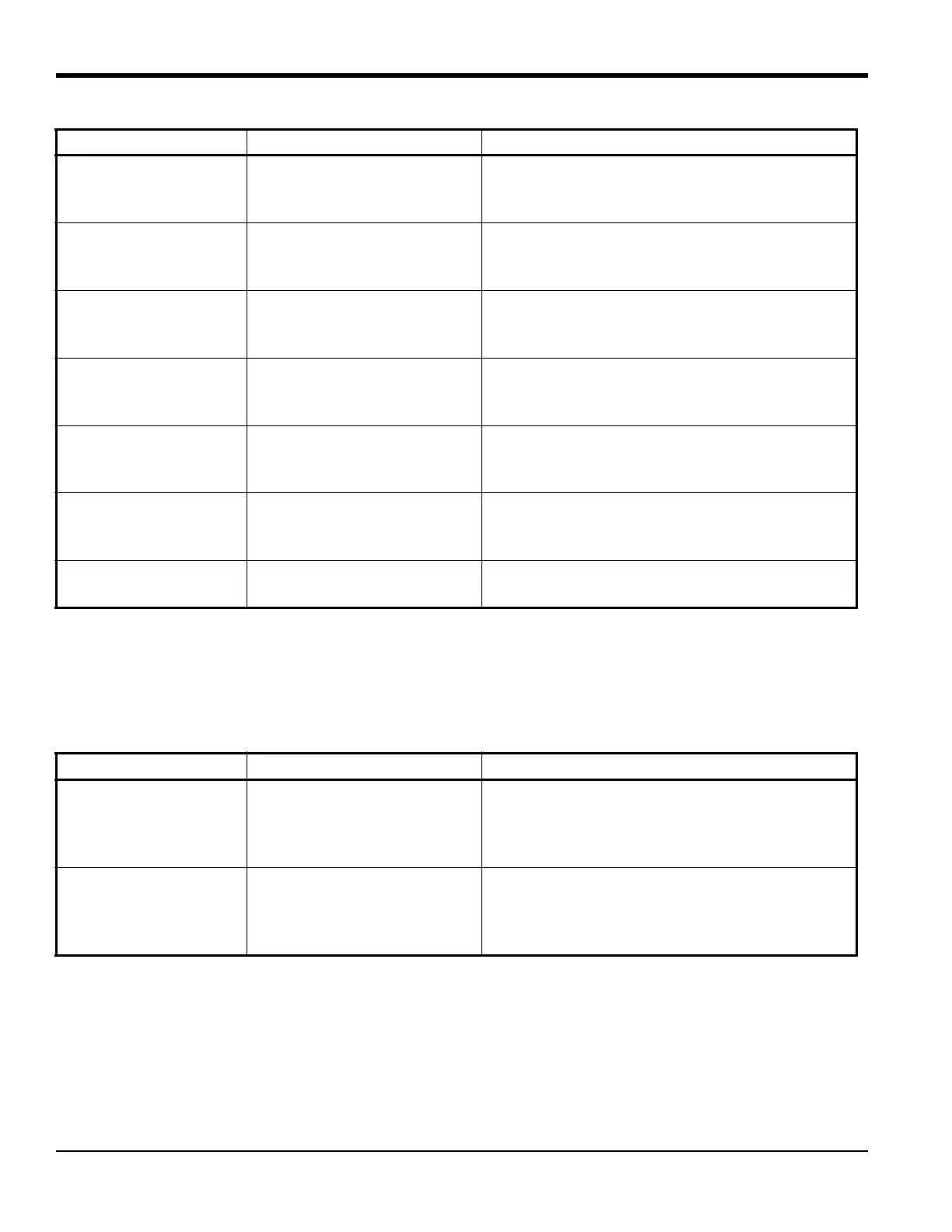Chapter 4. Error Codes and Troubleshooting
84 PanaFlow™ LC User’s Manual
4.8 Communication Errors (C-Errors)
The communication error indicates that the Transmitter subsystem has lost communication with Flow
measurement sub-system or the Option I/O sub-system.
S23: Initialization
Failed
Initialization failed Error: Initialization failed. Please verify all the
configuration parameters. If error persists,
contact BHGE factory
S24: DSP Hardware
Errors
DSP hardware failed Fault: DSP hardware failure detected. Try power
cycling the meter. If error persists after power
cycle, contact BHGE factory
S25: DSP Exception DSP exception Fault: DSP exception. Try power cycling the
meter. If error persists after power cycle, contact
BHGE factory
S26: Default ISR Exception within the ISR Fault: Exception within the ISR. Try power
cycling the meter. If error persists after power
cycle, contact BHGE factory
S27: DSP Reset ISR Exception within the DSP ISR Fault: Exception within the DSP ISR. Try power
cycling the meter. If error persists after power
cycle, contact BHGE factory
S28: Software Fault Software malfunction Error: Software malfunction. Try power cycling
the meter. If error persists after power cycle,
contact BHGE factory
S30: Flash Save Failed Save to Flash Failed Error: Request to Save failed. Try again. If error
persists, contact BHGE factory.
Table 25: Communication Error Description and Recommended Actions
Error Code Error Message Description / Recommended Action
C1: Flow COMM Error Flow board communication
error
Transmitter cannot communicate to the flow
measurement unit. Try power cycling the meter.
If error persists after power cycle, contact BHGE
factory
C3: Option I/O COMM
Error
Optional I/O subsystem
communication error
Transmitter cannot communicate to the
Optional I/O in Slot-2. Try power cycling the
meter. If error persists after power cycle, contact
BHGE factory
Table 24: System Error Description and Recommended Actions
Error Code Error Message Description / Recommended Action
