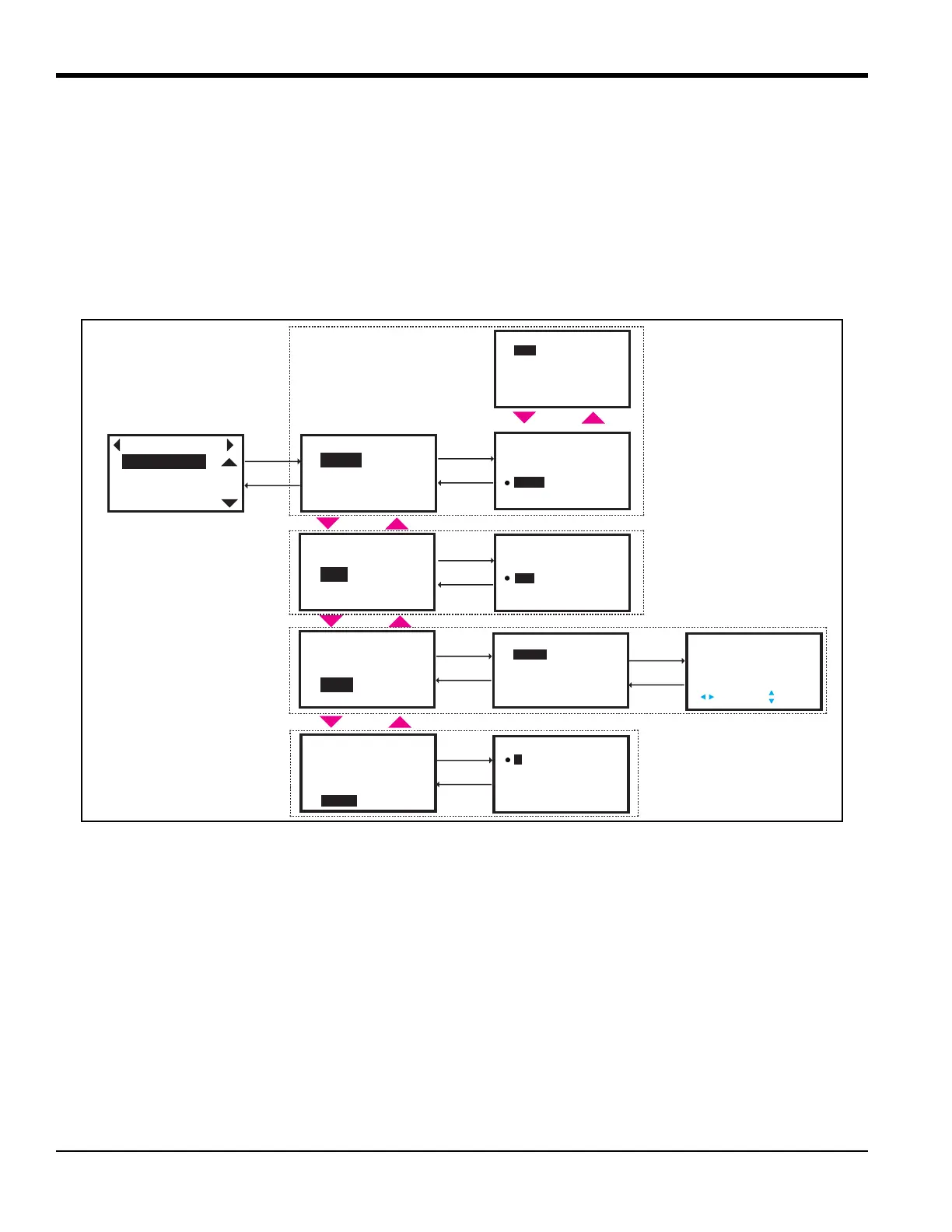Chapter 3. Programming
42 PanaFlow™ LC User’s Manual
3.5 Inputs and Outputs
3.5.1 Modbus Port Settings
The XMT 1000 meter supports digital communications using the MODBUS/RTU protocol, with 3-wire RS-485
as the physical layer interfaces. Baud rate can be specified from 2400 to 115,200 bits per second (bps), with
selectable parity, and number of stop bits (Default = 115200, Even, 1 Stop Bit). Use steps as in section “Log-in
and Primary Pages” to navigate to the Input/Output settings page. Then highlight [Communication Port] and
press [ENTER]. Figure 56 below, shows the options available.
Figure 56: Modbus Port Setting
Input/Output
Analog Output (Std)
Communication Port
Address
Parity
Baud Rate
Stop Bits
9
2
Digital Output (Std)
Parity
None
Address
Address
9
2
9
9
2
9
9
Option Comm (Slot 1)
Odd
Stop Bits
1
2
Baud Rate
19200
9
Baud Rate
2400
4800
9600
19200
Communication Port
Address
Baud Rate
Stop Bits
Parity
Communication Port
Address
Baud Rate
Stop Bits
Parity
Communication Port
Address
Baud Rate
Stop Bits
Parity
38400
57600
115200
2
9
2
9
2
9
2
9
[ ]
UNDO
MOVE
[ ]
[ ]
SAVE
ALTER
1
Operator Access or Higher
