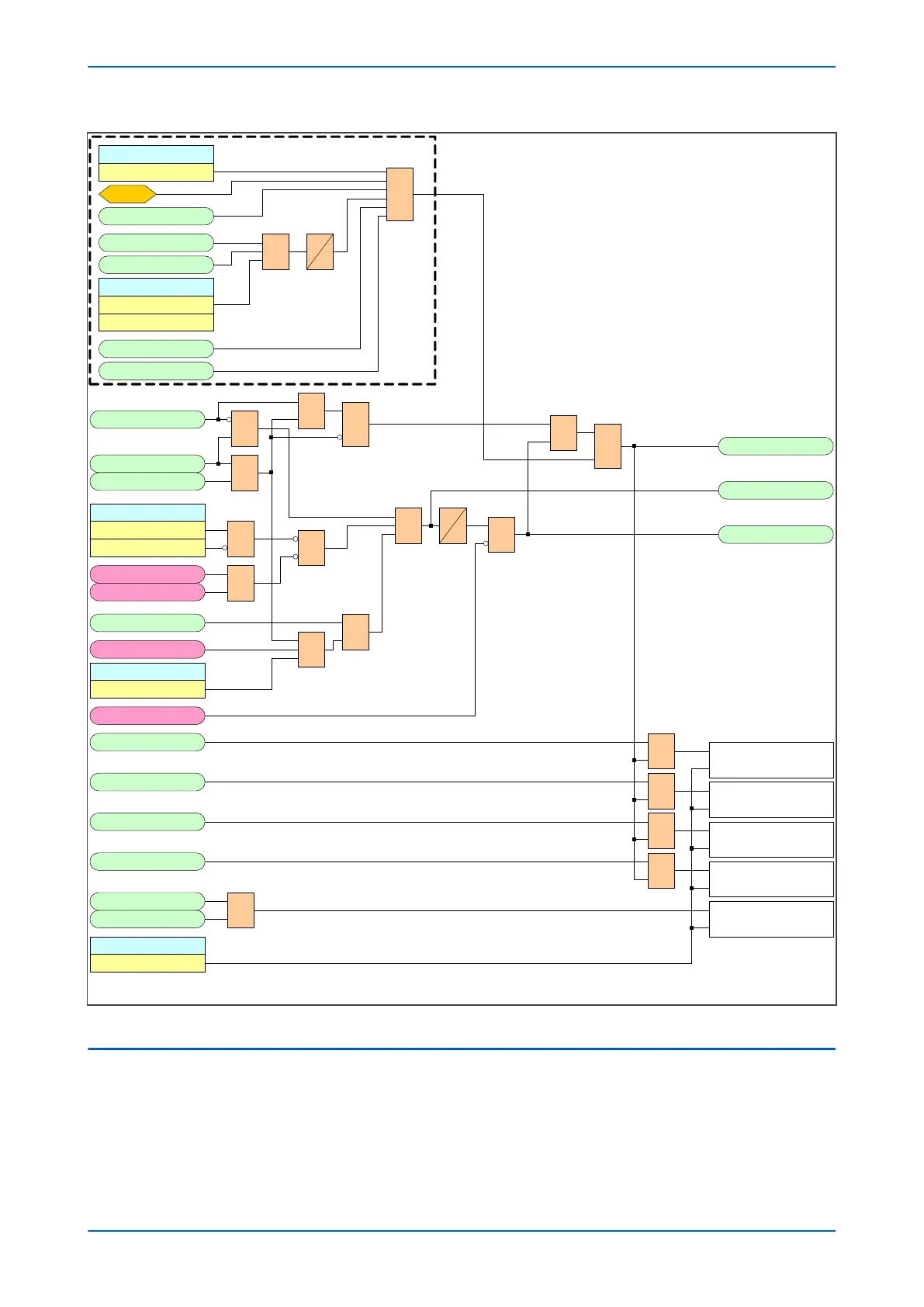V00511
Reset Lockout
Lockout Reset
Yes
AR SeqCounter 1
HMI Clear 1
Lockout alarm
CB Closed 3 ph
Reset Lockout by
User Interface
CB Close
&
Reset Lckout Alm
CB Open 3 ph
Hold Reclaim Output
Auto close
CB Closed 3 ph
AR In Progress
DT Complete
tReclaim Extend
No Operation
On Prot Start
Main Protection Start
SEF Protection Start
Autoreclose Start
1
&
&
S
R
Q
&
S
R
Q
Successful close
1
&
1
1
&
Sequence Co -ord
Enabled
&
& Reclaim Complete
Reset Total AR
Yes
AR SeqCounter 2
AR SeqCounter 3
AR SeqCounter 4
Reclaim In Prog
&
&
&
&
AR Lockout
CB Open 3 ph
&
Successful
1
st
shot Counter
nc
Reset
Successful
2
nd
shot Counter
nc
Reset
Successful
3
rd
shot Counter
nc
Reset
Successful
4
th
shot Counter
nc
Reset
Persistant
Faults Counter
nc
Reset
Reset
Lockout
Figure 157: Reclaim Time logic
7.8 AUTORECLOSE INHIBIT
To ensure that autoreclosing is not initiated for a manual CB closure on to a pre-existing fault (switch on to fault),
the AR on Man Close setting can be set to Inhibited. With this setting, Autoreclose initiation is inhibited for a period
equal to setting AR Inhibit Time following a manual CB closure. The logic for AR Inhibit is as follows:
Chapter 13 - Autoreclose P14x
300 P14xEd1-TM-EN-1
