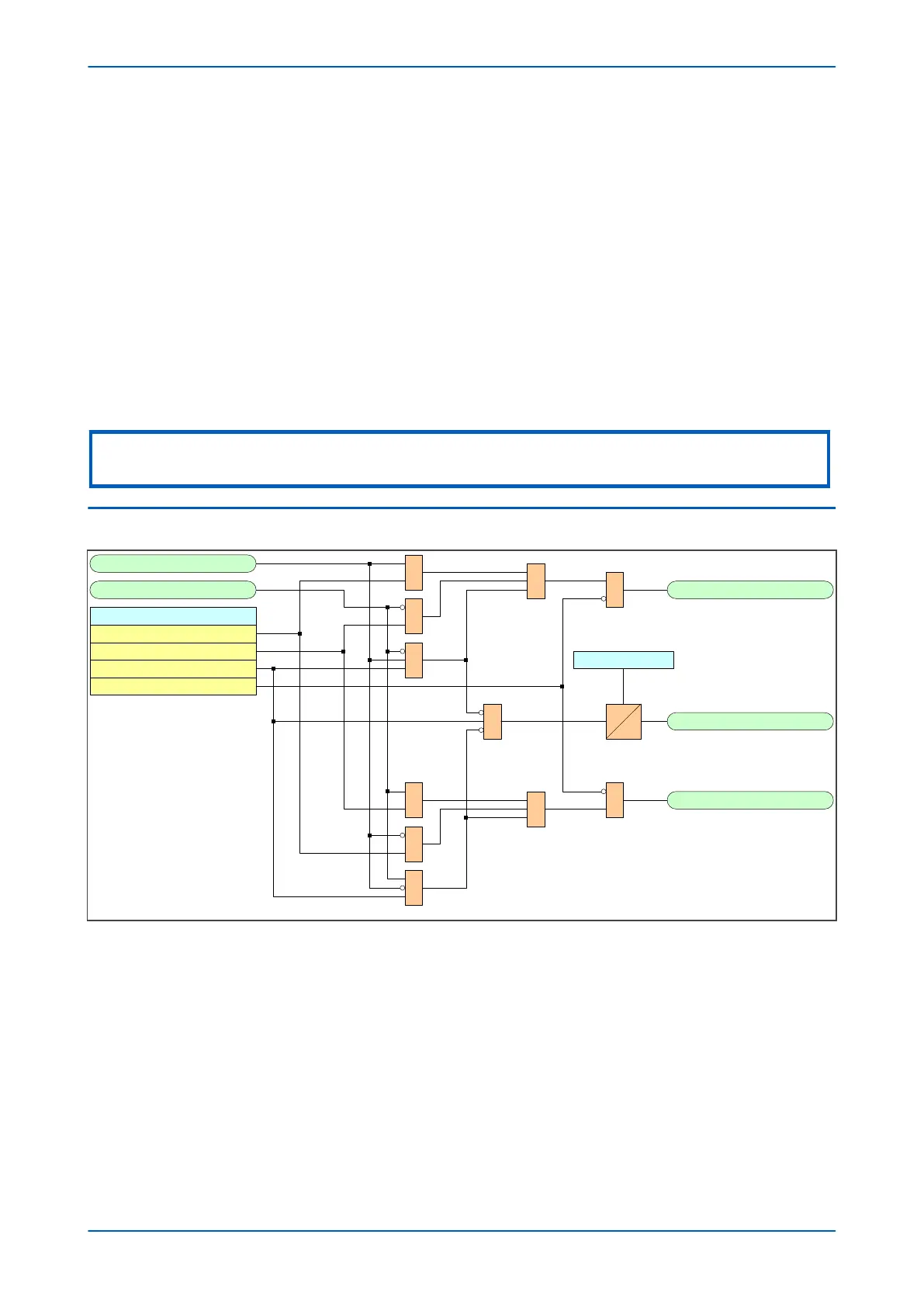These settings allow you to control the width of the open and close pulses.
SWI1 Sta Alrm T
This setting allows y
ou to define the duration of wait timer before the relay raises a status alarm.
SWI1 Trp Fail T and SWI1 Cls Fail T
These settings allow you to control the delay of the open and close alarms when the final switch status is not in
line with expected status.
SWI1 Operations
This is a data cell, which displays the number of switch operations that have taken place. It is an accumulator,
which you can reset using the Reset SWI1 Data setting
Reset SWI1 Data
This setting resets the switch monitoring data.
Note:
Settings for switch 1 are shown, but settings for all other switch elements are the same.
10.1 SWITCH STATUS LOGIC
V01243
None
52A
52B
52A + 52B
SWI1 Sts Opn IN
SWI1 Sts Cls IN
&
SWI1 Status Inpt &
&
SWI1 Status Cls
1
SWI1 Input Alm
&
&
&
&
1
&
SWI1 Status Opn
&
t
0
SWI1 Sta Alarm T
Figure 172: Switch Status logic
Chapter 14 - Monitoring and Control P14x
338 P14xEd1-TM-EN-1
