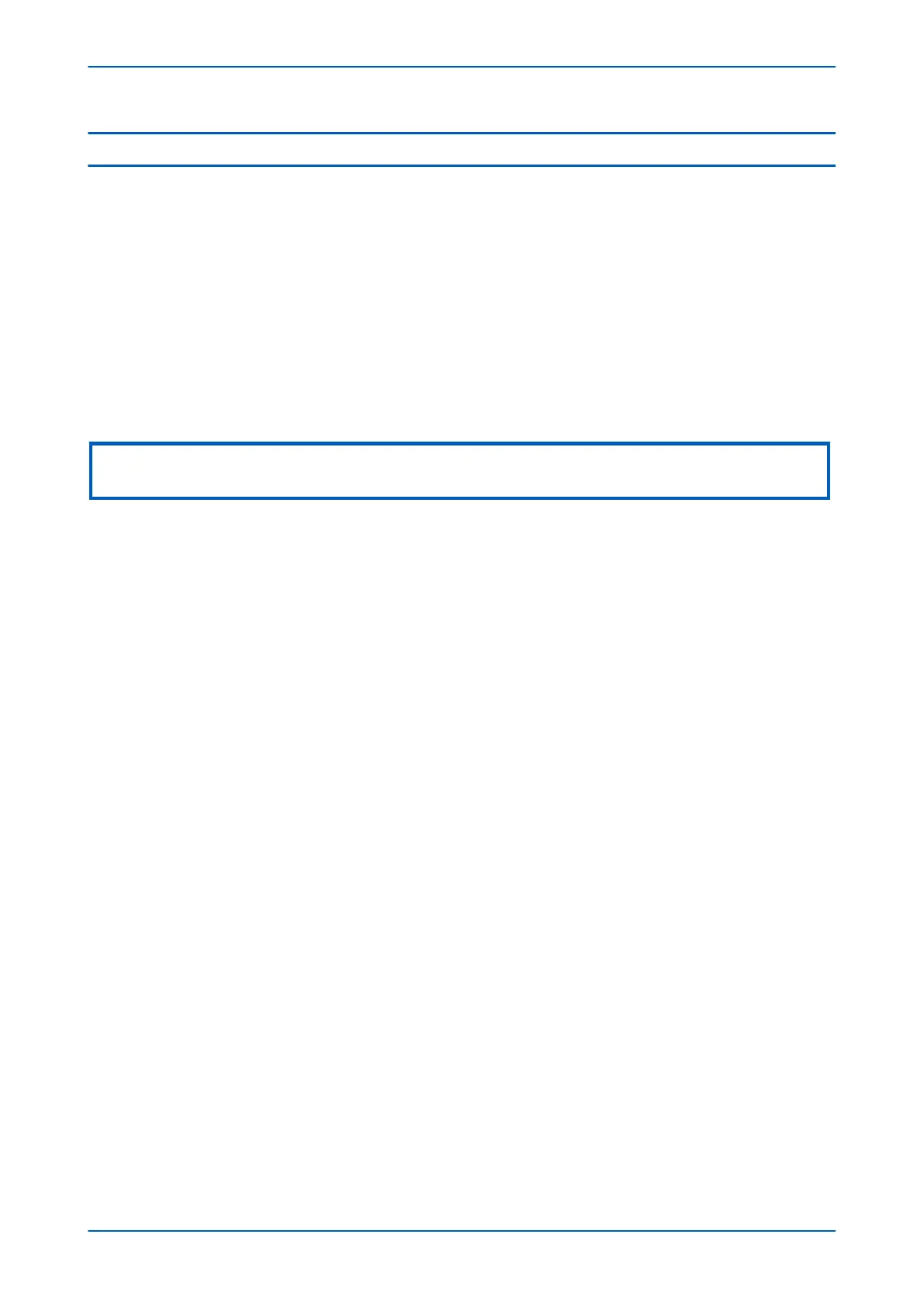5 CONFIGURATION
Electrical Teleprotection is compliant with IEC 60834-1:1999. For your application, you can customise individual
command signals to the differing requir
ements of security, speed, and dependability as defined in this standard.
You customise the command signals using the IM# Cmd Type cell in the INTERMICOM CONF column.
Any command signal can be configured for:
● Direct intertripping by selecting ‘Direct’. (this is the most secure signalling but incurs a time delay to deliver
the security).
● Blocking applications by selecting ‘Blocking’. (this is the fastest signalling)
● Permissive intertripping applications by selecting ‘Permissive. (this is dependable signalling that balances
speed and security)
You can also select to ‘Disable’ the command.
Note:
When used in the context of a setting, ‘#’ specifies which command signal (1-8) bit is being configured.
To ensure that command signals are processed only by their intended recipient, the command signals are
packaged into a message (sometimes referr
ed to as a telegram) which contains an address field. A sending device
sets a pattern in this field. A receiving device must be set to match this pattern in the address field before the
commands will be acted upon. 10 patterns have been carefully chosen for maximum security. You need to choose
which ones to use, and set them using the Source Address and Receive Address cells in the INTERMICOM COMMS
column.
The value set in the Source Address of the transmitting device should match that set in the Receive Address of the
receiving device. For example set Source Address to 1 at a local terminal and set Receive Address to 1 at the
remote terminal.
The Source Address and Receive Address settings in the device should be set to different values to avoid false
operation under inadvertent loopback conditions.
Where more than one pair of devices is likely to share a communication link, you should set each pair to use a
different pair of address values.
Electrical InterMiCOM has been designed to be resilient to noise on communications links, but during severe noise
conditions, the communication may fail. If this is the case, an alarm is raised and you can choose how the input
signals are managed using the IM# FallBackMode cell in the INTERMICOM CONF column:
• If you choose Latched, the last valid command to be received can be maintained until a new valid message is
received.
• If you choose Default, the signal will revert to a default value after the period defined in the IM#
FrameSyncTim setting has expired. You choose the default value using the IM# DefaultValue setting.
Subsequent receipt of a full valid message will reset the alarm, and the new command signals will be used.
As well as the settings described above, you will need to assign input and output signals in the Programmable
Scheme Logic (PSL). Use the ‘Integral Tripping’ buttons to create the logic you want to apply. A typical example is
shown below.
P14x Chapter 17 - Electrical Teleprotection
P14xEd1-TM-EN-1 375
