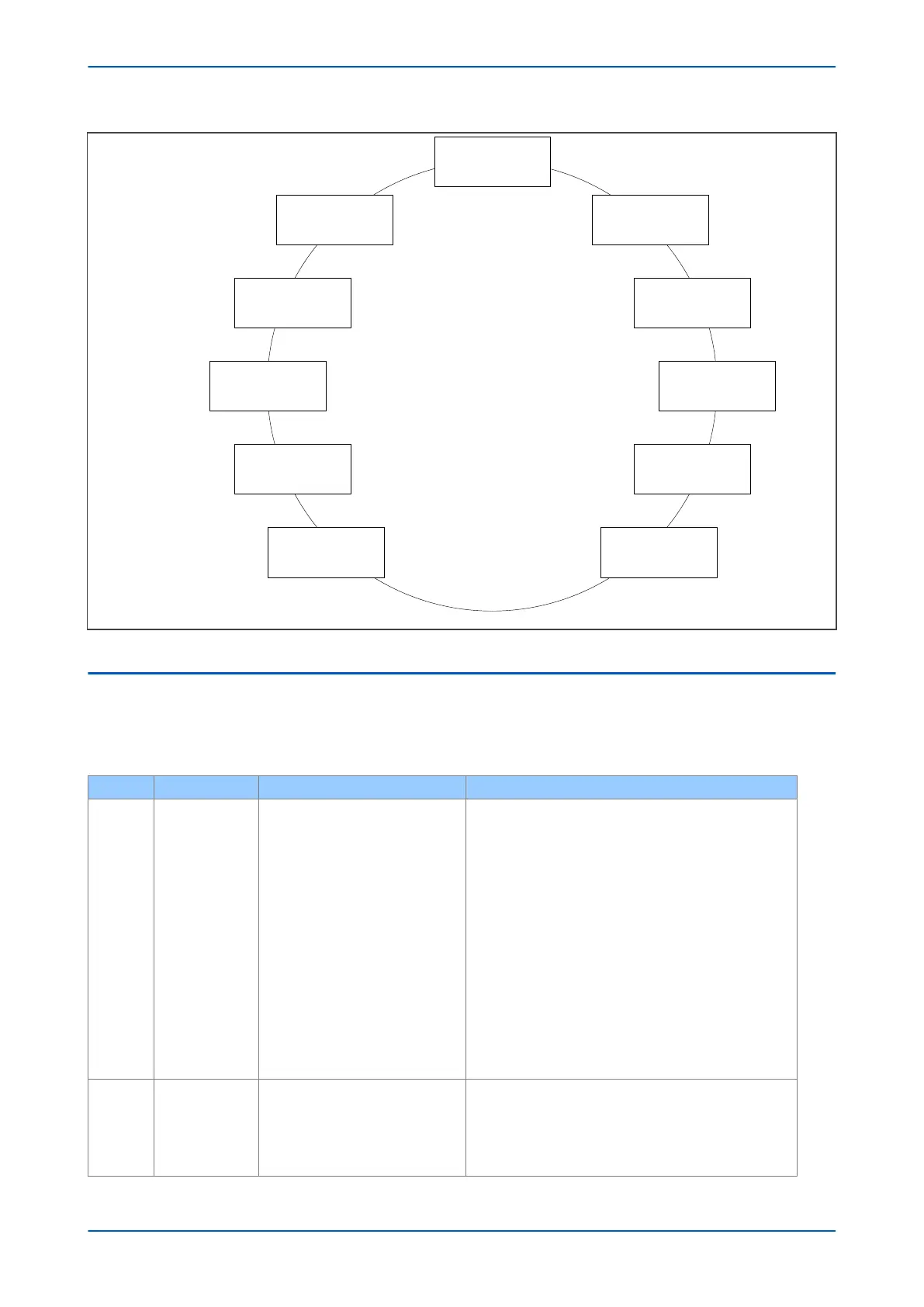NERC compliant
b
a
nner
V00403
Access Level
System Current
Me
asurements
System Frequency
System Voltage
Me
asurements
System Power
Me
asurements
Date & Time
Plant Reference
Description
NERC Compliance
Wa
rning
NERC Compliance
W
a
rning
Figure 211: Default display navigation
4.2 FOUR-LEVEL ACCESS
The menu structure contains four levels of access, three of which are password protected.
Passw
ord levels
Level Meaning Read Operation Write Operation
0
Read Some
Write Minimal
SYSTEM DATA column:
Description
Plant R
efer
ence
Model Number
Serial Number
S/W Ref.
Access Level
Security Feature
SECURITY CONFIG column:
User Banner
Attempts Remain
Blk Time Remain
Fallback PW level
Security Code (UI only)
Password Entry
LCD Contrast (UI only)
1
Read All
Write Few
All data and settings are readable.
Poll Measur
ements
All items writeable at level 0.
Level 1 Password setting
Extract Disturbance Record
Select Event, Main and Fault (upload)
Extract Events (e.g. via MiCOM S1 Studio)
Chapter 19 - Cyber-Security P14x
464 P14xEd1-TM-EN-1
