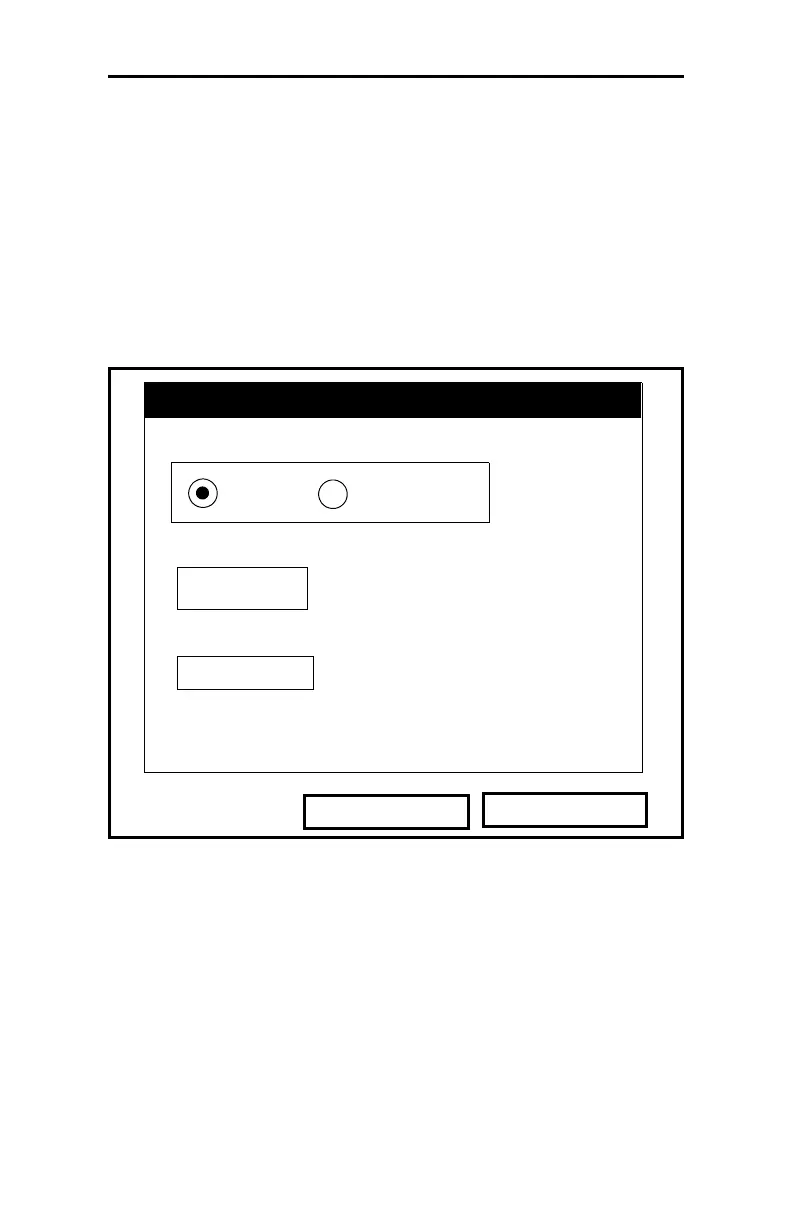Programming Meter Settings 6-3
August 2003
Selecting Measurement Units
The first option, Units, enables you to select either English or
Metric units as global measurement units for the PM880. The
selected units then become the default settings for every
measurement that has the option for metric/English units. To
select the units, scroll to the Units entry on the Meter menu and
press
[ENTER]. The Meter Settings window opens, as shown in
Figure 6-2 below.
Figure 6-2: The Meter Settings Window
1. Use the [
W ] and [X] keys to scroll between English and
Metric units.
2. Press
[ENTER] to confirm the choice.
Meter Settings
Cancell
OK
Units
English Metric
Date:
2002/11/10
Time:
10:08:53 AM
