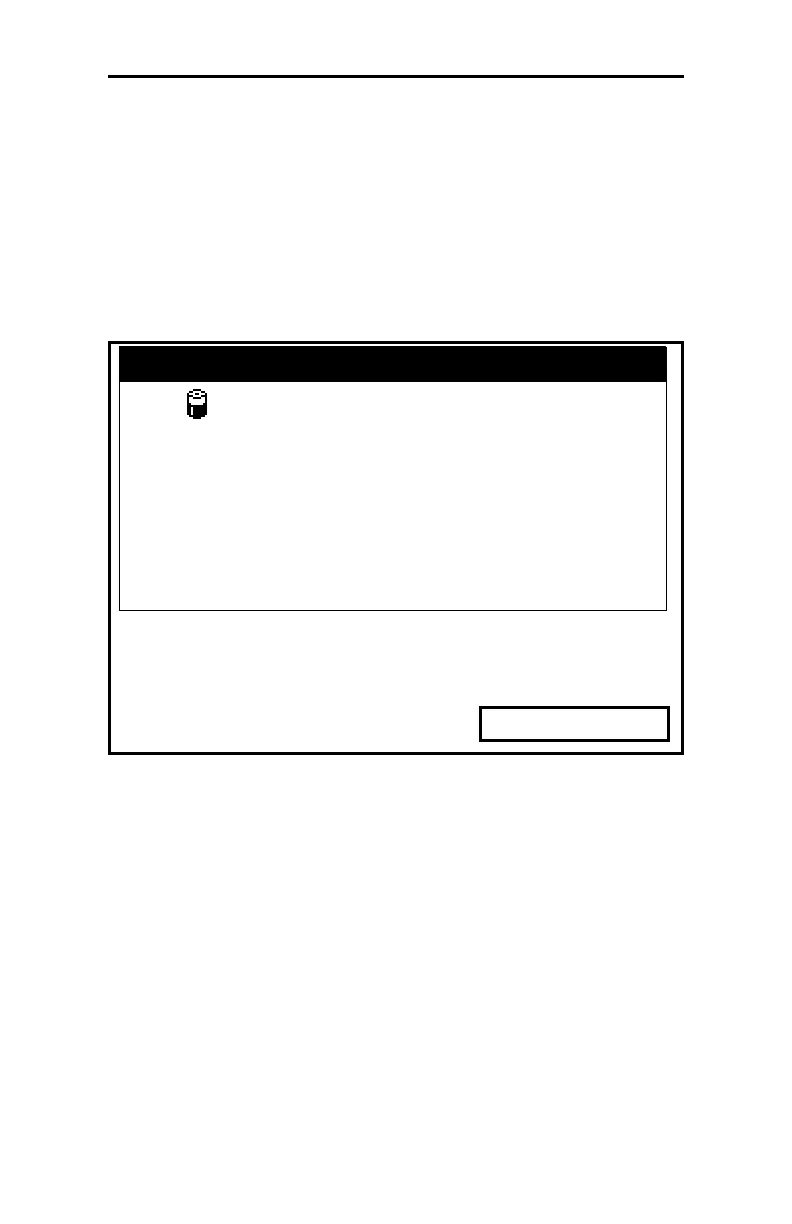August 2003
6-4 Programming Meter Settings
The Battery Option
The Battery option allows you to monitor the current run time and
status of the internal rechargeable batteries.
To open the option window:
1. From the Meter menu, scroll to the Battery entry and press
[ENTER]. The Battery Charger window opens, as shown in
Figure 6-3 below.
Figure 6-3: The Battery Charger Window
2. Press
[F3], Exit, to return to Operate Mode.
Battery Charger
Exit
Status: On Battery
Battery Voltage: 5.90 Volts
Battery Type: NiMH
Run Time Remaining: 300 Minutes
Backup Battery: OK
