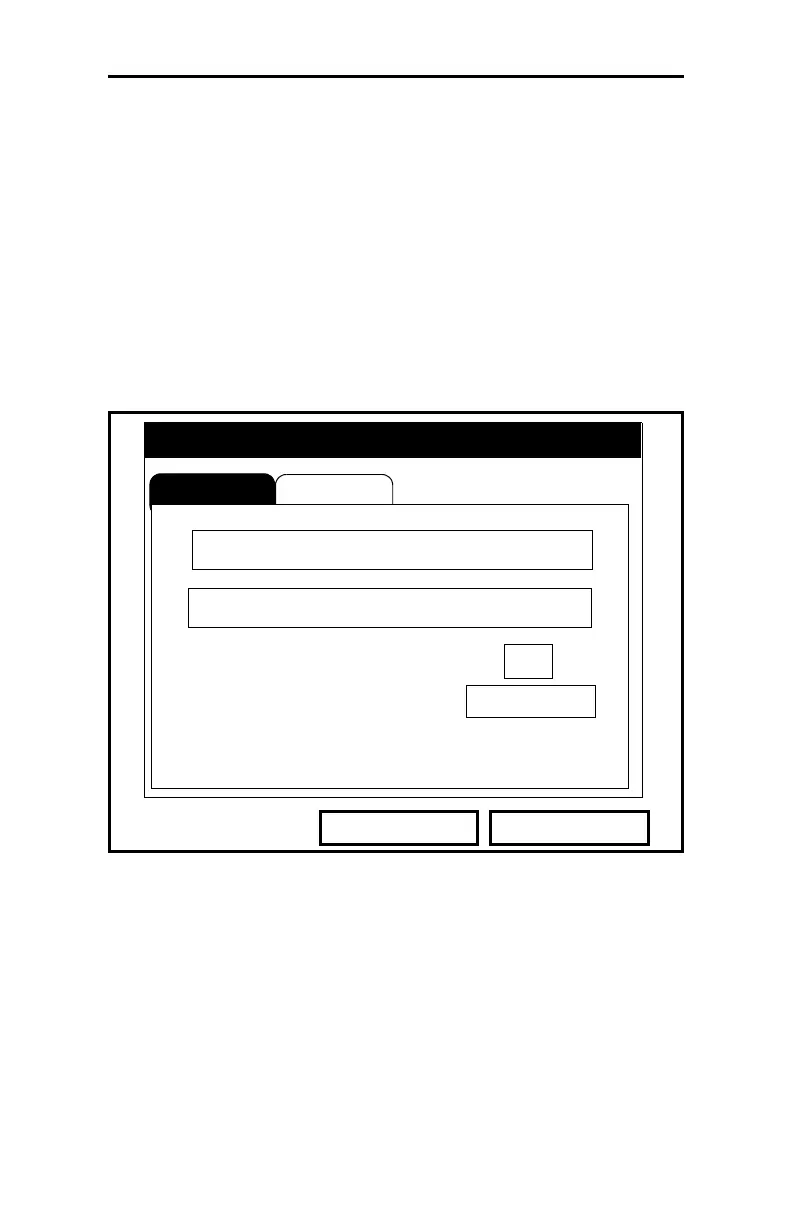August 2003
6-10 Programming Meter Settings
Adjusting the Contrast
For more comfortable viewing in a particular environment, the
PM880 enables you to adjust the screen contrast. To adjust the
screen contrast:
1. From the Meter menu, scroll to the Contrast entry and press
[ENTER]. The Display Options window opens on the Display
tab, as shown in Figure 6-5 below. (From the Format tab,
press the [
W ] key to move to the Display tab.) To step
through each parameter, press the [
T] key.
Figure 6-5: Display Tab in the Display Options
Window
2. Scroll to the Darker or Lighter box as desired, and press
[ENTER].
3. Press the
[ENTER] button repeatedly until the screen has the
desired contrast.
Note: If you find the screen has become too light or too dark,
scroll to the other box and press
[ENTER] until you have
adjusted the screen to your satisfaction.
Display
Display Options
Cancel
l
OK
Format
Darker
Lighter
Backlight Off
Min3
Language English
