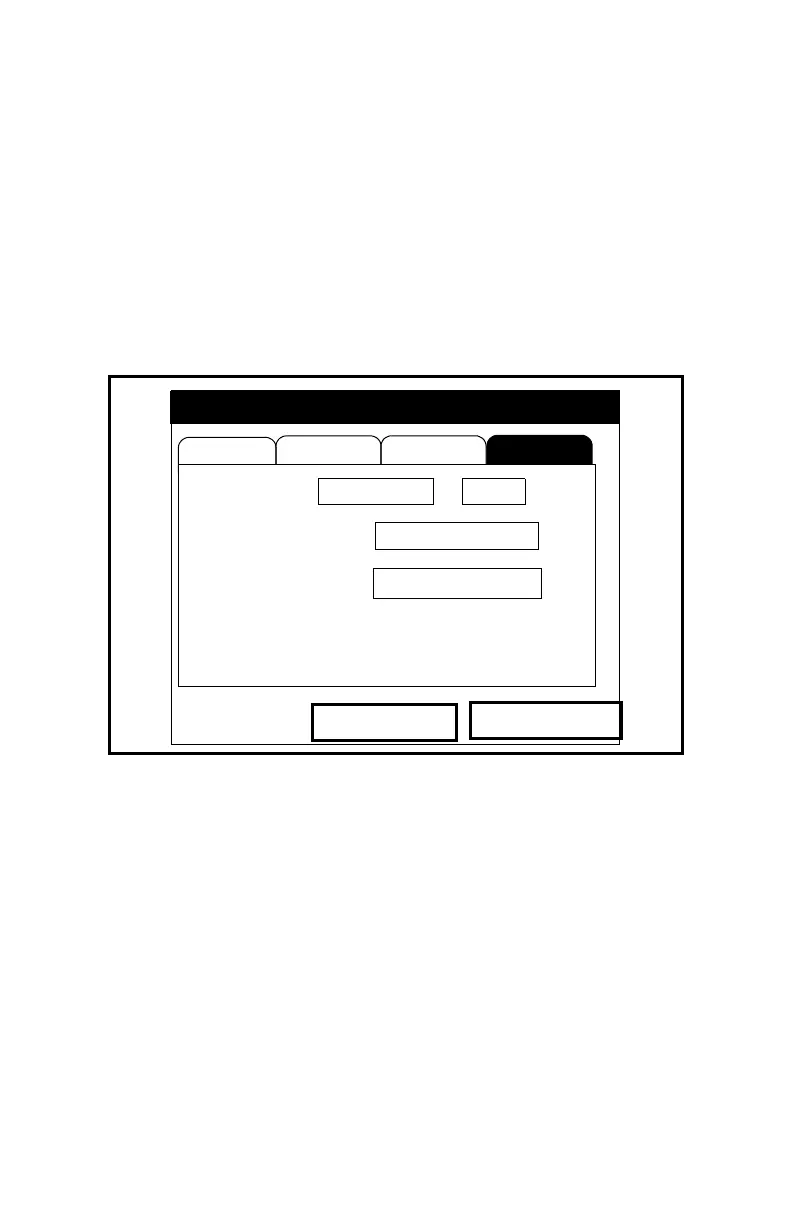Programming Site Data 3-13
August 2003
Entering Probe Identification Data
The Probe ID window enables you to reference identifying data
for the probe calibrated in the other windows: the serial number,
the most recent calibration data, and the approximate time of the
next calibration. To enter, change or confirm identification data,
complete the following steps:
1. To enter the Probe ID window, use the arrow keys to reach the
Probe ID tab and press
[ENTER]. The screen appears similar
to Figure 3-6 below.
Figure 3-6: The Probe ID Window in the Calibration
Option
2. Press the [
T] key to enter the serial number from the
Calibration Data Sheet. (The serial number is also scribed on
the hex nut of the moisture probe.)
3. Press
[ENTER] to open the serial number text box. Use the
numeric keys to enter the desired number, and press
[ENTER]
to confirm the entry.
Calibration - [0000000]
OK
Hygro Pressure Saturation Probe ID
S/N:
-
Calibrated On:
2002/11/1
Cal Reminder:
Cancel
6 Months
0
