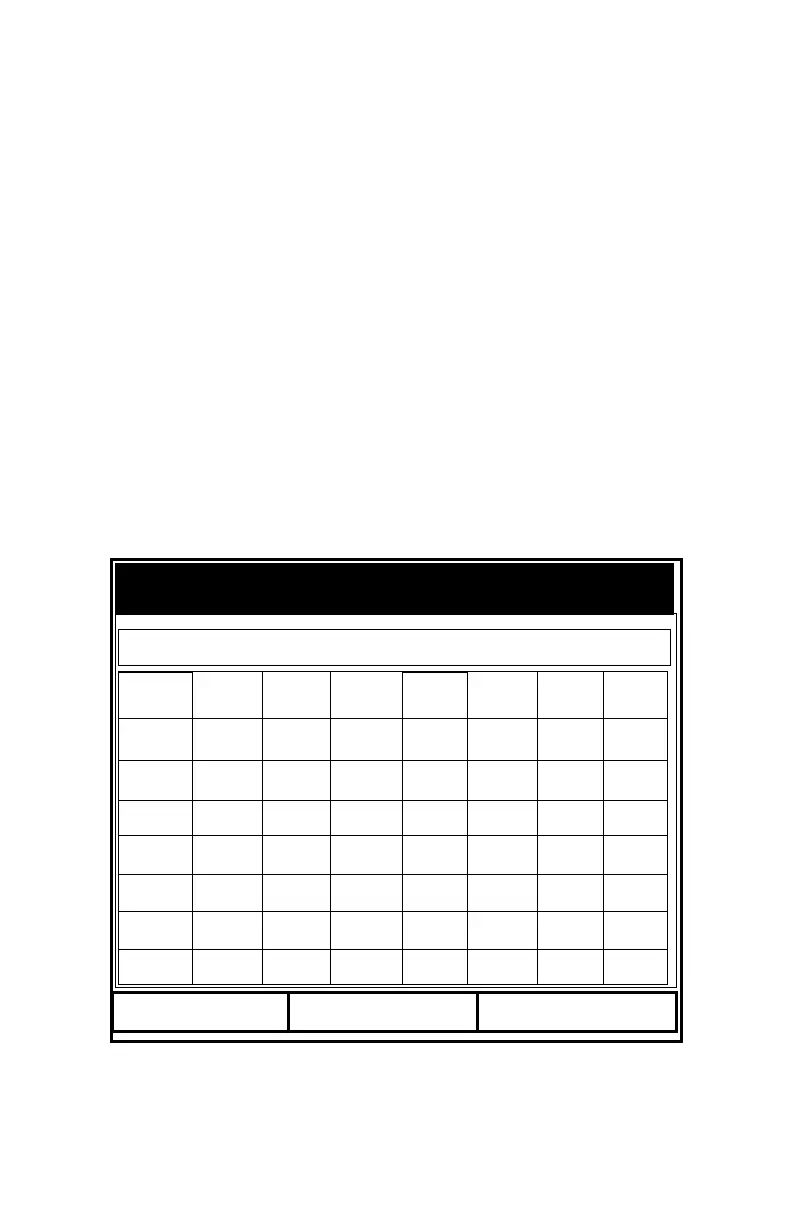Logging Data 7-5
August 2003
Setting up a New Log
The New Log option enables you to create and set up parameters
for a new log. You can access this option in two ways:
• by scrolling to the New Log option in the Logging Menu (as
shown in Figure 7-1 on page 7-2) and pressing
[ENTER], or
• by scrolling to the New option in the File Menu of the Log
Manager (as shown in Figure 7-3 on page 7-4) and pressing
[ENTER].
In either case, the Create New Log screen appears similar to
Figure 7-4 below. Use the four arrow keys to scroll to the desired
letter or number, and press
[ENTER]. Repeat this procedure until
you have created the desired log name. (Press
[F1], Delete, to
remove any unwanted letters or numbers.) When you have
finished, press
[F3], OK, to confirm the entry.
Figure 7-4: The New Log Window
The PM880 now asks for log formatting and measurements. The
screen appears similar to Figure 7-5 on page 7-6.
6 7 8 9 - _ @ #
Delete
Cancel
OK
A B C D E F G H
I J K L M N O P
Q R S T U V W X
Y Z 0 1 2 3 4 5
Create New Log
& ( )
