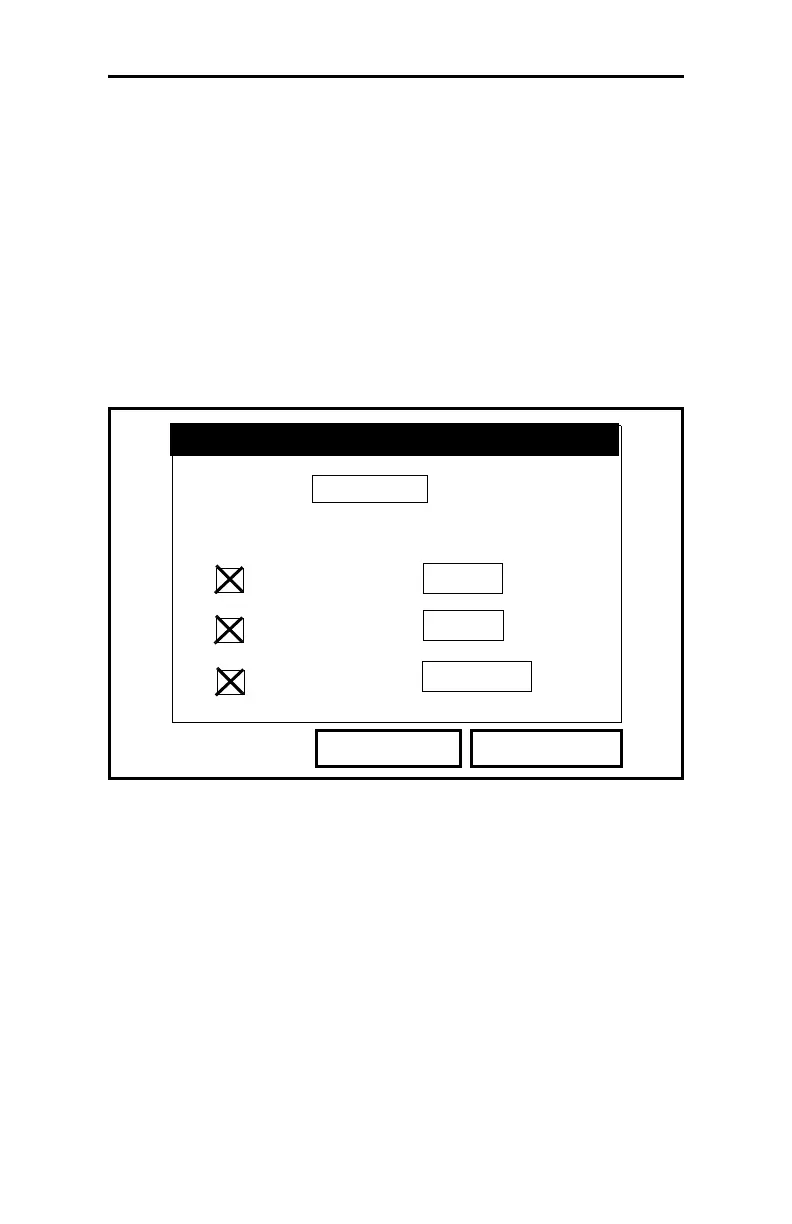August 2003
3-4 Programming Site Data
Entering Probe Configurations
Although you have connected a probe cable to the top of the
PM880, you must program the PM880 software for the particular
probe type. In addition, if you need to use a constant value for
moisture, temperature or pressure measurement (rather than a live
input), you must program the PM880 for a constant value.
1. To enter the Probe option, open the Program Menu (as shown
in Figure 3-1 on page 3-2) and press
[ENTER] twice. The
screen appears similar to Figure 3-2 below.
Figure 3-2: The Probe Option
1. The first prompt, Type, asks you to select the probe from a
drop-down list of five options:
• M Series
• M2T (M Series probe with temperature thermistor)
• TF Series
• MISP (Moisture Image Series probe)
• None
Probe
Type:
None
Use Constant Value:
K Hygro
K Temp
K Press
-50
24
379.21
Cancel
OK
