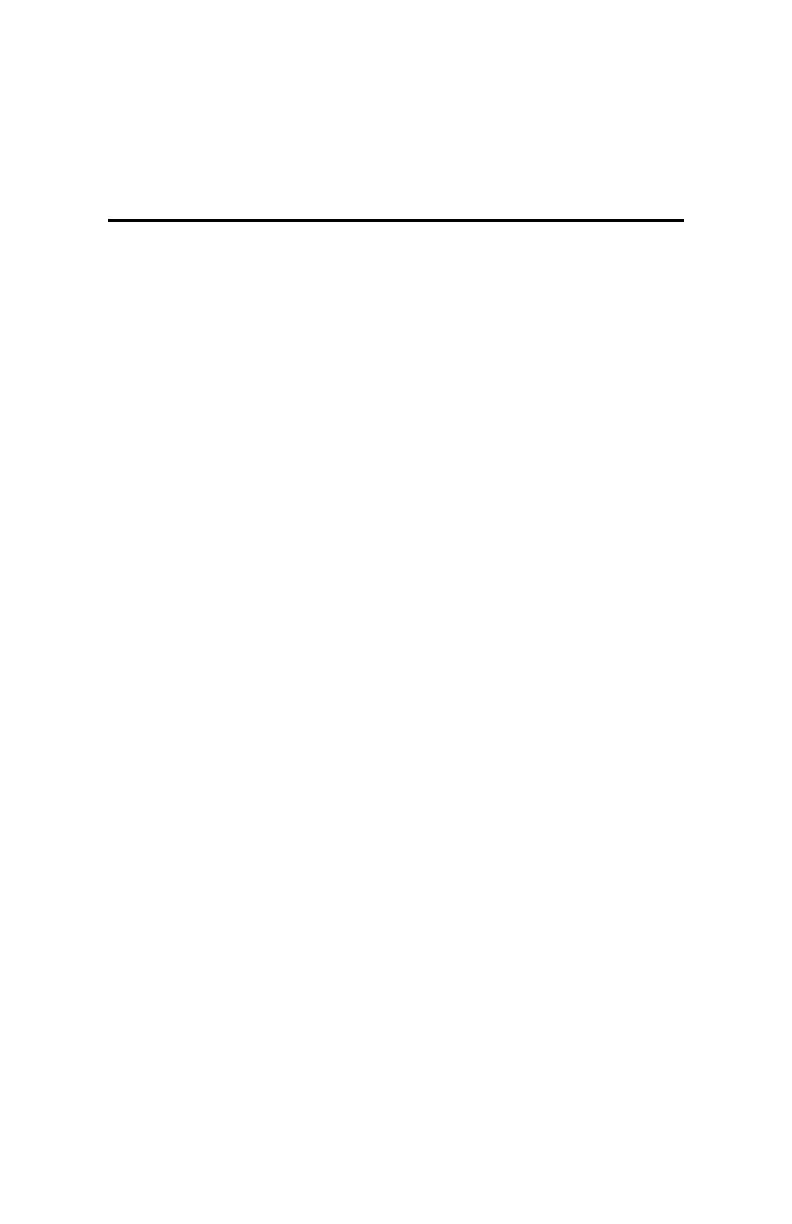Programming Site Data 3-1
August 2003
Chapter 3
Programming Site Data
On the PM880, a Program Menu (part of the Main Menu) enables
you to enter information that is specific to each site:
• Probe types and constants
• Calibration data
• System information
• User functions
For immediate operation, the PM880 requires only probe and
calibration data. However, additional information allows you to
tailor measurements as specifically as possible to your particular
application. Once you have entered this data, you can save it in
files and recall these files for later use. The PM880 can store up
to 1 MB of data in the meter at any one time. But through the
infrared link, users can store an unlimited number of sites in a PC,
and then upload the sites they will actually use.
This chapter covers entering:
• Probe parameters
• System and other setup parameters
• User functions.
