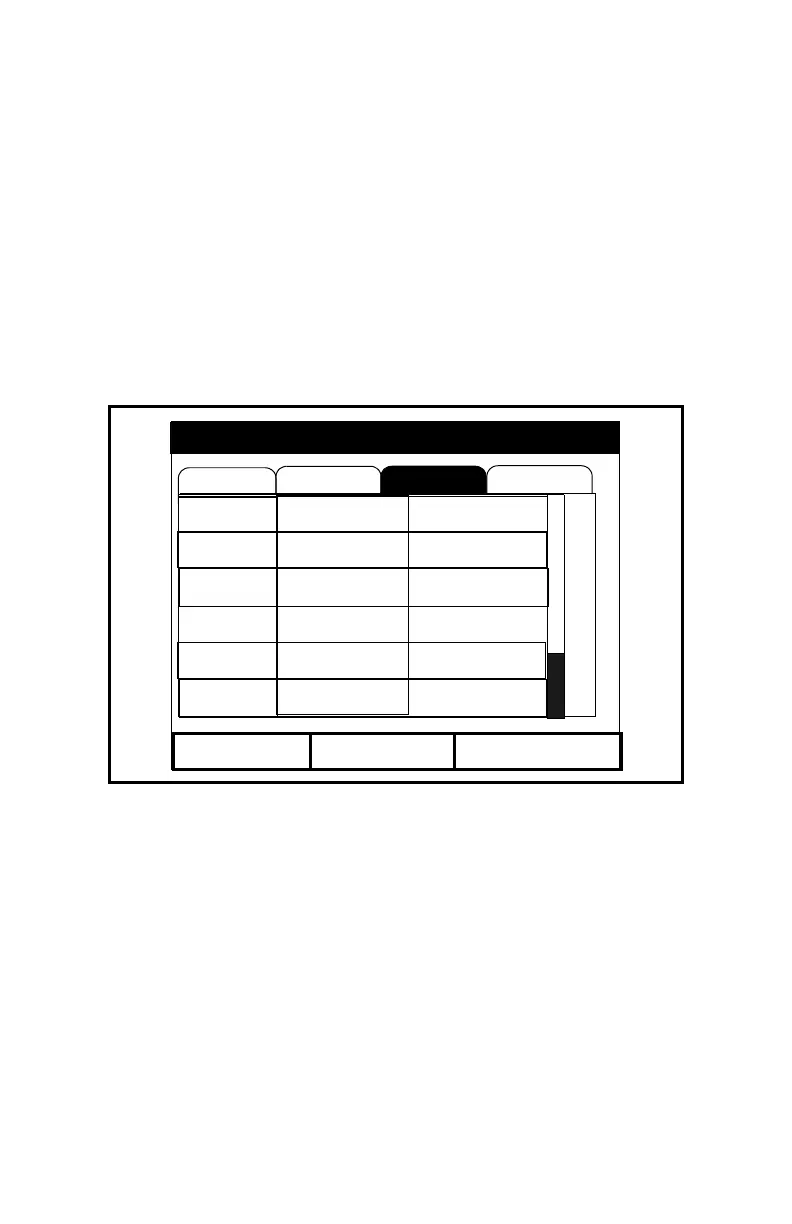Programming Site Data 3-11
August 2003
Entering Saturation Constants
The PM880 requires a saturation constant in order to calculate
ppm
w
in nonaqueous liquids. (If you do not know the saturation
constants of the process liquid sample, contact GE Panametrics.)
To enter a saturation constant, you must enter 1 to 8 data points to
represent a curve of Cs (constants) versus temperature. Complete
the following steps:
1. To enter the Saturation window, use the arrow keys to reach
the Saturation tab and press
[ENTER]. The screen appears
similar to Figure 3-5 below.
Figure 3-5: The Saturation Window in the Calibration
Option
2. Press the [
T] key to enter the first temperature value (here
shown as C) in the saturation table.
3. Press
[ENTER] to open the temperature text box. Use the
numeric keys to enter the desired value, and press
[ENTER] to
confirm the entry.
4. Press the [
X] key to move to the Cs text box, and press
[ENTER]. Again, use the numeric keys to enter the desired
value, and press
[ENTER] to confirm the entry.
Calibration - [0000000]
Delete
Exit
Hygro Pressure Saturation Probe ID
## Temp C Cs
1
2
3
4
5
- - - -
- - - -
- - - -
- - - -
- - - -
- - - -
- - - -
- - - -
- - - -
- - - -
Insert
