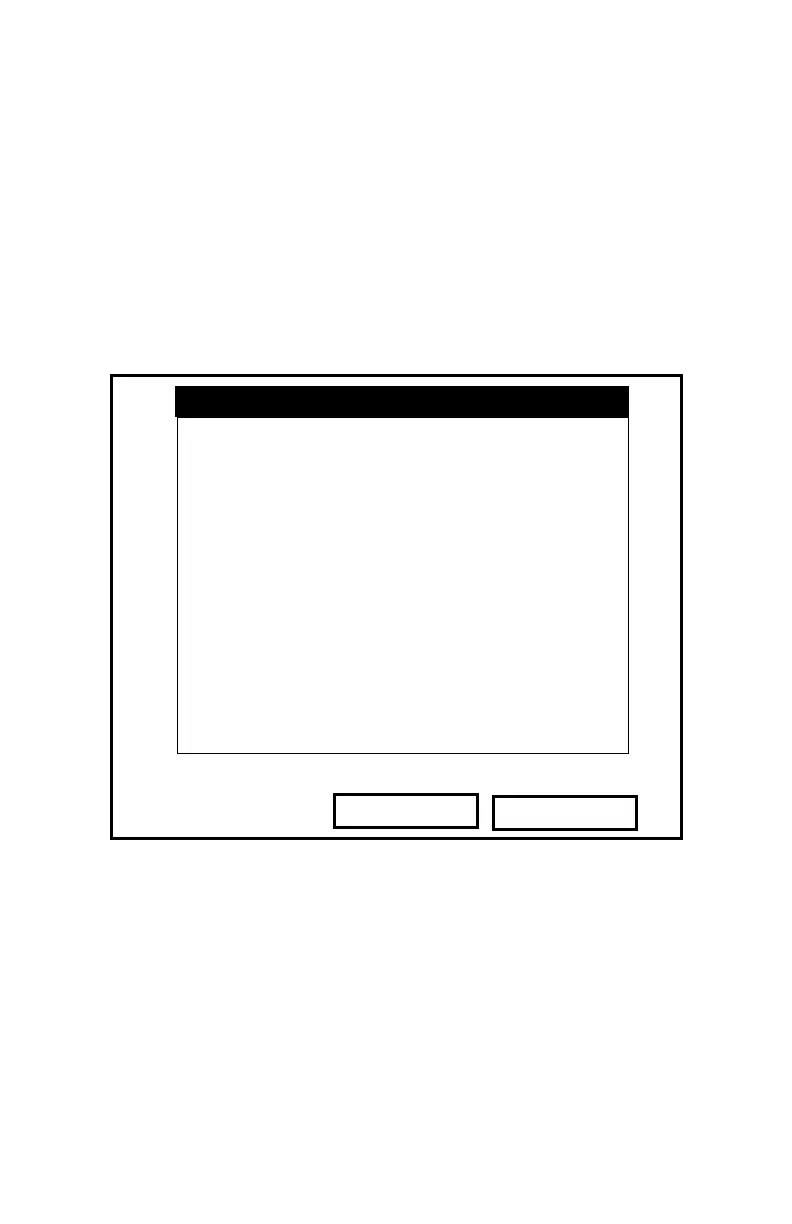Creating and Managing Sites 4-7
August 2003
Saving a Site
You can save the current site in one of two ways:
• From the Site Menu, you can scroll down to the Save Now
option and press
[ENTER], or
• From within the Site Manager, press [MENU] to open the File
Menu, scroll to the Save option, and press
[ENTER].
In either case, the screen appears similar to Figure 4-7 below.
Figure 4-7: The Save Current Site Window
• Press [F2] (No) to cancel saving the site, or
• Press [F3] (Yes) to save the site.
The PM880 remains in the current window (Operate Mode or Site
Manager), with the current site saved.
No Yes
Save the current site
(DEFAULT.SIT)?
Save Site
