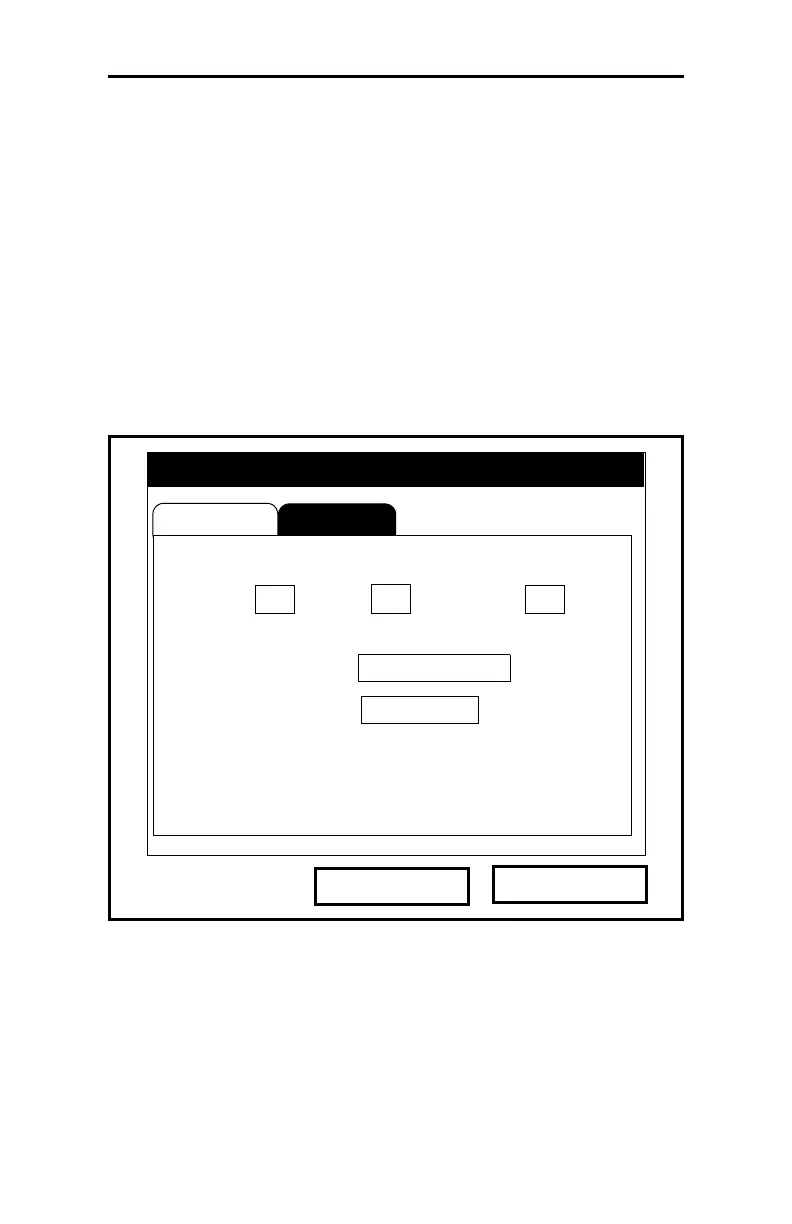Programming Meter Settings 6-7
August 2003
Changing Date and Time Appearance
In addition to setting the correct date and time, you can also
change its presentation to suit local preferences. You can select a
time display of AM/PM or 24-hour time.
To alter the time and date display:
1. From the Meter menu, scroll to the Locale entry and press
[ENTER]. The Display Options window opens on the Format
tab, as shown in Figure 6-4 below. To step through each
parameter, press the [
T] key.
Figure 6-4: Format Tab in the Display Options Window
Display
Display Options
Locale
Date Format
Separators:
Time Format
Time
Date/Time, Decimal Formats:
MM/DD/YYYY
/
12 Hour
:
MM/DD/YYYY HH:MM:SS PM, 123.45
Cancel
OK
Decimal
Date
.
