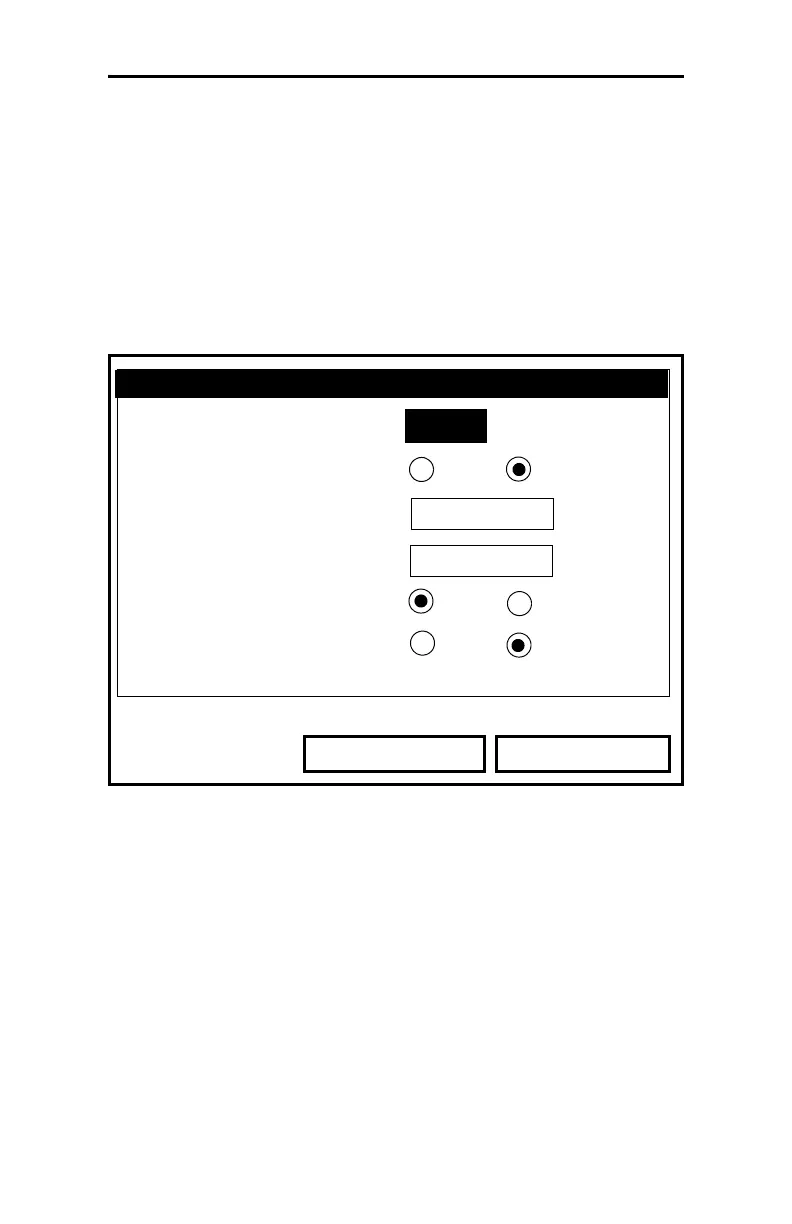August 2003
6-14 Programming Meter Settings
Changing Communications Parameters
On occasion, you might need to change the parameters by which
the PM880 communicates with a PC over the wireless infrared
interface. To check or change these parameters:
1. From the Meter menu, scroll to the Communications entry and
press
[ENTER]. The Communications window appears similar
to Figure 6-7 below.
Figure 6-7: The Communications Window
2. The first prompt asks for the node identification number,
which can be any number from 1 to 240. Do NOT change the
node ID unless instructed by GE Panametrics.
a. Press
[ENTER] to open the text box.
b. Use the numeric keys to enter the node ID.
c. Press
[ENTER] to confirm the entry.
Communications
Node ID
2
Comm Interface
IrDA
IR 232
Baud Rate
9600
bps
Parity
None
Stop Bits
Data Bits
1
2
78
Cancel OK
