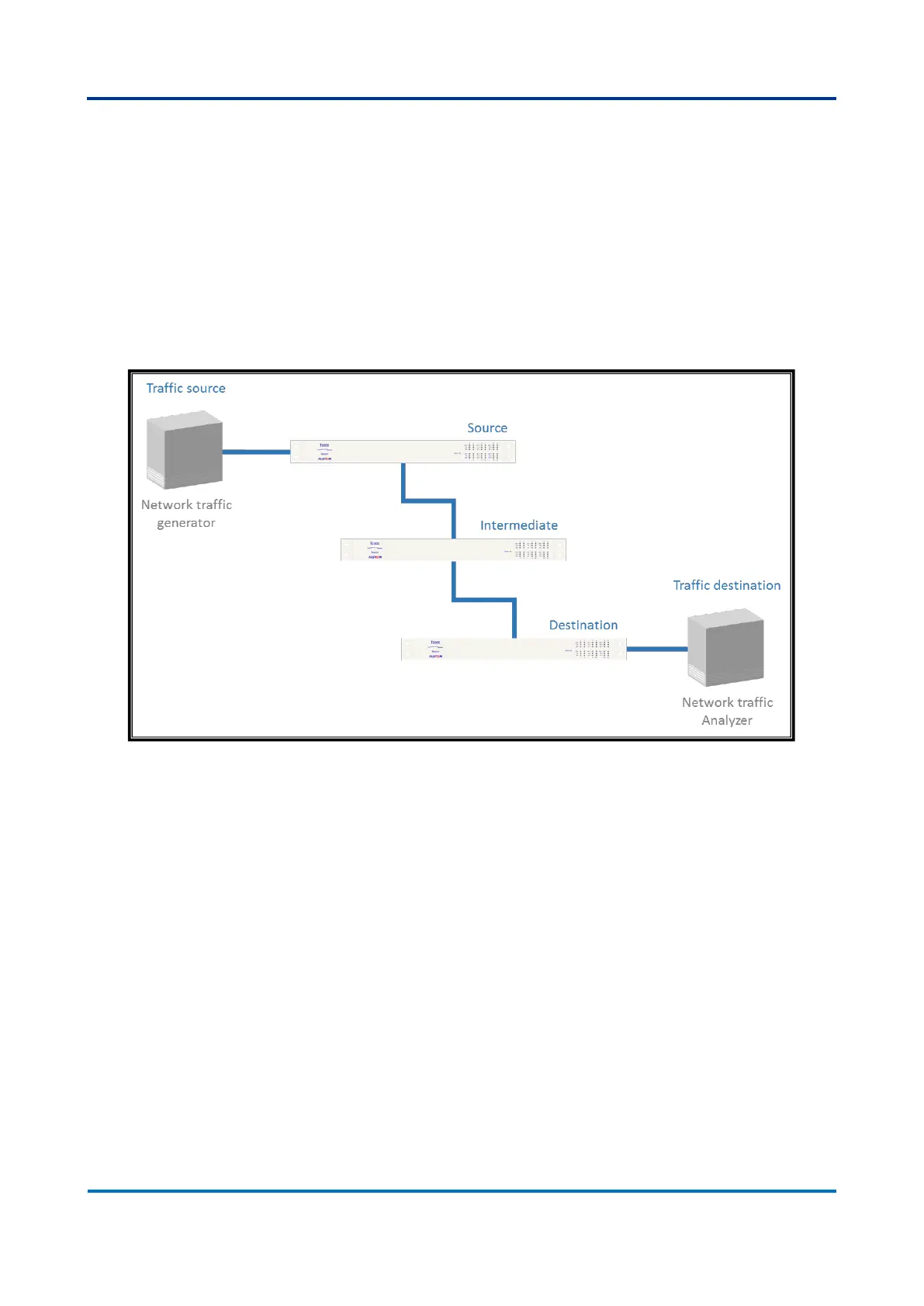Figure 62: Port Mirroring in One Switch
Port mirroring in different switches is required when a port of one switch must be
mirrored to a different switch. Common application of this mode is remote traffic
monitoring, e. g., when it is desired to check traffic in a different room from where the
Network traffic analyser is installed. When using this type of mirroring, it is necessary
that all switches at a given LAN are aware to perform this function. Using Reason
Switche, it would be necessary to configure switches in Source, Intermediate and
Destination types, depending on the position of the switch at the traffic flow. Figure
below shows an example of such application, showing the Source, Intermediate and
Destination switches.
Figure 63: Port Mirroring in Many Switch
In Source type operation, the switch will be configured as the data collector of the
data monitor flow. The port that is desired to monitor will be enabled to be mirrored
and the port that will send the data to the monitor flow will be selected as a reflector
port. For this operation, only copper (UTP cables and RJ45 connectors) ports can
operate as reflector ports.
In Intermediate type of operation, the switch will operate as a node in the data
monitor flow network. It must be selected the ports that are in the monitor flow. In
the example above, the intermediate ports should be the ports connected to the
Source switch and the Destination switch.
In Destination type of operation, the switch will operate as the end node of the data
monitor flow network. It must be selected the ports that are in the monitor flow and
the port where the Network traffic Analyser is connected. It is possible to choose
more than one port as destination, to allow the connection of more than one
Network traffic Analyser.
Next figure shows how the ports must be configured when port mirroring in different
switches.